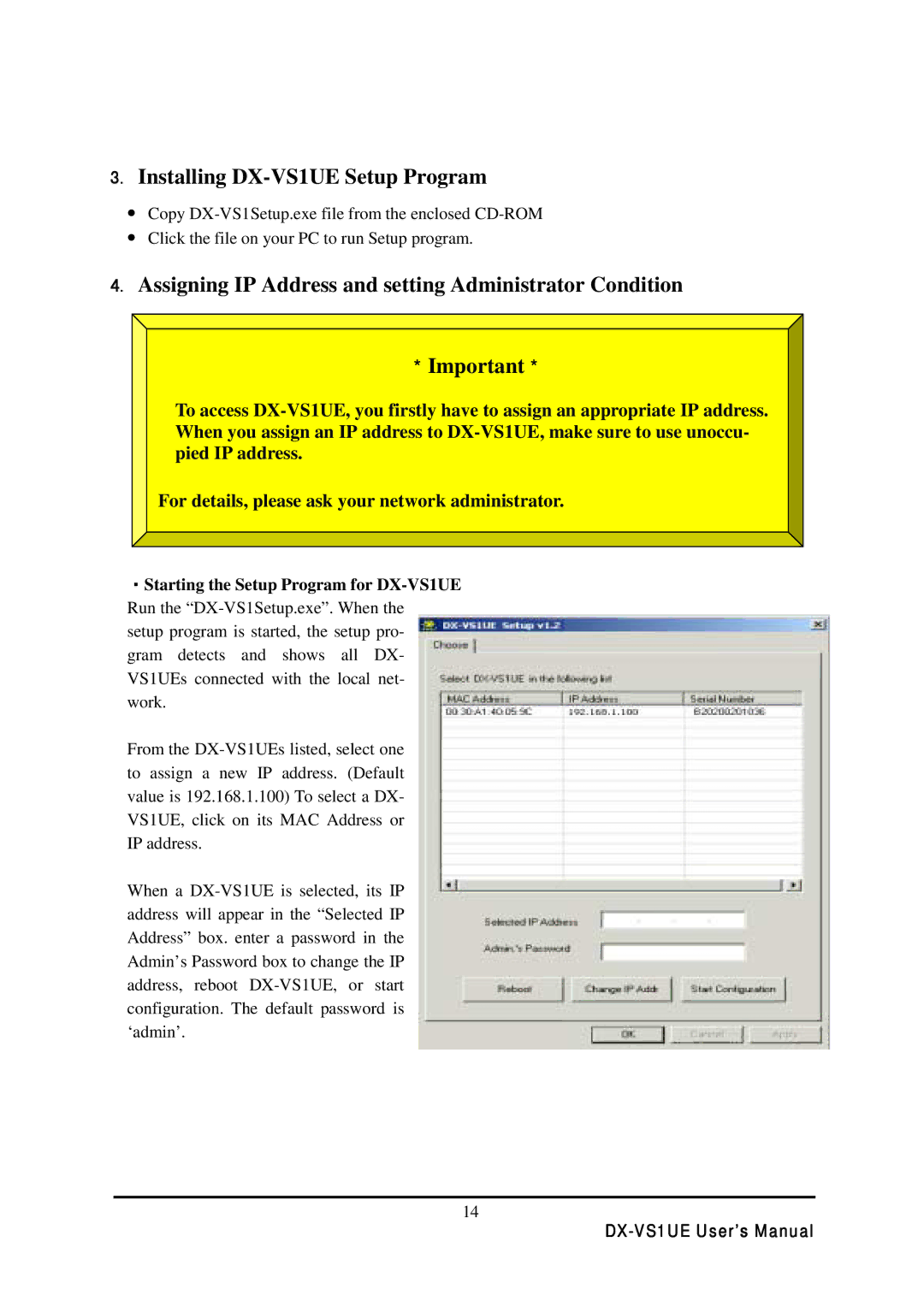3.Installing DX-VS1UE Setup Program
•Copy DX-VS1Setup.exe file from the enclosed CD-ROM
•Click the file on your PC to run Setup program.
4.Assigning IP Address and setting Administrator Condition
* Important *
To access DX-VS1UE, you firstly have to assign an appropriate IP address. When you assign an IP address to DX-VS1UE, make sure to use unoccu- pied IP address.
For details, please ask your network administrator.
・Starting the Setup Program for DX-VS1UE Run the “DX-VS1Setup.exe”. When the
setup program is started, the setup pro- gram detects and shows all DX- VS1UEs connected with the local net- work.
From the DX-VS1UEs listed, select one to assign a new IP address. (Default value is 192.168.1.100) To select a DX- VS1UE, click on its MAC Address or IP address.
When a DX-VS1UE is selected, its IP address will appear in the “Selected IP Address” box. enter a password in the Admin’s Password box to change the IP address, reboot DX-VS1UE, or start configuration. The default password is ‘admin’.
14
DX-VS1UE User’s Manual