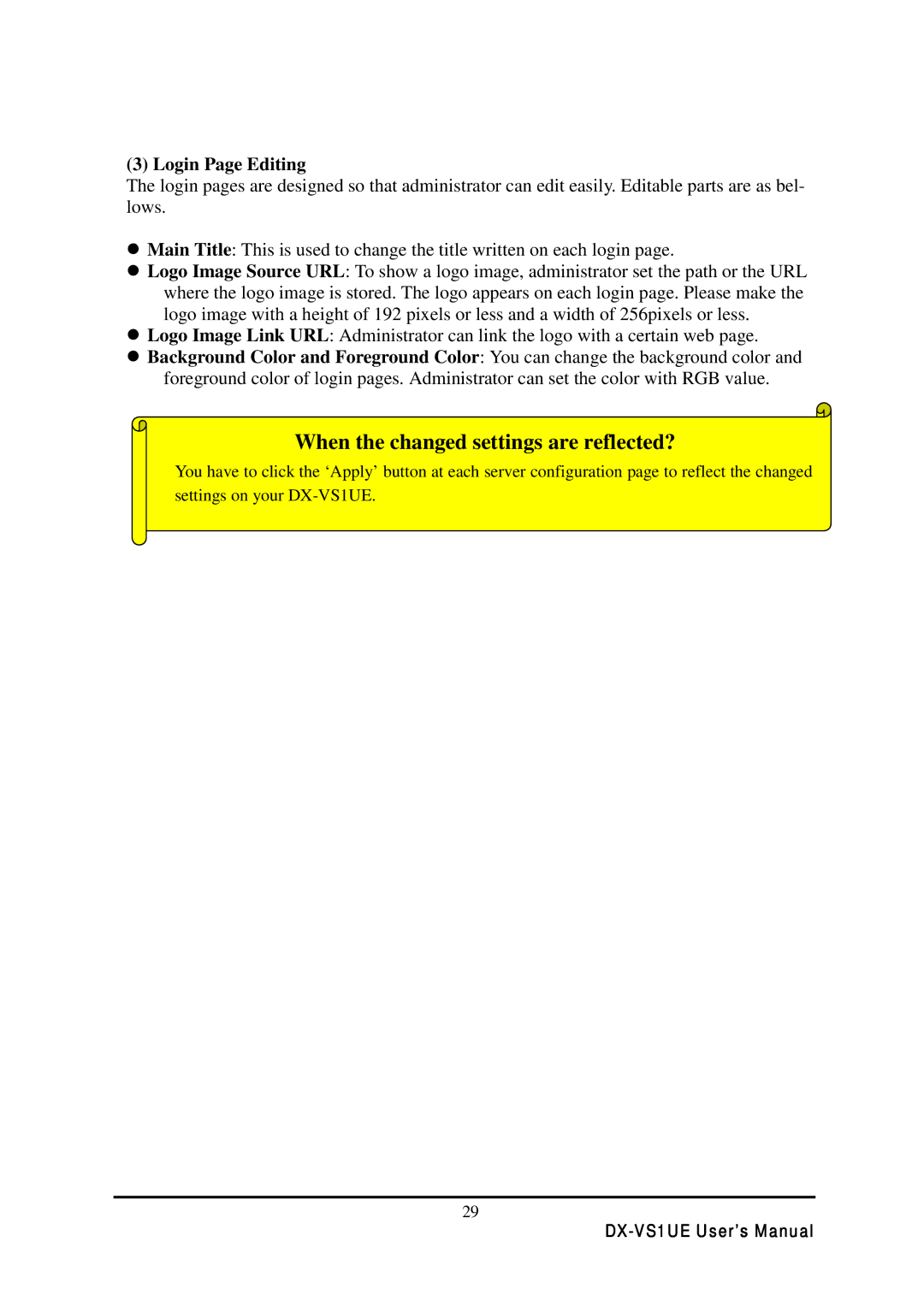(3) Login Page Editing
The login pages are designed so that administrator can edit easily. Editable parts are as bel- lows.
!Main Title: This is used to change the title written on each login page.
!Logo Image Source URL: To show a logo image, administrator set the path or the URL where the logo image is stored. The logo appears on each login page. Please make the logo image with a height of 192 pixels or less and a width of 256pixels or less.
!Logo Image Link URL: Administrator can link the logo with a certain web page.
!Background Color and Foreground Color: You can change the background color and foreground color of login pages. Administrator can set the color with RGB value.
When the changed settings are reflected?
You have to click the ‘Apply’ button at each server configuration page to reflect the changed settings on your
29