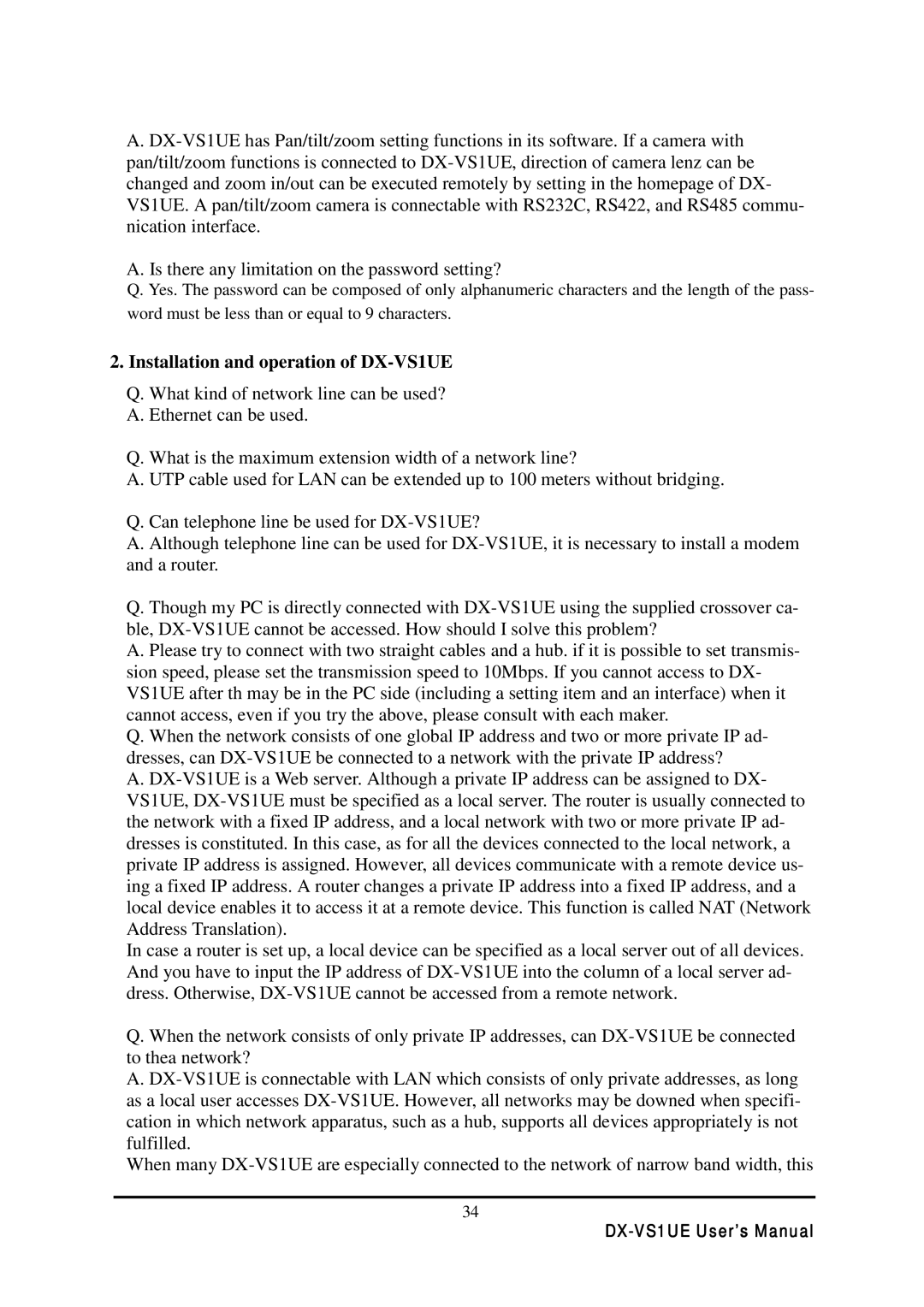A. DX-VS1UE has Pan/tilt/zoom setting functions in its software. If a camera with pan/tilt/zoom functions is connected to DX-VS1UE, direction of camera lenz can be changed and zoom in/out can be executed remotely by setting in the homepage of DX- VS1UE. A pan/tilt/zoom camera is connectable with RS232C, RS422, and RS485 commu- nication interface.
A. Is there any limitation on the password setting?
Q. Yes. The password can be composed of only alphanumeric characters and the length of the pass- word must be less than or equal to 9 characters.
2.Installation and operation of DX-VS1UE
Q.What kind of network line can be used?
A.Ethernet can be used.
Q.What is the maximum extension width of a network line?
A.UTP cable used for LAN can be extended up to 100 meters without bridging.
Q.Can telephone line be used for DX-VS1UE?
A.Although telephone line can be used for DX-VS1UE, it is necessary to install a modem and a router.
Q.Though my PC is directly connected with DX-VS1UE using the supplied crossover ca- ble, DX-VS1UE cannot be accessed. How should I solve this problem?
A.Please try to connect with two straight cables and a hub. if it is possible to set transmis- sion speed, please set the transmission speed to 10Mbps. If you cannot access to DX- VS1UE after th may be in the PC side (including a setting item and an interface) when it cannot access, even if you try the above, please consult with each maker.
Q.When the network consists of one global IP address and two or more private IP ad- dresses, can DX-VS1UE be connected to a network with the private IP address?
A.DX-VS1UE is a Web server. Although a private IP address can be assigned to DX- VS1UE, DX-VS1UE must be specified as a local server. The router is usually connected to the network with a fixed IP address, and a local network with two or more private IP ad- dresses is constituted. In this case, as for all the devices connected to the local network, a private IP address is assigned. However, all devices communicate with a remote device us- ing a fixed IP address. A router changes a private IP address into a fixed IP address, and a local device enables it to access it at a remote device. This function is called NAT (Network Address Translation).
In case a router is set up, a local device can be specified as a local server out of all devices. And you have to input the IP address of DX-VS1UE into the column of a local server ad- dress. Otherwise, DX-VS1UE cannot be accessed from a remote network.
Q.When the network consists of only private IP addresses, can DX-VS1UE be connected to thea network?
A.DX-VS1UE is connectable with LAN which consists of only private addresses, as long as a local user accesses DX-VS1UE. However, all networks may be downed when specifi- cation in which network apparatus, such as a hub, supports all devices appropriately is not fulfilled.
When many DX-VS1UE are especially connected to the network of narrow band width, this
34
DX-VS1UE User’s Manual