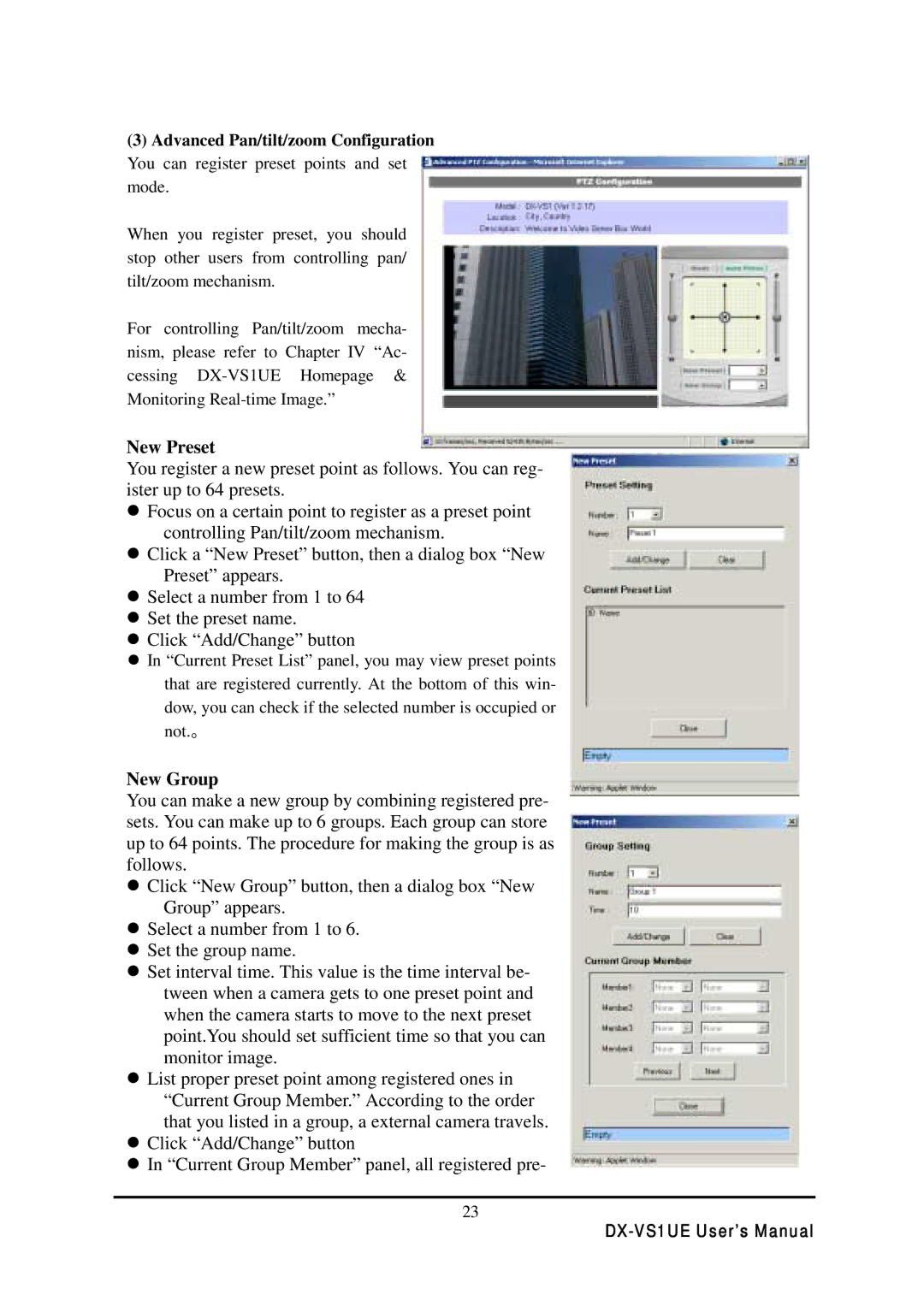(3)Advanced Pan/tilt/zoom Configuration You can register preset points and set mode.
When you register preset, you should stop other users from controlling pan/ tilt/zoom mechanism.
For controlling Pan/tilt/zoom mecha- nism, please refer to Chapter IV “Ac- cessing
New Preset
You register a new preset point as follows. You can reg- ister up to 64 presets.
!Focus on a certain point to register as a preset point controlling Pan/tilt/zoom mechanism.
!Click a “New Preset” button, then a dialog box “New Preset” appears.
!Select a number from 1 to 64
!Set the preset name.
!Click “Add/Change” button
!In “Current Preset List” panel, you may view preset points that are registered currently. At the bottom of this win- dow, you can check if the selected number is occupied or not.。
New Group
You can make a new group by combining registered pre- sets. You can make up to 6 groups. Each group can store up to 64 points. The procedure for making the group is as follows.
!Click “New Group” button, then a dialog box “New Group” appears.
!Select a number from 1 to 6.
!Set the group name.
!Set interval time. This value is the time interval be- tween when a camera gets to one preset point and when the camera starts to move to the next preset point.You should set sufficient time so that you can monitor image.
!List proper preset point among registered ones in “Current Group Member.” According to the order that you listed in a group, a external camera travels.
!Click “Add/Change” button
!In “Current Group Member” panel, all registered pre-
23