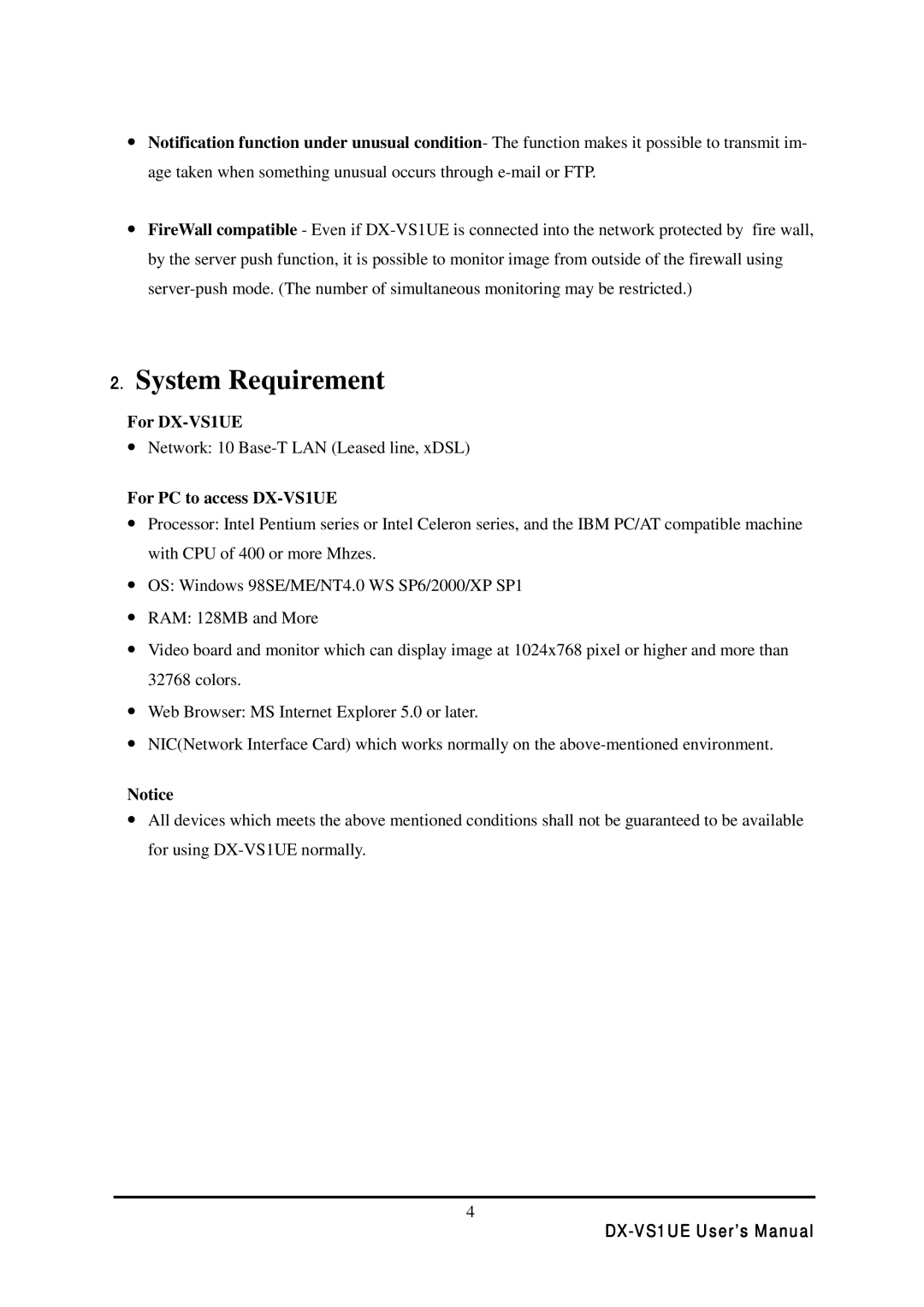•Notification function under unusual condition- The function makes it possible to transmit im- age taken when something unusual occurs through
•FireWall compatible - Even if
2.System Requirement
For DX-VS1UE
•Network: 10
For PC to access DX-VS1UE
•Processor: Intel Pentium series or Intel Celeron series, and the IBM PC/AT compatible machine with CPU of 400 or more Mhzes.
•OS: Windows 98SE/ME/NT4.0 WS SP6/2000/XP SP1
•RAM: 128MB and More
•Video board and monitor which can display image at 1024x768 pixel or higher and more than 32768 colors.
•Web Browser: MS Internet Explorer 5.0 or later.
•NIC(Network Interface Card) which works normally on the
Notice
•All devices which meets the above mentioned conditions shall not be guaranteed to be available for using
4