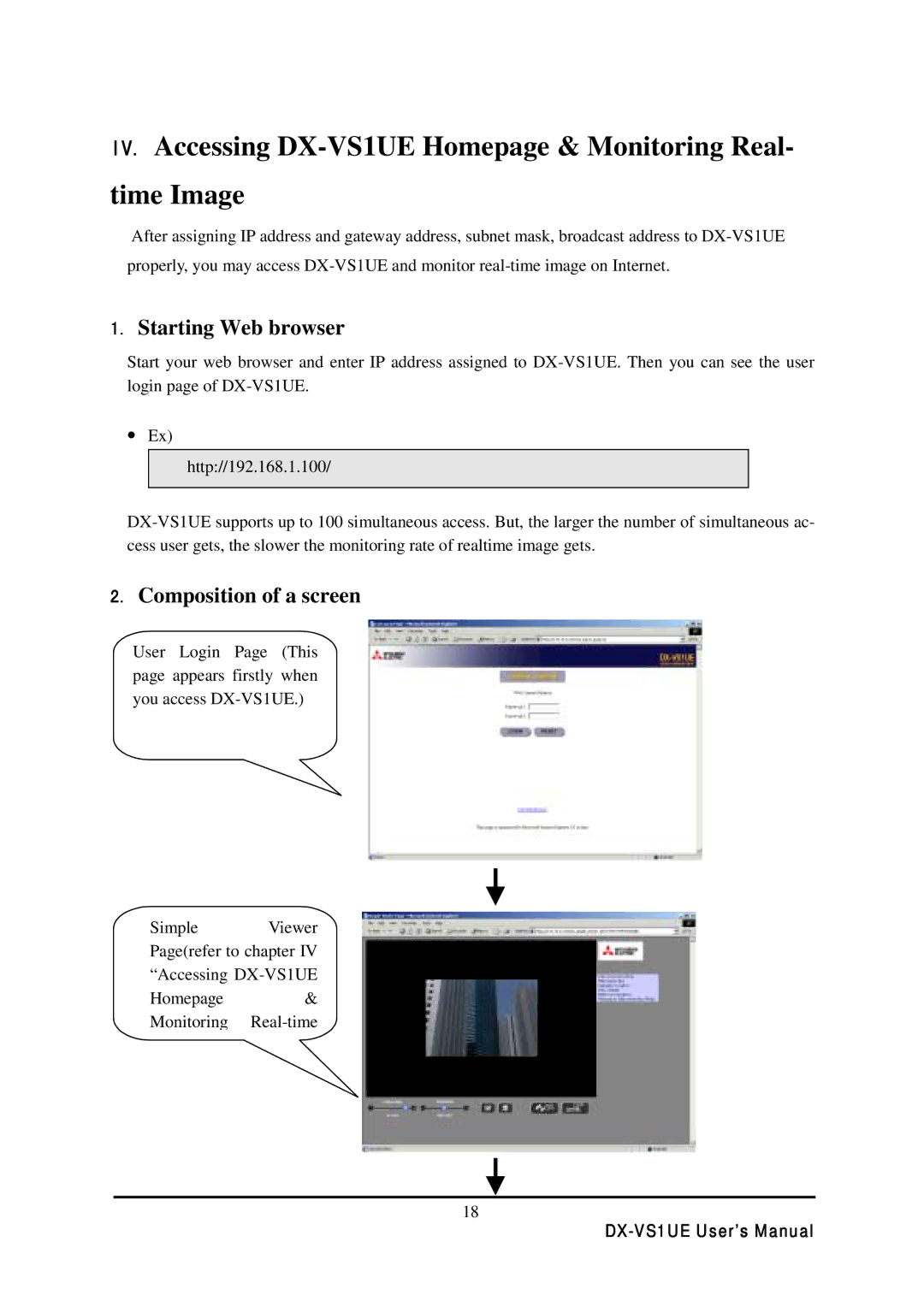IV. Accessing DX-VS1UE Homepage & Monitoring Real- time Image
After assigning IP address and gateway address, subnet mask, broadcast address to DX-VS1UE properly, you may access DX-VS1UE and monitor real-time image on Internet.
1.Starting Web browser
Start your web browser and enter IP address assigned to DX-VS1UE. Then you can see the user login page of DX-VS1UE.
•Ex)
http://192.168.1.100/
DX-VS1UE supports up to 100 simultaneous access. But, the larger the number of simultaneous ac- cess user gets, the slower the monitoring rate of realtime image gets.
2.Composition of a screen
User Login Page (This page appears firstly when you access DX-VS1UE.)
Simple Viewer Page(refer to chapter IV “Accessing DX-VS1UE
Homepage & Monitoring Real-time
18
DX-VS1UE User’s Manual