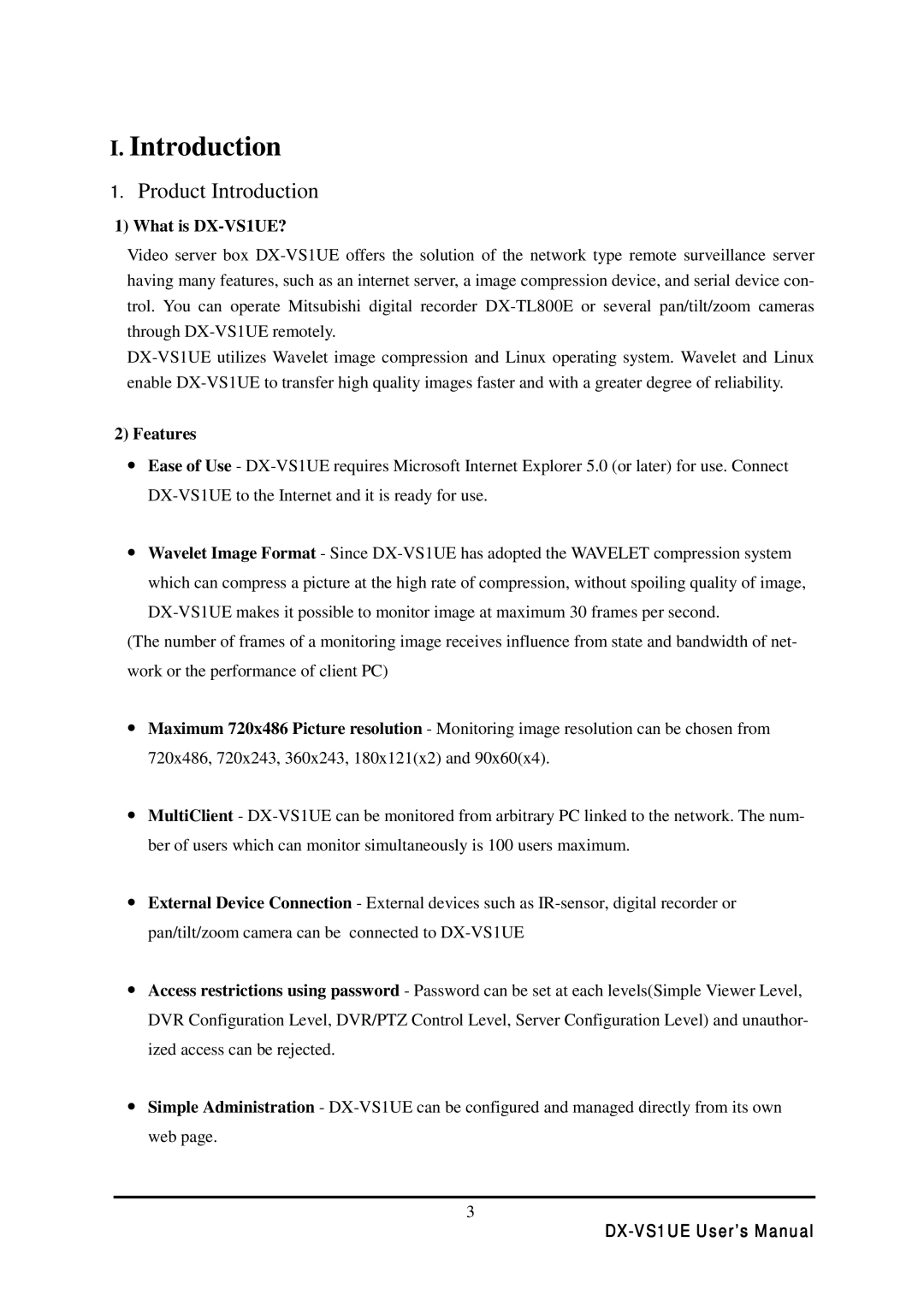I.Introduction
1.Product Introduction
1) What is DX-VS1UE?
Video server box DX-VS1UE offers the solution of the network type remote surveillance server having many features, such as an internet server, a image compression device, and serial device con- trol. You can operate Mitsubishi digital recorder DX-TL800E or several pan/tilt/zoom cameras through DX-VS1UE remotely.
DX-VS1UE utilizes Wavelet image compression and Linux operating system. Wavelet and Linux enable DX-VS1UE to transfer high quality images faster and with a greater degree of reliability.
2)Features
•Ease of Use - DX-VS1UE requires Microsoft Internet Explorer 5.0 (or later) for use. Connect DX-VS1UE to the Internet and it is ready for use.
•Wavelet Image Format - Since DX-VS1UE has adopted the WAVELET compression system which can compress a picture at the high rate of compression, without spoiling quality of image,
DX-VS1UE makes it possible to monitor image at maximum 30 frames per second.
(The number of frames of a monitoring image receives influence from state and bandwidth of net- work or the performance of client PC)
•Maximum 720x486 Picture resolution - Monitoring image resolution can be chosen from 720x486, 720x243, 360x243, 180x121(x2) and 90x60(x4).
•MultiClient - DX-VS1UE can be monitored from arbitrary PC linked to the network. The num- ber of users which can monitor simultaneously is 100 users maximum.
•External Device Connection - External devices such as IR-sensor, digital recorder or pan/tilt/zoom camera can be connected to DX-VS1UE
•Access restrictions using password - Password can be set at each levels(Simple Viewer Level, DVR Configuration Level, DVR/PTZ Control Level, Server Configuration Level) and unauthor- ized access can be rejected.
•Simple Administration - DX-VS1UE can be configured and managed directly from its own web page.
3
DX-VS1UE User’s Manual