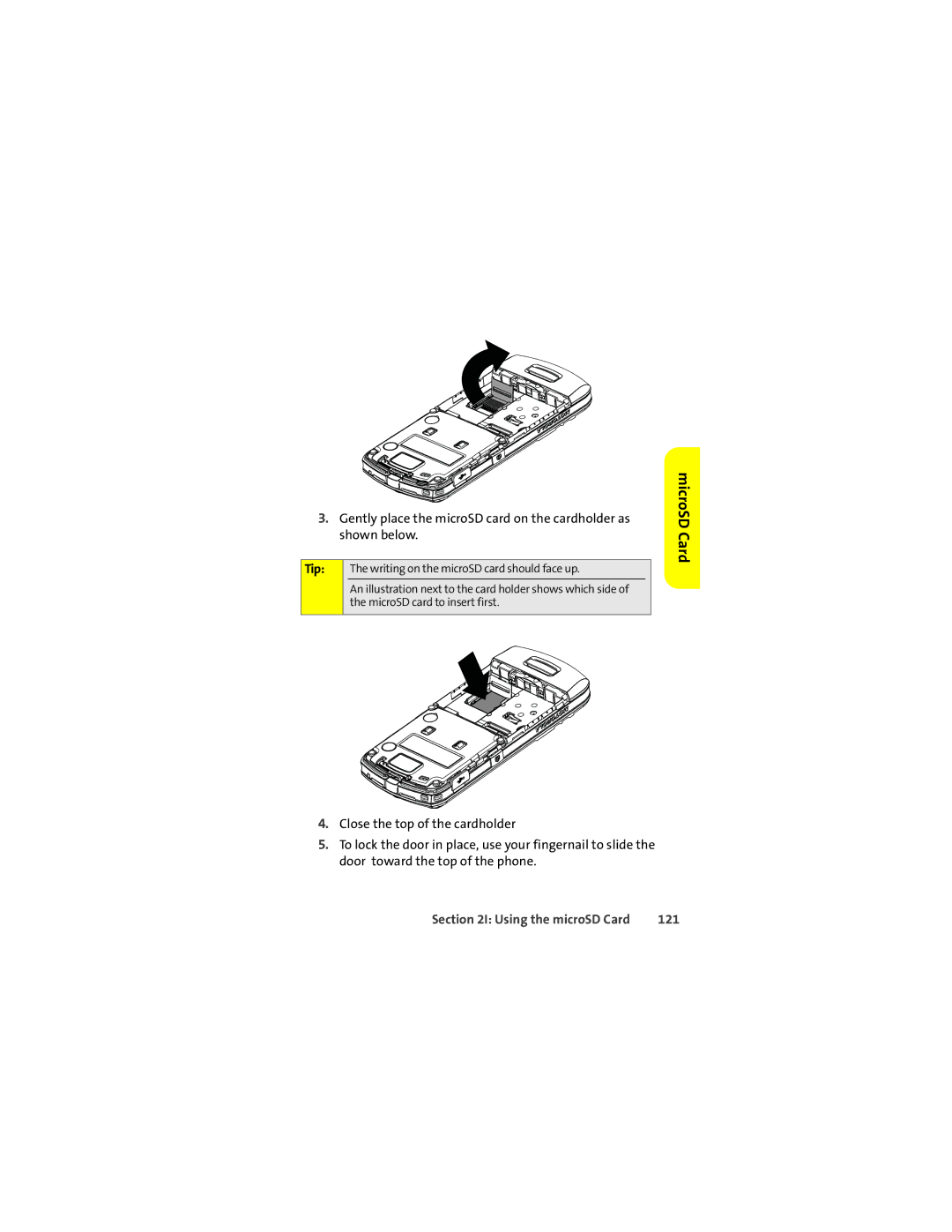3.Gently place the microSD card on the cardholder as shown below.
Tip: | The writing on the microSD card should face up. | |
| An illustration next to the card holder shows which side of |
|
| the microSD card to insert first. | |
|
|
|
4.Close the top of the cardholder
5.To lock the door in place, use your fingernail to slide the door toward the top of the phone.
microSD Card
Section 2I: Using the microSD Card | 121 |