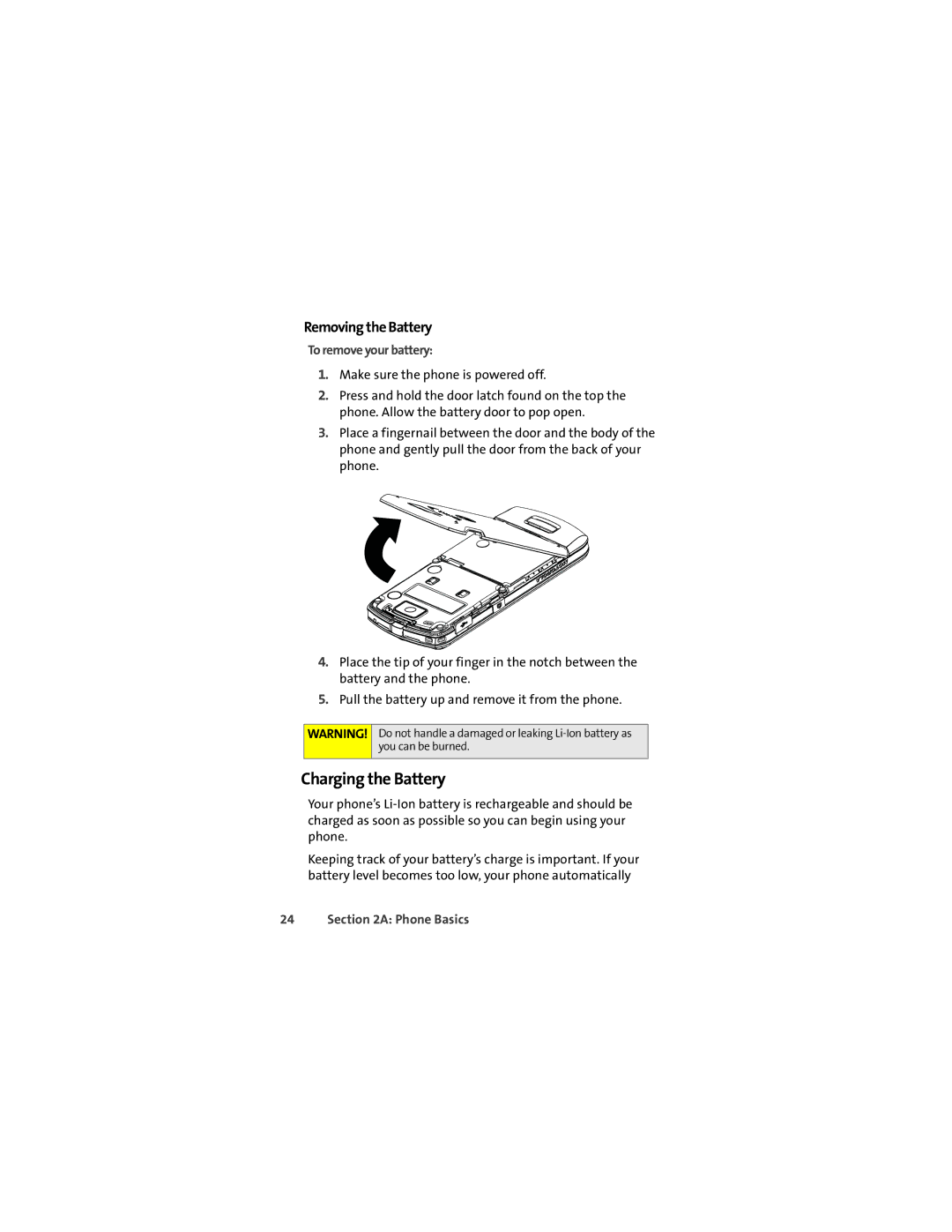Removing the Battery
To remove your battery:
1.Make sure the phone is powered off.
2.Press and hold the door latch found on the top the phone. Allow the battery door to pop open.
3.Place a fingernail between the door and the body of the phone and gently pull the door from the back of your phone.
4.Place the tip of your finger in the notch between the battery and the phone.
5.Pull the battery up and remove it from the phone.
WARNING!
Do not handle a damaged or leaking
Charging the Battery
Your phone’s
Keeping track of your battery’s charge is important. If your battery level becomes too low, your phone automatically