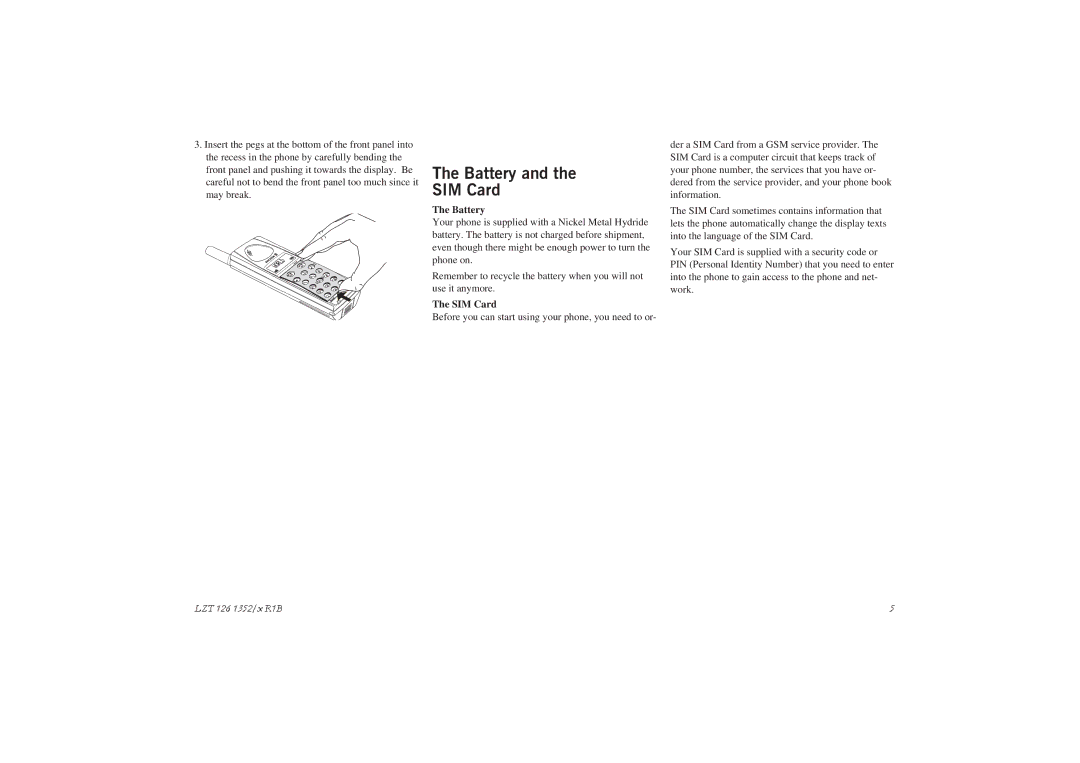3.Insert the pegs at the bottom of the front panel into the recess in the phone by carefully bending the front panel and pushing it towards the display. Be careful not to bend the front panel too much since it may break.
LZT1261352/xR1B









The Battery and the
SIM Card
The Battery
Your phone is supplied with a Nickel Metal Hydride battery. The battery is not charged before shipment, even though there might be enough power to turn the phone on.
Remember to recycle the battery when you will not use it anymore.
The SIM Card
Before you can start using your phone, you need to or-
der a SIM Card from a GSM service provider. The SIM Card is a computer circuit that keeps track of your phone number, the services that you have or- dered from the service provider, and your phone book information.
The SIM Card sometimes contains information that lets the phone automatically change the display texts into the language of the SIM Card.
Your SIM Card is supplied with a security code or PIN (Personal Identity Number) that you need to enter
into the phone to gain access to the phone and net- | 5 |
work. |