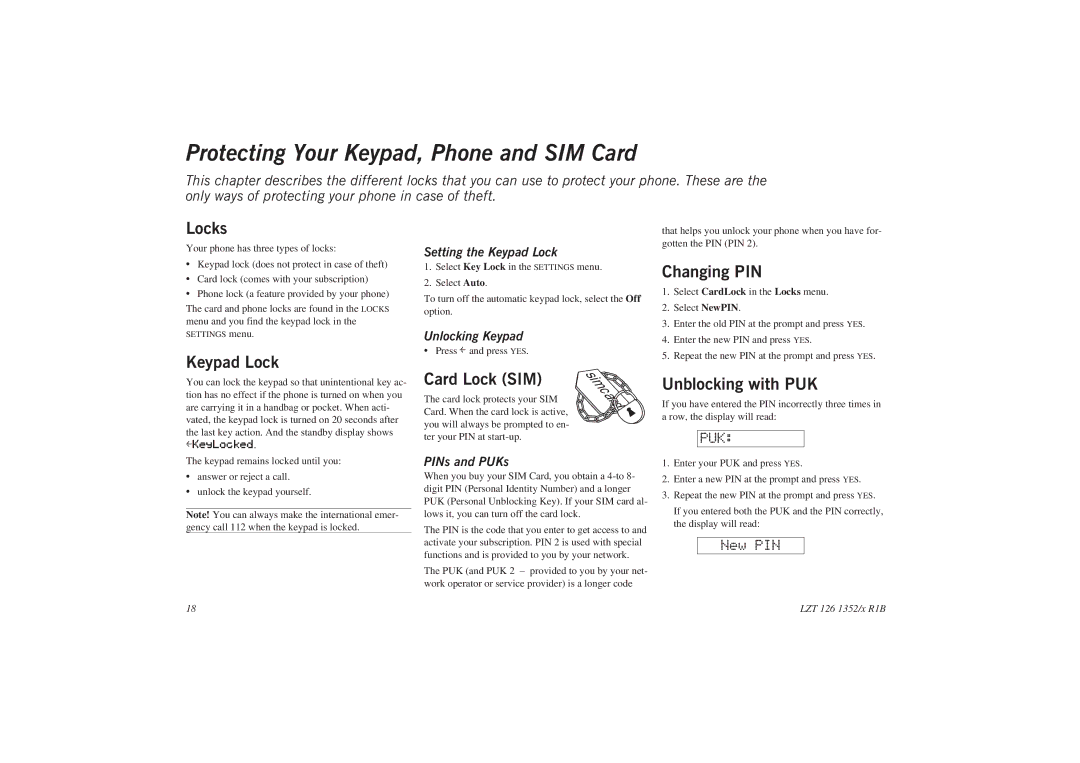Protecting Your Keypad, Phone and SIM Card
This chapter describes the different locks that you can use to protect your phone. These are the only ways of protecting your phone in case of theft.
Locks
Your ph ne has three types of locks:
•Keypad lock (does not protect in case of theft)
• Card lo (comes with your subscription)
•Phone lock (a feature provided by your phone)
The card and phone locks are found in the LOCKS menu and you find the keypad lock in the SETTINGS m nu.
K pad Lock
Setting the Keypad Lock
1.Select Key Lock in the SETTINGS menu.
2.Select Auto.
To turn off the automatic keypad lock, select the Off option.
Unlocking Keypad
•Press land press YES.
that helps you unlock your phone when you have for- gotten the PIN (PIN 2).
Changing PIN
1.Select CardLock in the Locks menu.
2.Select NewPIN.
3.Enter the old PIN at the prompt and press YES.
4.Enter the new PIN and press YES.
5.Repeat the new PIN at the prompt and press YES.
You can lock the keypad so that unintentional key ac- tion has no effect if the phone is turned on when you are carrying it in a handbag or pocket. When acti- vat d, the keypad lock is turned on 20 seconds after thelKeyLockedlast key action. And the standby display shows
.
The keypad remains locked until you:
•answer or reject a call.
•unlock the keypad yourself.
Note! You can always make the international emer- gency call 112 when the keypad is locked.
Card Lock (SIM)
The card lock protects your SIM Card. When the card lock is active, you will always be prompted to en- ter your PIN at
PINs and PUKs
When you buy your SIM Card, you obtain a
The PIN is the code that you enter to get access to and activate your subscription. PIN 2 is used with special functions and is provided to you by your network.
The PUK (and PUK 2 – provided to you by your net- work operator or service provider) is a longer code
Unblocking with PUK
If you have entered the PIN incorrectly three times in a row, the display will read:
PUK:
1.Enter your PUK and press YES.
2.Enter a new PIN at the prompt and press YES.
3.Repeat the new PIN at the prompt and press YES.
If you entered both the PUK and the PIN correctly, the display will read:
New PIN
18 | LZT 126 1352/x R1B |