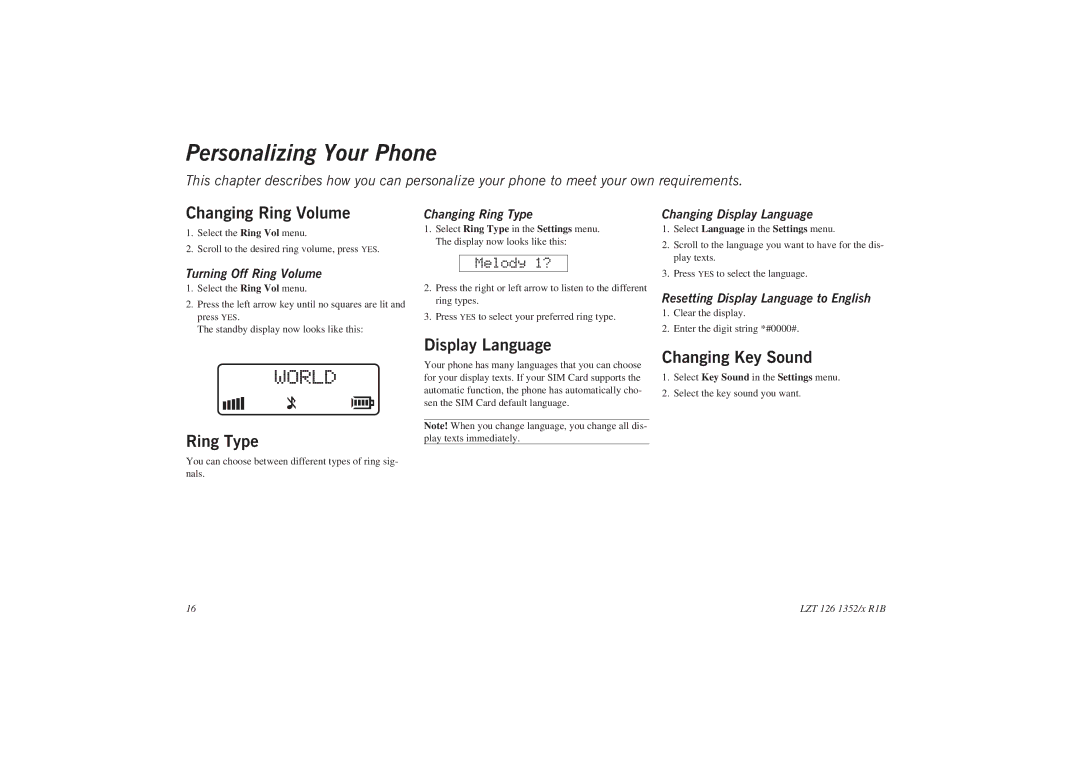Personalizing Your Phone
This chapter describes how you can personalize your phone to meet your own requirements.
Changing Ring Volume
1.Select the Ring Vol menu.
2.Scroll to the desired ring volume, press YES.
Turning Off Ring Volume
1.Select the Ring Vol menu.
2.Press the left arrow key until no squares are lit and press YES.
The standby display now looks like this:
Ring Type
You can choose between different types of ring sig- nals.
Changing Ring Type
1.Select Ring Type in the Settings menu. The display now looks like this:
Melody 1?
2.Press the right or left arrow to listen to the different ring types.
3.Press YES to select your preferred ring type.
Display Language
Your phone has many languages that you can choose for your display texts. If your SIM Card supports the automatic function, the phone has automatically cho- sen the SIM Card default language.
Note! When you change language, you change all dis- play texts immediately.
Changing Display Language
1.Select Language in the Settings menu.
2.Scroll to the language you want to have for the dis- play texts.
3.Press YES to select the language.
Resetting Display Language to English
1.Clear the display.
2.Enter the digit string *#0000#.
Changing Key Sound
1.Select Key Sound in the Settings menu.
2.Select the key sound you want.
16 | LZT 126 1352/x R1B |