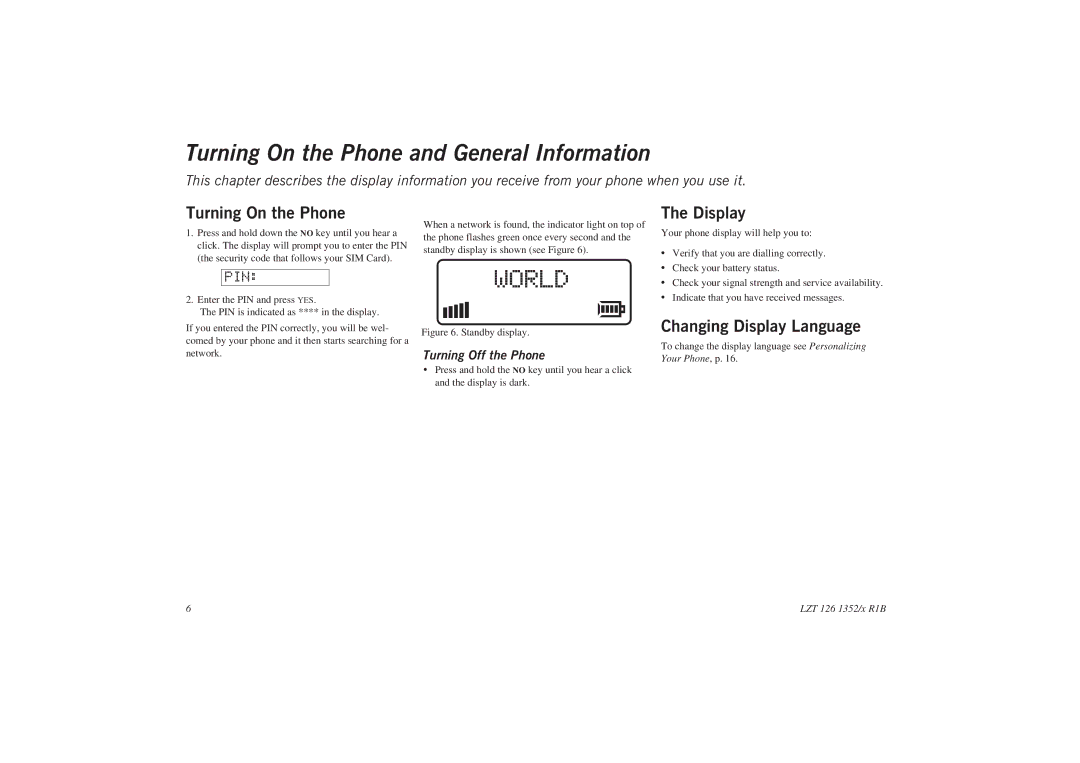Turning On the Phone and General Information
This chapter describes the display information you receive from your phone when you use it.
Turning On the Phone
1.Press and hold down the NO key until you hear a click. The display will prompt you to enter the PIN (the security code that follows your SIM Card).
PIN:
2. Enter the PIN and press YES.
The PIN is indicated as **** in the display.
If you entered the PIN correctly, you will be wel- comed by your phone and it then starts searching for a network.
When a network is found, the indicator light on top of the phone flashes green once every second and the standby display is shown (see Figure 6).
Figure 6. Standby display.
Turning Off the Phone
•Press and hold the NO key until you hear a click and the display is dark.
The Display
Your phone display will help you to:
•Verify that you are dialling correctly.
•Check your battery status.
•Check your signal strength and service availability.
•Indicate that you have received messages.
Changing Display Language
To change the display language see Personalizing
Your Phone, p. 16.
6 | LZT 126 1352/x R1B |