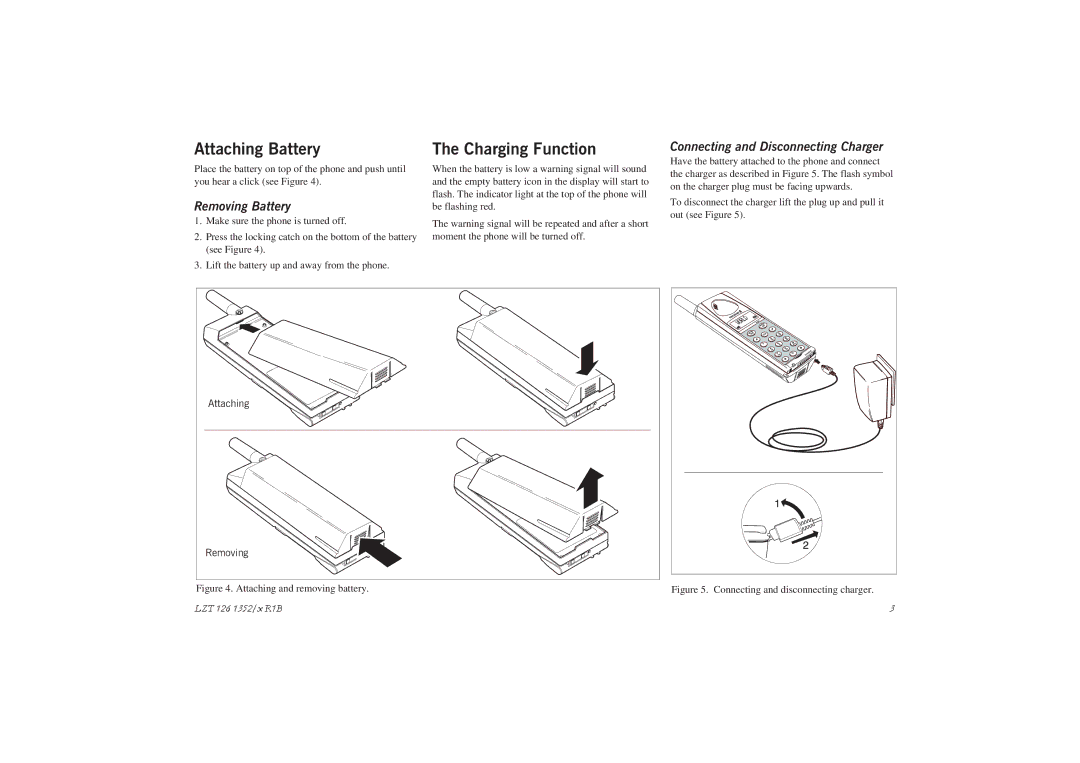Attaching Battery
Place the battery on top of the phone and push until you hear a click (see Figure 4).
Removing Battery
1.LZTMake1261352/xR1Bsure the phone is turned off.
2.Press the locking catch on the bottom of the battery (see Figure 4).
3.Lift the battery up and away from the phone.
Attaching
The Charging Function
When the battery is low a warning signal will sound and the empty battery icon in the display will start to flash. The indicator light at the top of the phone will be flashing red.
The warning signal will be repeated and after a short moment the phone will be turned off.
Connecting and Disconnecting Charger
Have the battery attached to the phone and connect the charger as described in Figure 5. The flash symbol on the charger plug must be facing upwards.
To disconnect the charger lift the plug up and pull it | 3 |
out (see Figure 5). |
Removing