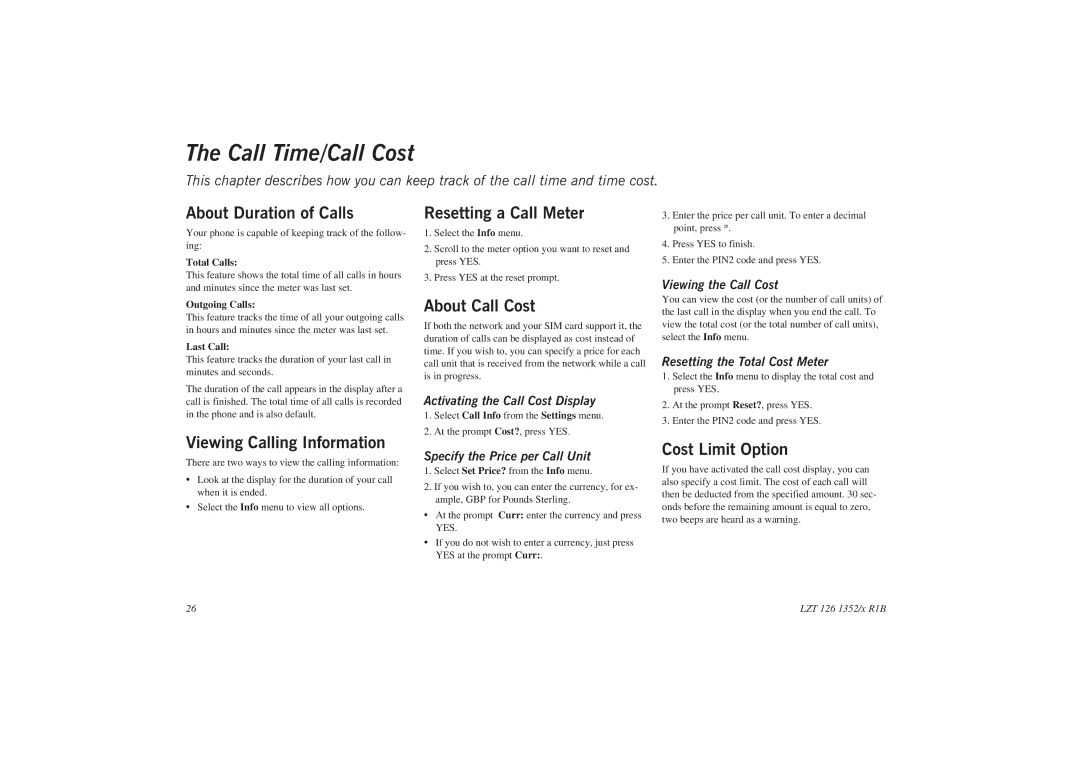The Call Time/Call Cost
This chapter describes how you can keep track of the call time and time cost.
About Duration of Calls
Your phone is capable of keeping track of the follow- ing:
Total Calls:
This feature shows the total time of all calls in hours and minutes since the meter was last set.
Outgoing Calls:
This feature tracks the time of all your outgoing calls in hours and minutes since the meter was last set.
Last Call:
This feature tracks the duration of your last call in minutes and seconds.
The duration of the call appears in the display after a call is finished. The total time of all calls is recorded in the phone and is also default.
Viewing Calling Information
There are two ways to view the calling information:
•Look at the display for the duration of your call when it is ended.
•Select the Info menu to view all options.
Resetting a Call Meter
1.Select the Info menu.
2.Scroll to the meter option you want to reset and press YES.
3.Press YES at the reset prompt.
About Call Cost
If both the network and your SIM card support it, the duration of calls can be displayed as cost instead of time. If you wish to, you can specify a price for each call unit that is received from the network while a call is in progress.
Activating the Call Cost Display
1.Select Call Info from the Settings menu.
2.At the prompt Cost?, press YES.
Specify the Price per Call Unit
1.Select Set Price? from the Info menu.
2.If you wish to, you can enter the currency, for ex- ample, GBP for Pounds Sterling.
•At the prompt Curr: enter the currency and press YES.
•If you do not wish to enter a currency, just press YES at the prompt Curr:.
3.Enter the price per call unit. To enter a decimal point, press *.
4.Press YES to finish.
5.Enter the PIN2 code and press YES.
Viewing the Call Cost
You can view the cost (or the number of call units) of the last call in the display when you end the call. To view the total cost (or the total number of call units), select the Info menu.
Resetting the Total Cost Meter
1.Select the Info menu to display the total cost and press YES.
2.At the prompt Reset?, press YES.
3.Enter the PIN2 code and press YES.
Cost Limit Option
If you have activated the call cost display, you can also specify a cost limit. The cost of each call will then be deducted from the specified amount. 30 sec- onds before the remaining amount is equal to zero, two beeps are heard as a warning.
26 | LZT 126 1352/x R1B |