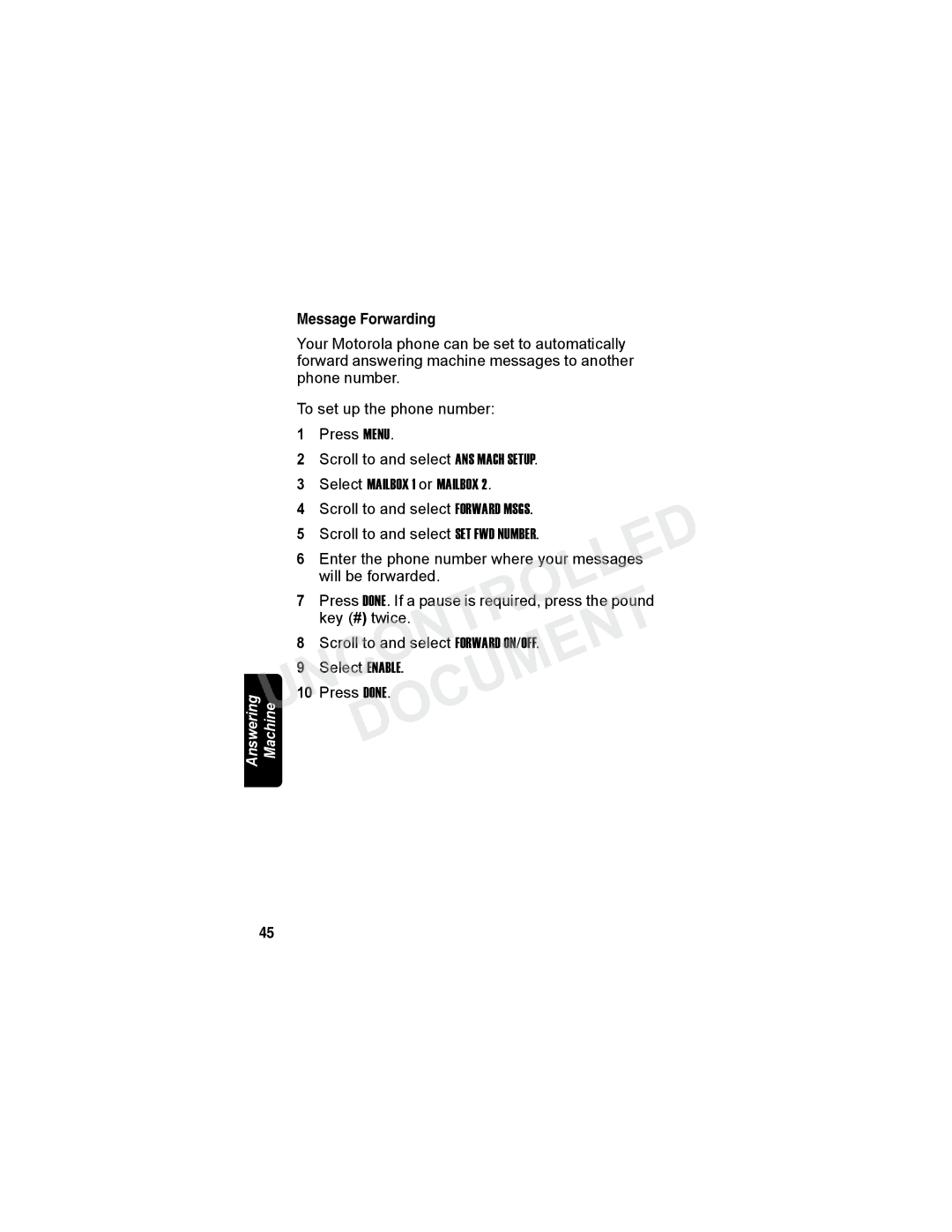Message Forwarding
Your Motorola phone can be set to automatically forward answering machine messages to another phone number.
To set up the phone number:
1 | Press MENU. |
2 | Scroll to and select ANS MACH SETUP. |
3 | Select MAILBOX 1 or MAILBOX 2. |
4 | Scroll to and select FORWARD MSGS. |
5 | Scroll to and select SET FWD NUMBER. |
UNCONTROLLED | |
6 | Enter the phone number where your messages |
| will be forwarded. |
7 | Press DONE. If a pause is required, press the pound |
| key (#) twice. |
8 | DOCUMENT |
Scroll to and select FORWARD ON/OFF. | |
9 | Select ENABLE. |
10 | Press DONE. |
Answering Machine |
|
45