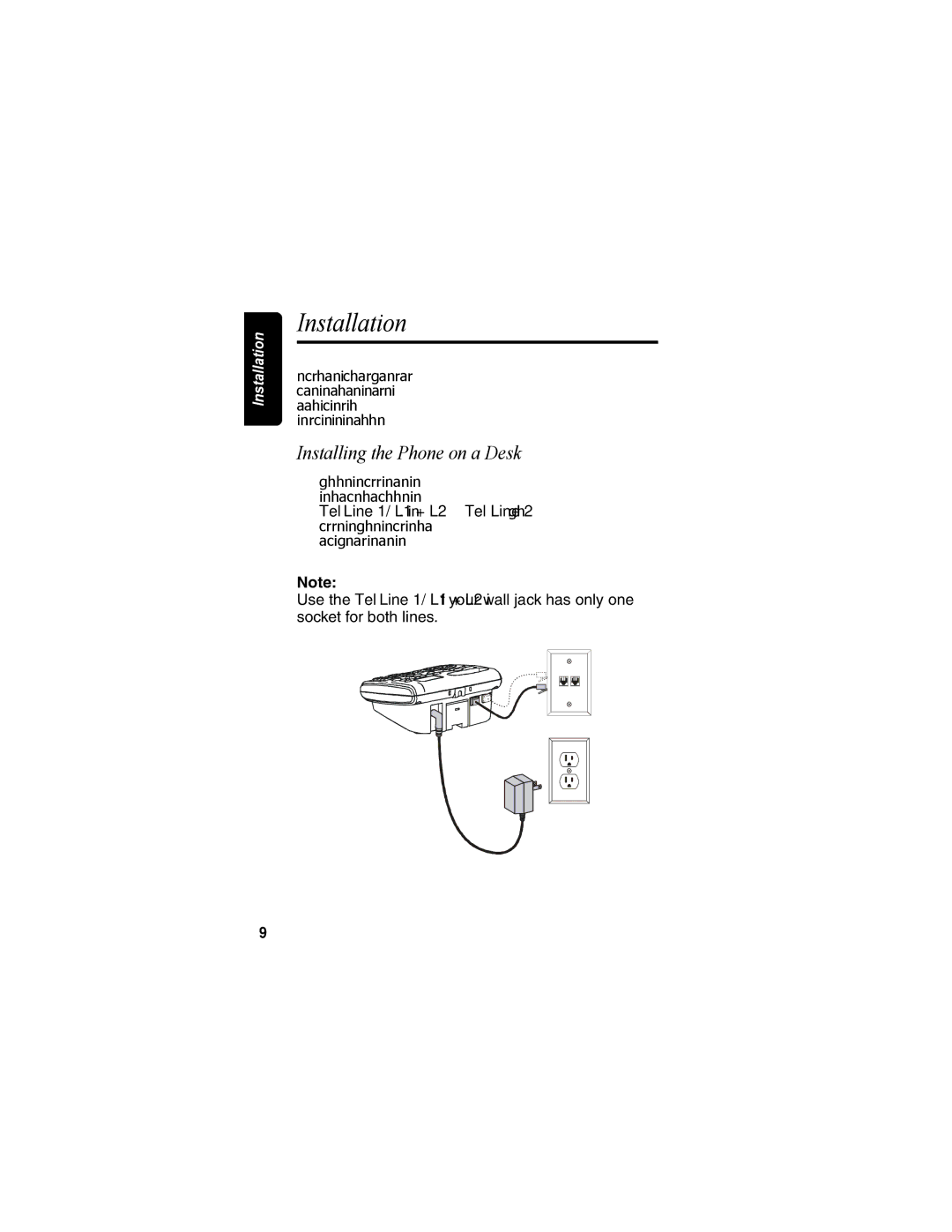Installation
Installation
Once your handset is fully charged and ready for use, you can install the base unit on a desktop or mount it to
awall. This section provides the
Installing the Phone on a Desk
1 Plug the telephone line cords for Line 1 and Line 2 into the jack on the back of the phone. (Line 1 = Tel Line 1/ L1 + L2. Line 2 = Tel Line 2) Plug the corresponding telephone line cords into the wall
UNCONTROLLEDjacks designated for Line 1 and Line 2.
Note:
Use the Tel Line 1/ L1 + L2 if your wall jack has only one
socket for both lines. DOCUMENT
9