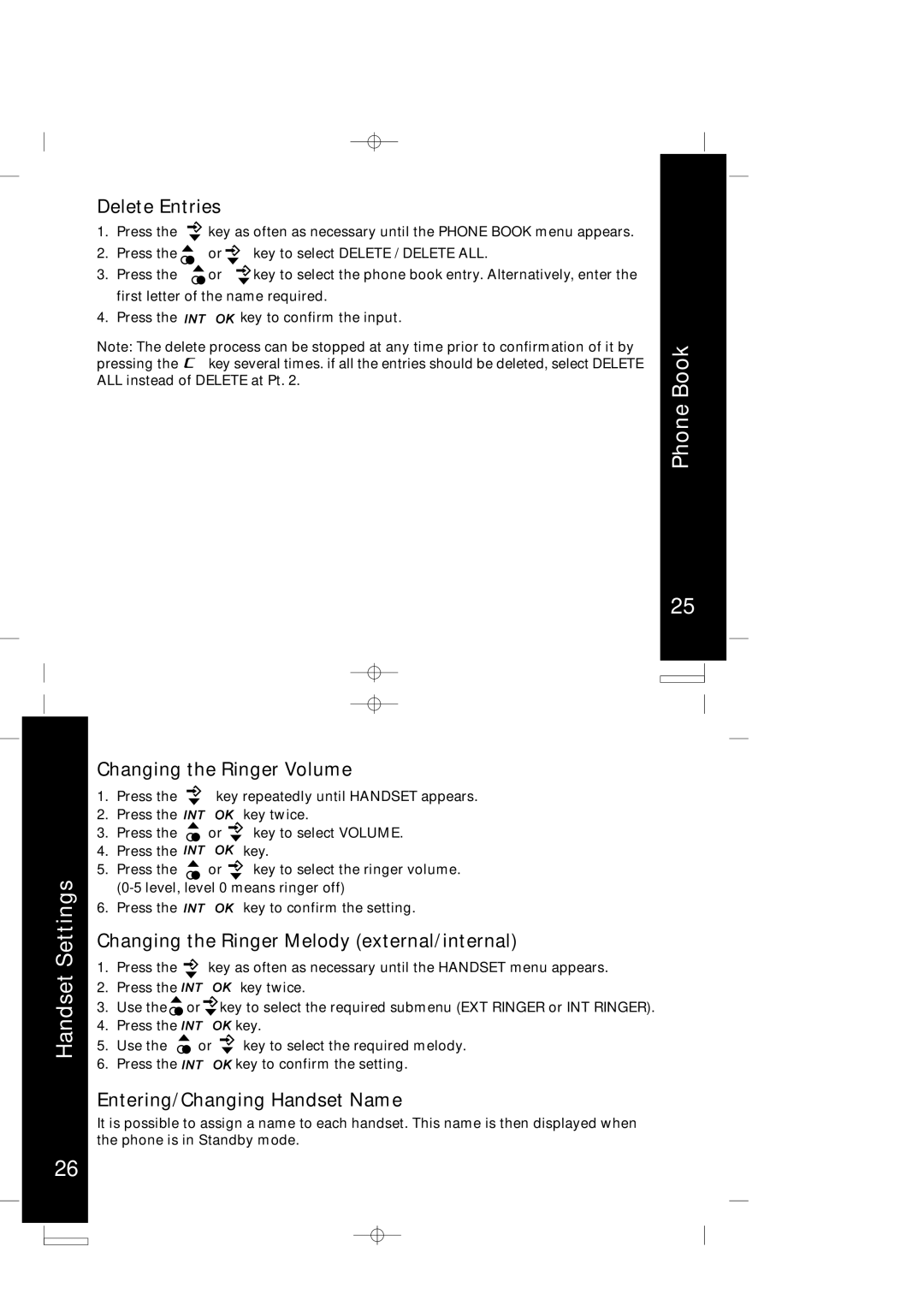Delete Entries
1. Press the ![]() key as often as necessary until the PHONE BOOK menu appears.
key as often as necessary until the PHONE BOOK menu appears.
2. | Press the | or | key to select DELETE / DELETE ALL. |
3. | Press the | or | key to select the phone book entry. Alternatively, enter the |
first letter of the name required.
4. Press the ![]()
![]()
![]() key to confirm the input.
key to confirm the input.
Note: The delete process can be stopped at any time prior to confirmation of it by
pressing the ![]() key several times. if all the entries should be deleted, select DELETE ALL instead of DELETE at Pt. 2.
key several times. if all the entries should be deleted, select DELETE ALL instead of DELETE at Pt. 2.
Phone Book
25
Handset Settings
Changing the Ringer Volume
1. Press the | key repeatedly until HANDSET appears. |
2.Press the ![]()
![]()
![]() key twice.
key twice.
3.Press the ![]() or
or ![]() key to select VOLUME.
key to select VOLUME.
4.Press the ![]()
![]()
![]() key.
key.
5.Press the ![]() or
or ![]() key to select the ringer volume.
key to select the ringer volume.
6.Press the ![]()
![]()
![]() key to confirm the setting.
key to confirm the setting.
Changing the Ringer Melody (external/internal)
1.Press the ![]() key as often as necessary until the HANDSET menu appears.
key as often as necessary until the HANDSET menu appears.
2.Press the ![]()
![]()
![]() key twice.
key twice.
3.Use the ![]() or
or ![]() key to select the required submenu (EXT RINGER or INT RINGER).
key to select the required submenu (EXT RINGER or INT RINGER).
4.Press the ![]()
![]()
![]() key.
key.
5.Use the ![]() or
or ![]() key to select the required melody.
key to select the required melody.
6.Press the ![]()
![]()
![]() key to confirm the setting.
key to confirm the setting.
Entering/Changing Handset Name
It is possible to assign a name to each handset. This name is then displayed when the phone is in Standby mode.
26