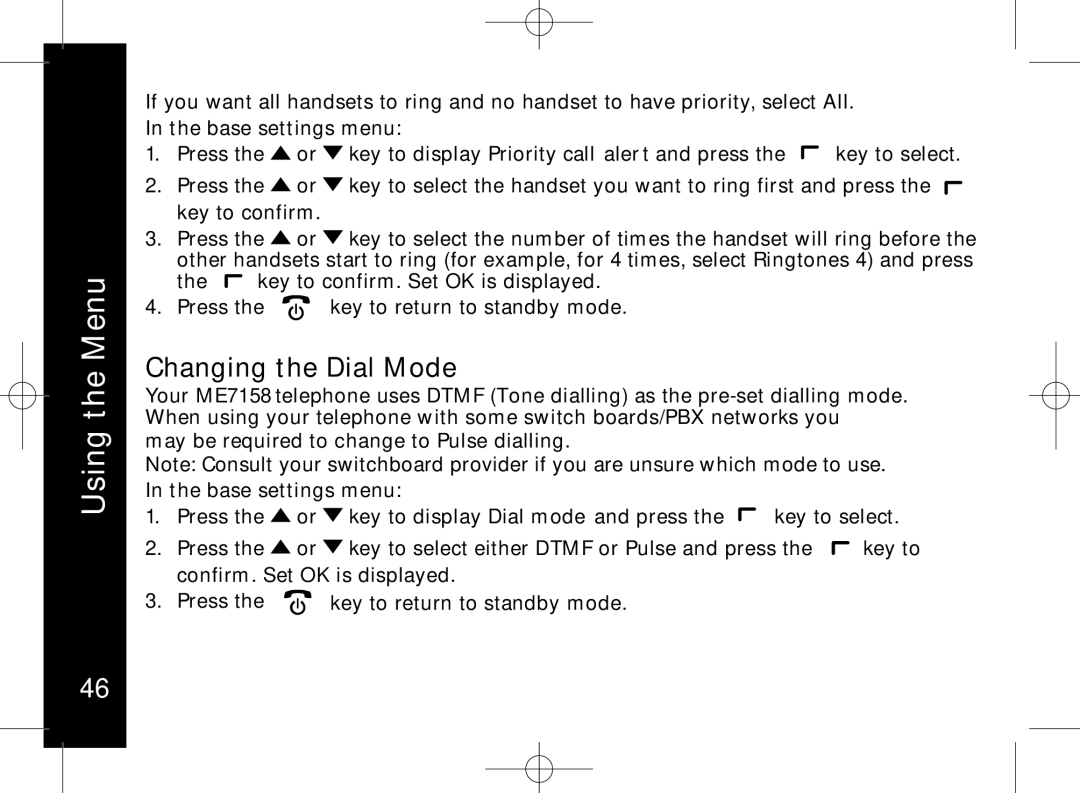Using the Menu
If you want all handsets to ring and no handset to have priority, select All.
In the base settings menu:
1. Press the or key to display Priority call aler t and press the | key to select. |
2.Press the ![]() or
or ![]() key to select the handset you want to ring first and press the
key to select the handset you want to ring first and press the ![]() key to confirm.
key to confirm.
3.Press the ![]() or
or ![]() key to select the number of times the handset will ring before the other handsets start to ring (for example, for 4 times, select Ringtones 4) and press
key to select the number of times the handset will ring before the other handsets start to ring (for example, for 4 times, select Ringtones 4) and press
the ![]() key to confirm. Set OK is displayed.
key to confirm. Set OK is displayed.
4.Press the ![]() key to return to standby mode.
key to return to standby mode.
Changing the Dial Mode
Your ME7158 telephone uses DTMF (Tone dialling) as the
may be required to change to Pulse dialling.
Note: Consult your switchboard provider if you are unsure which mode to use.
In the base settings menu:
1. Press the ![]() or
or ![]() key to display Dial mode and press the
key to display Dial mode and press the ![]() key to select.
key to select.
2. Press the or key to select either DTMF or Pulse and press the | key to |
confirm. Set OK is displayed.
3. Press the ![]() key to return to standby mode.
key to return to standby mode.
46