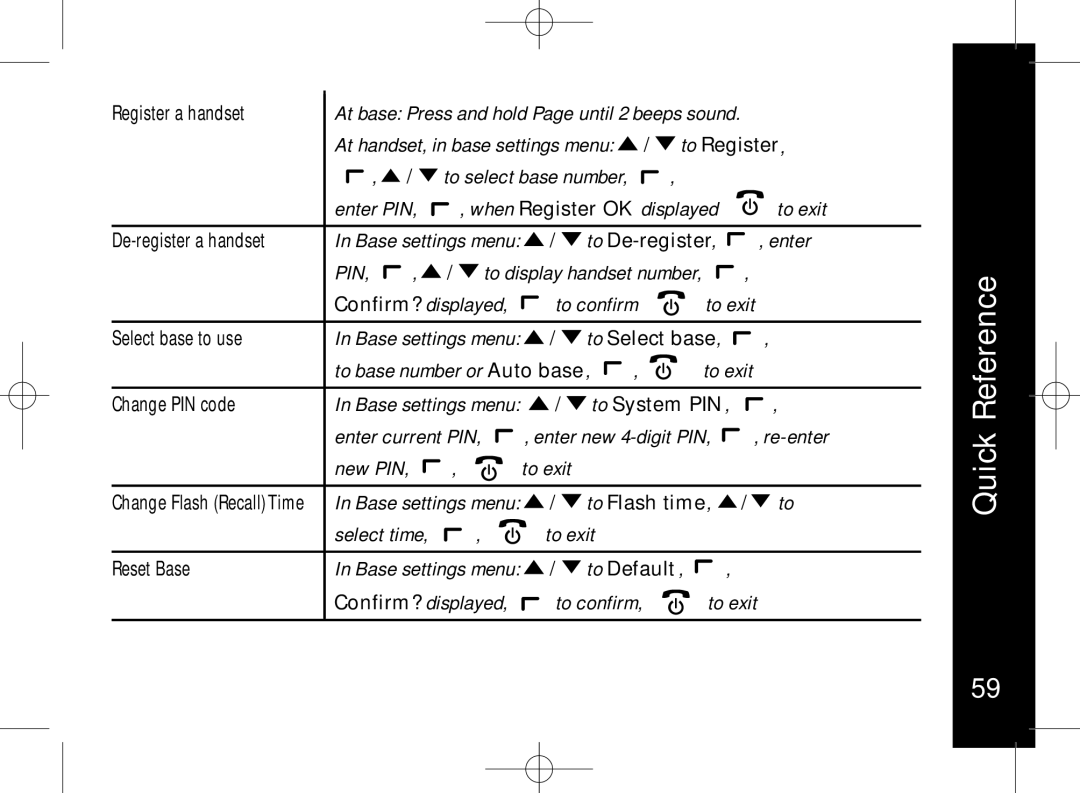Register a handset | At base: Press and hold Page until 2 beeps sound. |
| |||||||
| At handset, in base settings menu: | / | to Register, | ||||||
| , | / | to select base number, |
| , |
|
| ||
| enter PIN, | , when Register OK displayed |
| to exit | |||||
|
|
|
|
|
| ||||
In Base settings menu: | / | to |
| , enter | |||||
| PIN, | , | / to display handset number, |
| , | ||||
| Confirm? displayed, | to confirm | to exit | ||||||
|
|
|
|
|
| ||||
Select base to use | In Base settings menu: | / | to Select base, |
| , | ||||
| to base number or Auto base, | , | to exit | ||||||
|
|
|
|
| |||||
Change PIN code | In Base settings menu: | / | to System PIN , | , | |||||
| enter current PIN, | , enter new |
| , | |||||
| new PIN, | , | to exit |
|
|
|
|
| |
|
|
|
|
|
| ||||
Change Flash (Recall)Time | In Base settings menu: | / | to Flash time, |
| / to | ||||
| select time, | , | to exit |
|
|
|
| ||
|
|
|
|
|
| ||||
Reset Base | In Base settings menu: | / | to Default , | , |
| ||||
| Confirm? displayed, | to confirm, | to exit | ||||||
|
|
|
|
|
|
|
|
|
|
Quick Reference
59