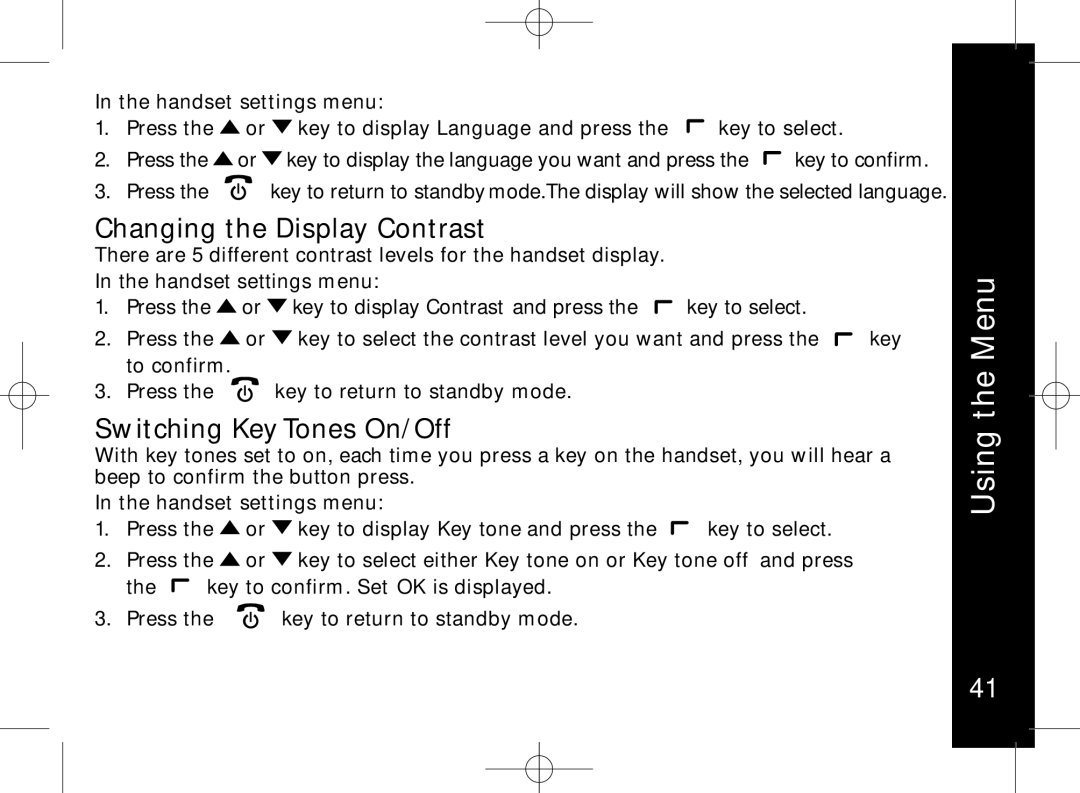In the handset settings menu:
1.Press the ![]() or
or ![]() key to display Language and press the
key to display Language and press the ![]() key to select.
key to select.
2.Press the ![]() or
or ![]() key to display the language you want and press the
key to display the language you want and press the ![]() key to confirm.
key to confirm.
3. Press the | key to return to standbymode.The display will show the selected language. |
Changing the Display Contrast
There are 5 different contrast levels for the handset display.
In the handset settings menu:
1.Press the ![]() or
or ![]() key to display Contrast and press the
key to display Contrast and press the ![]() key to select.
key to select.
2.Press the ![]() or
or ![]() key to select the contrast level you want and press the
key to select the contrast level you want and press the ![]() key to confirm.
key to confirm.
3.Press the ![]() key to return to standby mode.
key to return to standby mode.
Switching Key Tones On/Off
With key tones set to on, each time you press a key on the handset, you will hear a beep to confirm the button press.
In the handset settings menu:
1. Press the or key to display Key tone and press the | key to select. |
2.Press the ![]() or
or ![]() key to select either Key tone on or Key tone off and press
key to select either Key tone on or Key tone off and press
the ![]() key to confirm. Set OK is displayed.
key to confirm. Set OK is displayed.
3. Press the | key to return to standby mode. |
Using the Menu
41