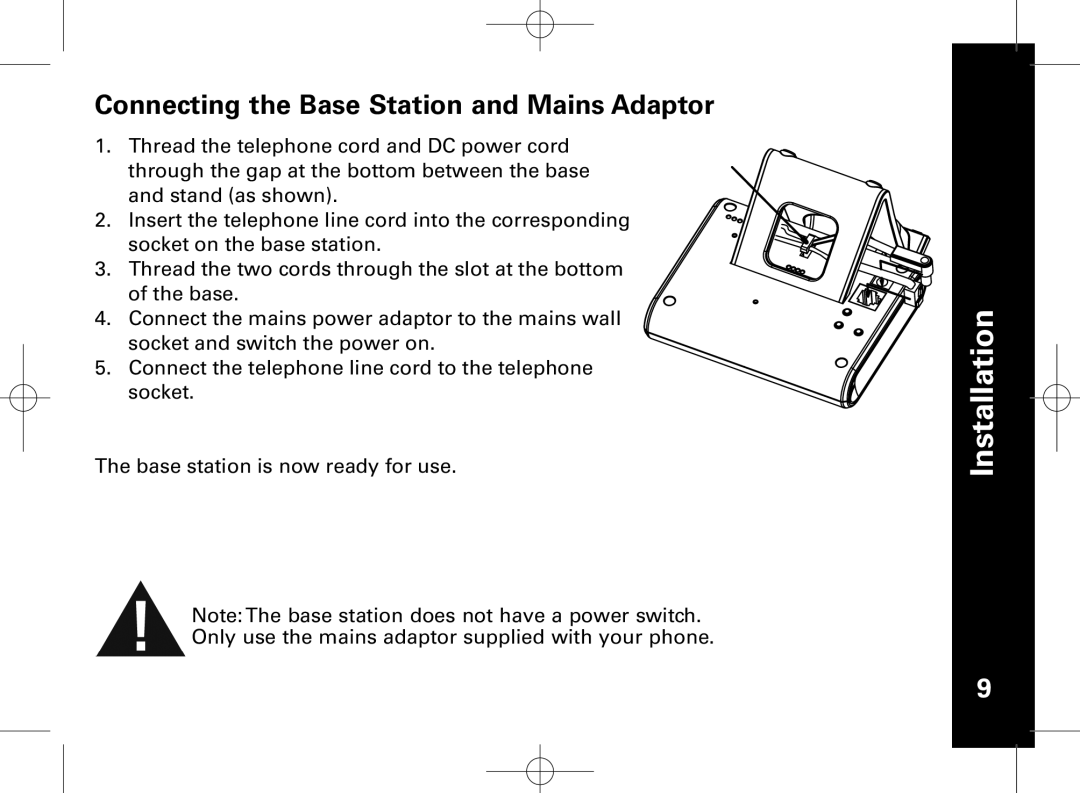Connecting the Base Station and Mains Adaptor
1.Thread the telephone cord and DC power cord through the gap at the bottom between the base and stand (as shown).
2.Insert the telephone line cord into the corresponding socket on the base station.
3.Thread the two cords through the slot at the bottom of the base.
4.Connect the mains power adaptor to the mains wall socket and switch the power on.
5.Connect the telephone line cord to the telephone socket.
The base station is now ready for use.
Note: The base station does not have a power switch. Only use the mains adaptor supplied with your phone.
Installation
9