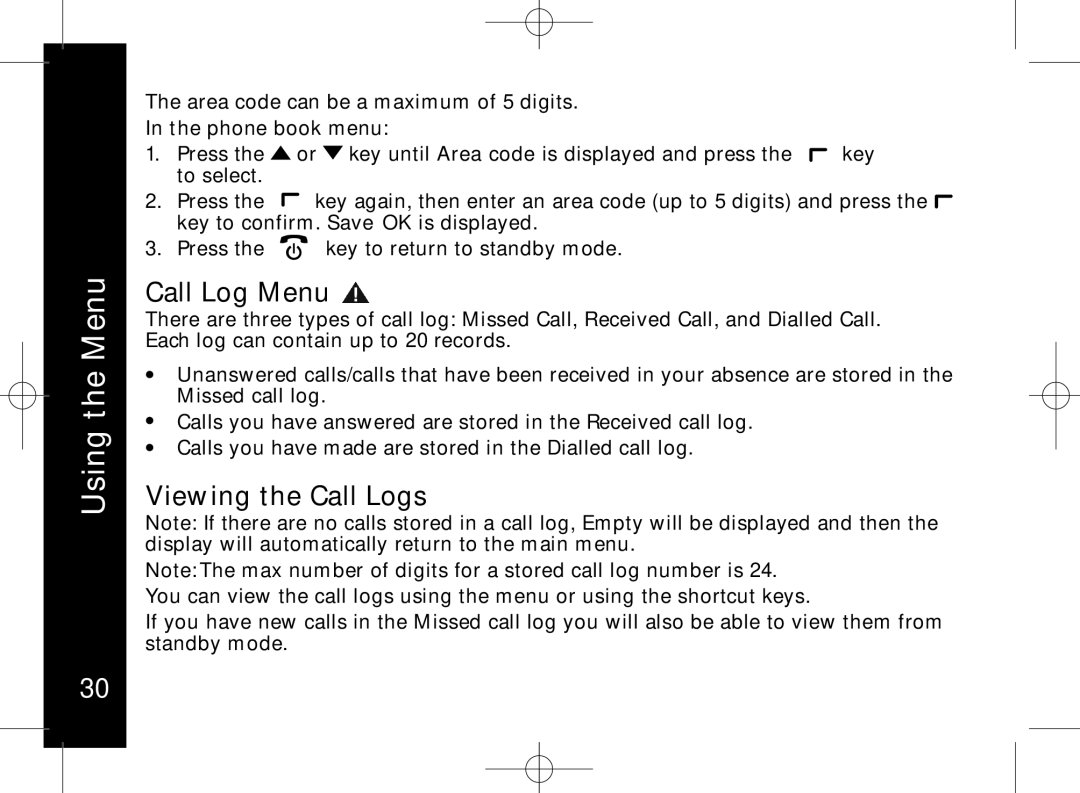Using the Menu
The area code can be a maximum of 5 digits.
In the phone book menu:
1.Press the ![]() or
or ![]() key until Area code is displayed and press the
key until Area code is displayed and press the ![]() key to select.
key to select.
2.Press the ![]() key again, then enter an area code (up to 5 digits) and press the
key again, then enter an area code (up to 5 digits) and press the ![]() key to confirm. Save OK is displayed.
key to confirm. Save OK is displayed.
3.Press the ![]() key to return to standby mode.
key to return to standby mode.
Call Log Menu 
There are three types of call log: Missed Call, Received Call, and Dialled Call. Each log can contain up to 20 records.
Unanswered calls/calls that have been received in your absence are stored in the Missed call log.
Calls you have answered are stored in the Received call log. Calls you have made are stored in the Dialled call log.
Viewing the Call Logs
Note: If there are no calls stored in a call log, Empty will be displayed and then the display will automatically return to the main menu.
Note: The max number of digits for a stored call log number is 24. You can view the call logs using the menu or using the shortcut keys.
If you have new calls in the Missed call log you will also be able to view them from standby mode.
30