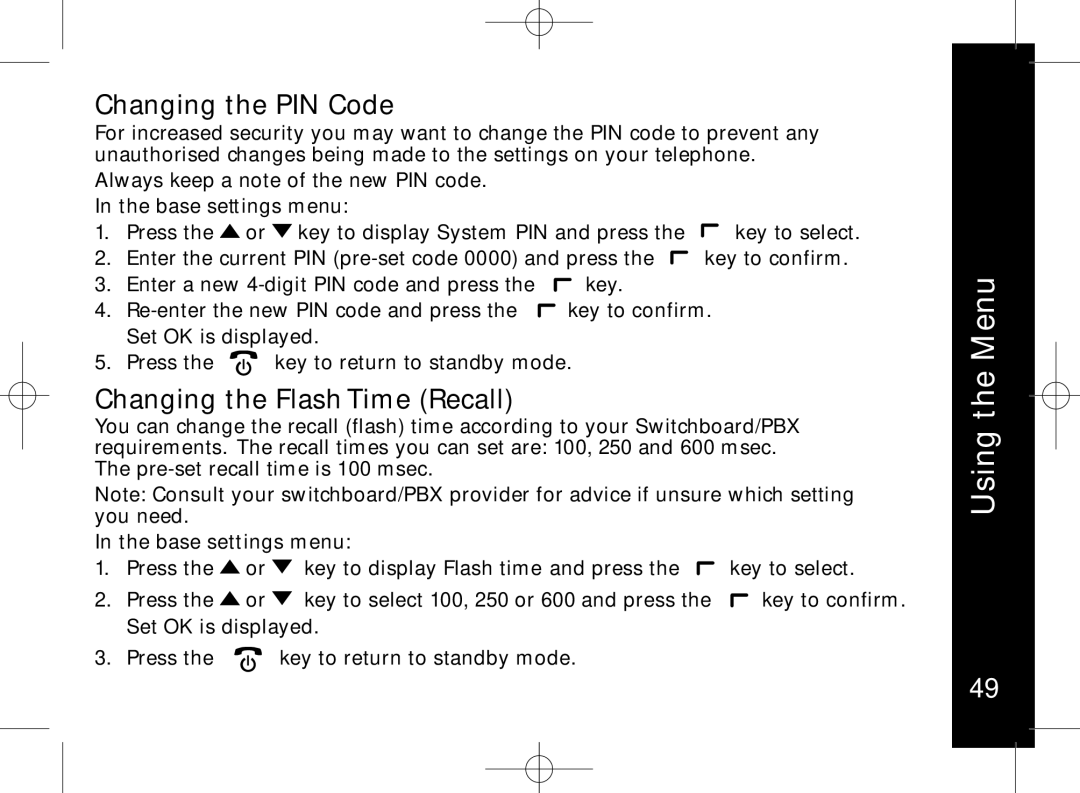Changing the PIN Code
For increased security you may want to change the PIN code to prevent any unauthorised changes being made to the settings on your telephone.
Always keep a note of the new PIN code.
In the base settings menu:
1.Press the ![]() or
or ![]() key to display System PIN and press the
key to display System PIN and press the ![]() key to select.
key to select.
2.Enter the current PIN ![]() key to confirm.
key to confirm.
3.Enter a new ![]() key.
key.
4.![]() key to confirm. Set OK is displayed.
key to confirm. Set OK is displayed.
5.Press the ![]() key to return to standby mode.
key to return to standby mode.
Changing the Flash Time (Recall)
You can change the recall (flash) time according to your Switchboard/PBX requirements. The recall times you can set are: 100, 250 and 600 msec. The
Note: Consult your switchboard/PBX provider for advice if unsure which setting you need.
In the base settings menu:
1. Press the ![]() or
or ![]() key to display Flash time and press the
key to display Flash time and press the ![]() key to select.
key to select.
2. Press the or | key to select 100, 250 or 600 and press the | key to confirm. |
Set OK is displayed.
3. Press the ![]() key to return to standby mode.
key to return to standby mode.
Using the Menu
49