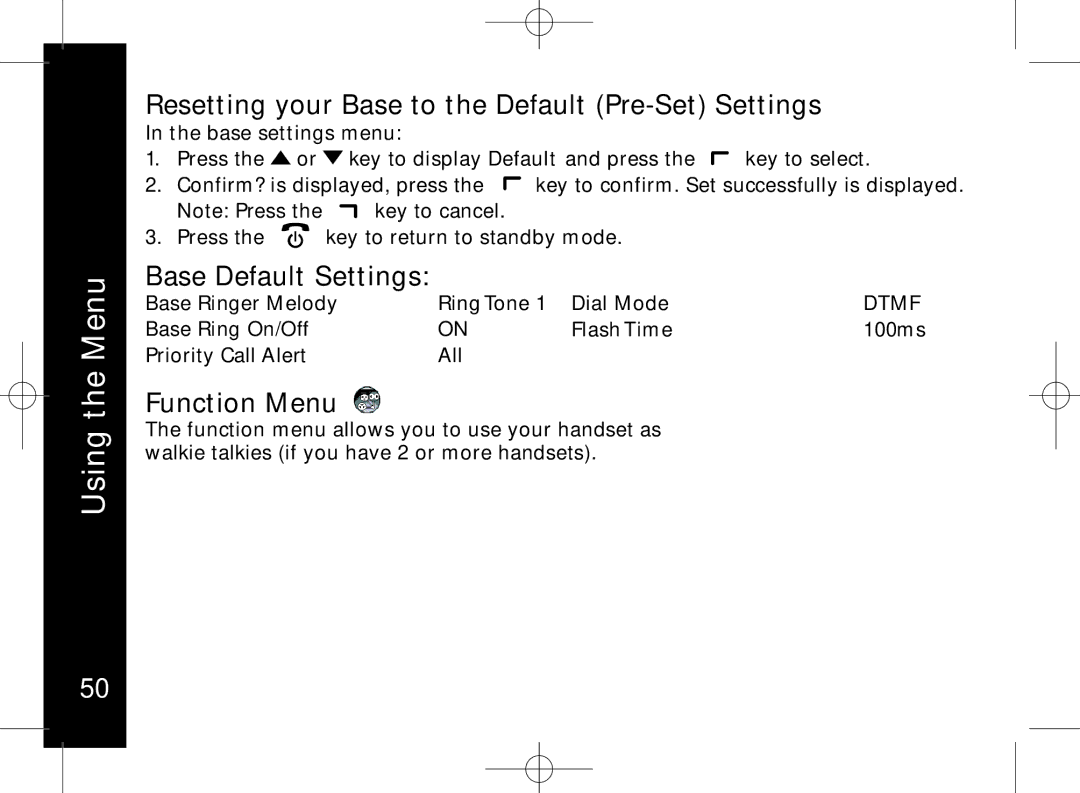Using the Menu
Resetting your Base to the Default (Pre-Set) Settings
In the base settings menu:
1.Press the ![]() or
or ![]() key to display Default and press the
key to display Default and press the ![]() key to select.
key to select.
2.Confirm? is displayed, press the ![]() key to confirm. Set successfully is displayed.
key to confirm. Set successfully is displayed.
Note: Press the ![]() key to cancel.
key to cancel.
3.Press the ![]() key to return to standby mode.
key to return to standby mode.
Base Default Settings:
Base Ringer Melody | Ring Tone 1 | Dial Mode | DTMF |
Base Ring On/Off | ON | Flash Time | 100ms |
Priority Call Alert | All |
|
|
Function Menu 
The function menu allows you to use your handset as walkie talkies (if you have 2 or more handsets).
50