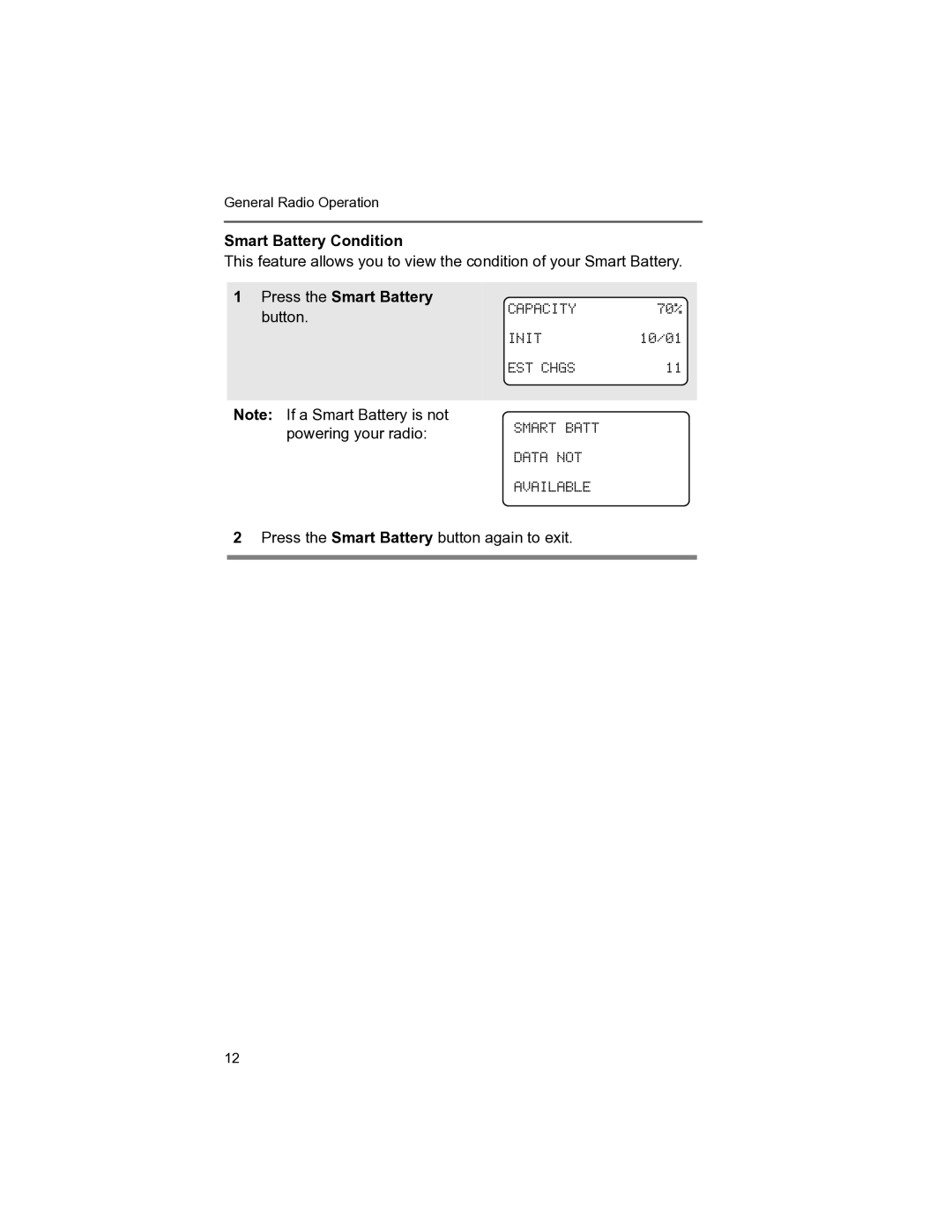SMART BATT DATA NOT AVAILABLE
General Radio Operation
Smart Battery Condition
This feature allows you to view the condition of your Smart Battery.
1 Press the Smart Battery | CAPACITY | 70% | |
button. | |||
|
| ||
| INIT | 10/01 | |
| EST CHGS | 11 | |
|
|
|
Note: If a Smart Battery is not powering your radio:
2Press the Smart Battery button again to exit.
12