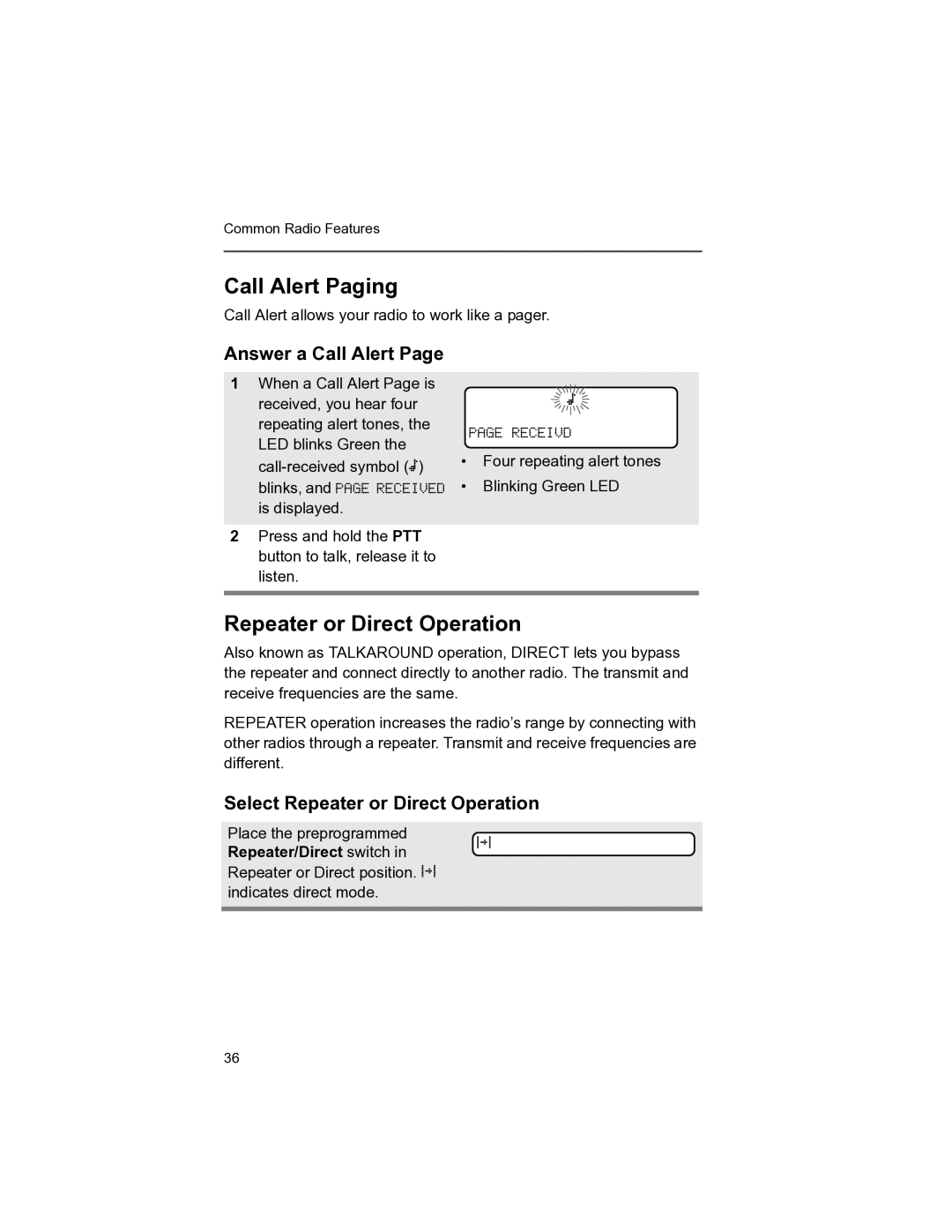Common Radio Features
Call Alert Paging
Call Alert allows your radio to work like a pager.
Answer a Call Alert Page
1When a Call Alert Page is received, you hear four repeating alert tones, the LED blinks Green the
2Press and hold the PTT button to talk, release it to listen.
![]()
![]() m
m![]()
![]()
PAGE RECEIVD
•Four repeating alert tones
•Blinking Green LED
Repeater or Direct Operation
Also known as TALKAROUND operation, DIRECT lets you bypass the repeater and connect directly to another radio. The transmit and receive frequencies are the same.
REPEATER operation increases the radio’s range by connecting with other radios through a repeater. Transmit and receive frequencies are different.
Select Repeater or Direct Operation
Place the preprogrammed Repeater/Direct switch in r Repeater or Direct position. r indicates direct mode.
36