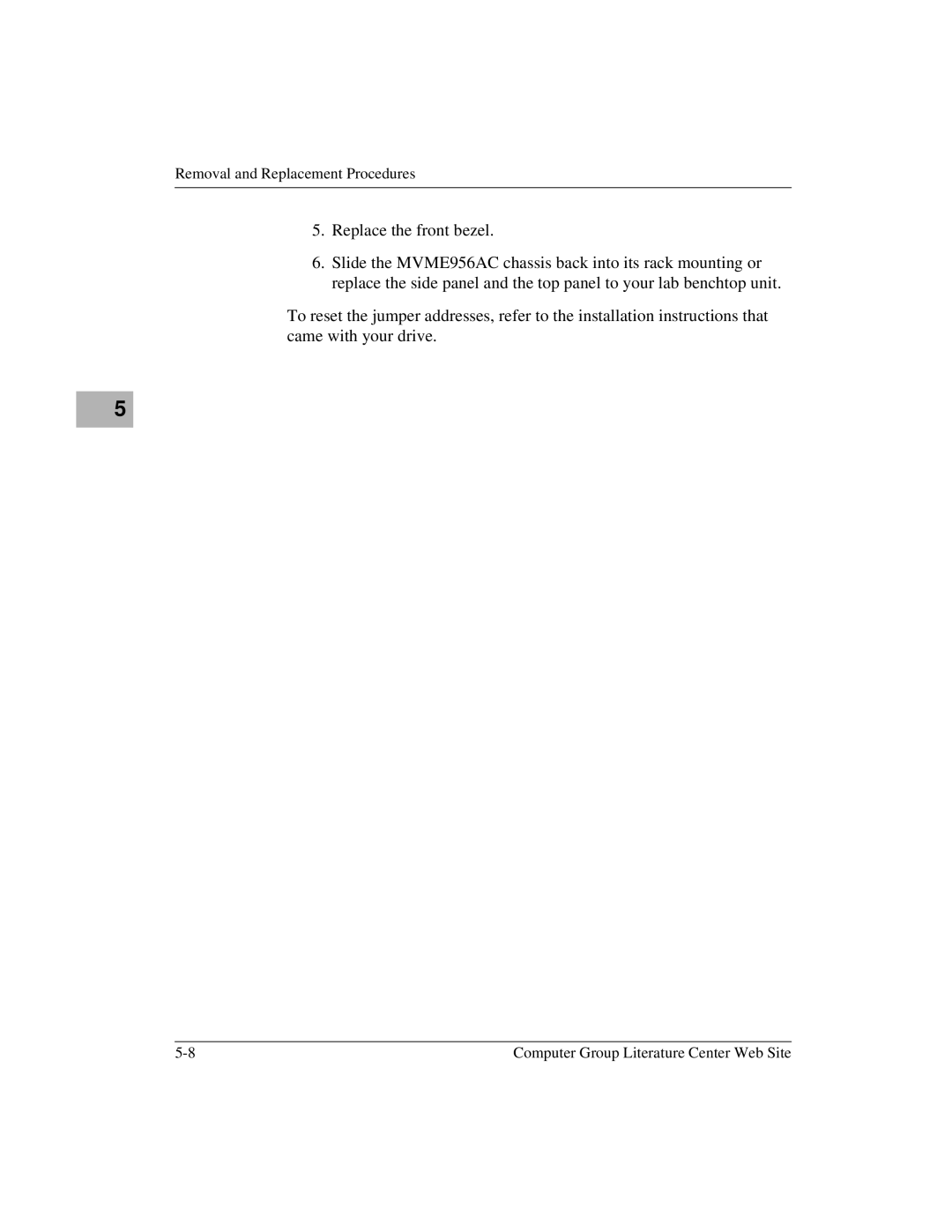MVME956AC, MVME956UM2 specifications
The Motorola MVME956UM2 and MVME956AC are advanced embedded computing platforms designed for high-performance industrial and military applications. These ruggedized computing solutions cater to various sectors, including telecommunications, aerospace, and defense, providing a reliable foundation for real-time processing and data acquisition tasks.One of the distinguishing features of the MVME956UM2 and MVME956AC is their robust architecture, based on the PowerPC processor. The MVME956UM2 generally offers a PowerPC 750 microprocessor, operating at clock speeds of up to 600 MHz, while the MVME956AC may leverage a higher performance variant for enhanced computing capabilities. This processor architecture enables efficient execution of complex applications and multi-threading operations, making it suitable for demanding environments.
Both models support advanced memory configurations, accommodating up to 512 MB of RAM and several megabytes of non-volatile flash memory. This flexibility allows developers to design applications with substantial data handling requirements, such as real-time analytics or extensive data logging.
Another notable aspect of the MVME956 series is its modular design, which facilitates easy integration with various I/O modules and communication interfaces. The board features multiple Ethernet ports supporting both 10/100Base-T and Gigabit Ethernet, enabling high-speed data transfer across networks. Additionally, with support for PCI, USB, and other serial communication standards, developers can create customized solutions tailored for specific application needs.
Durability is one of the key characteristics of the MVME956 models. They are built to withstand extreme environmental conditions, including a wide temperature range, vibration, and shock. This makes them ideal for use in aircraft, naval vessels, and other challenging settings where reliability is paramount.
The MVME956AC also offers enhanced graphics support, with the ability to drive advanced visual displays for monitoring and control tasks. This feature is particularly advantageous in situations where real-time visual feedback is critical, such as in control rooms or manned military operations.
In summary, the Motorola MVME956UM2 and MVME956AC represent powerful, versatile computing platforms tailored for demanding applications. With their advanced processing capabilities, expansive memory, rugged design, and extensive I/O options, these embedded systems are well-suited for a variety of industrial and defense environments, making them a preferred choice among engineering professionals.