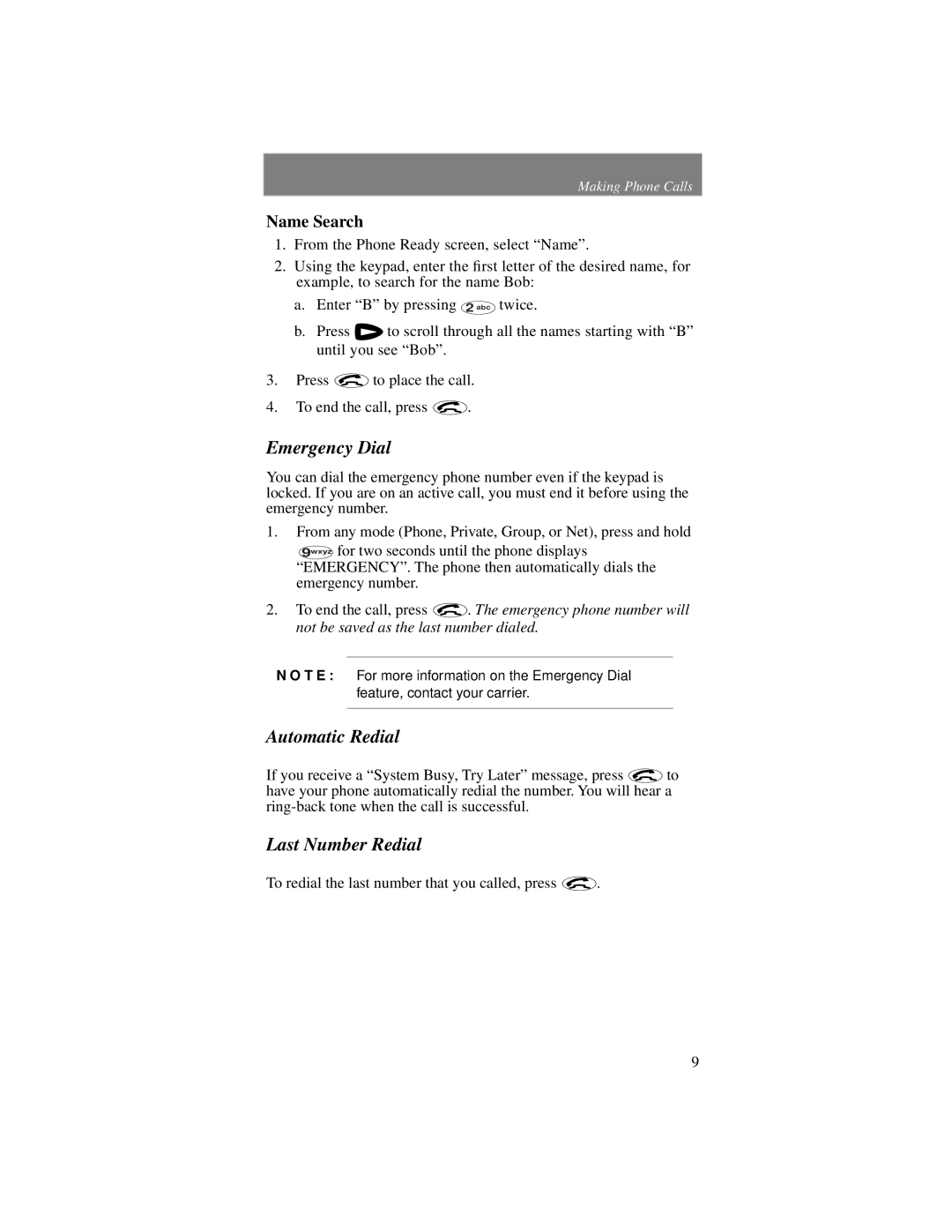Making Phone Calls
Name Search
1.From the Phone Ready screen, select “Name”.
2.Using the keypad, enter the first letter of the desired name, for example, to search for the name Bob:
a. Enter “B” by pressing 2 abc twice.
b.Press ![]() to scroll through all the names starting with “B” until you see “Bob”.
to scroll through all the names starting with “B” until you see “Bob”.
3.Press ![]() to place the call.
to place the call.
4.To end the call, press ![]() .
.
Emergency Dial
You can dial the emergency phone number even if the keypad is locked. If you are on an active call, you must end it before using the emergency number.
1.From any mode (Phone, Private, Group, or Net), press and hold
9wxyz for two seconds until the phone displays “EMERGENCY”. The phone then automatically dials the emergency number.
2.To end the call, press ![]() . The emergency phone number will not be saved as the last number dialed.
. The emergency phone number will not be saved as the last number dialed.
N O T E : For more information on the Emergency Dial feature, contact your carrier.
Automatic Redial
If you receive a “System Busy, Try Later” message, press ![]() to have your phone automatically redial the number. You will hear a
to have your phone automatically redial the number. You will hear a
Last Number Redial
To redial the last number that you called, press ![]() .
.
9