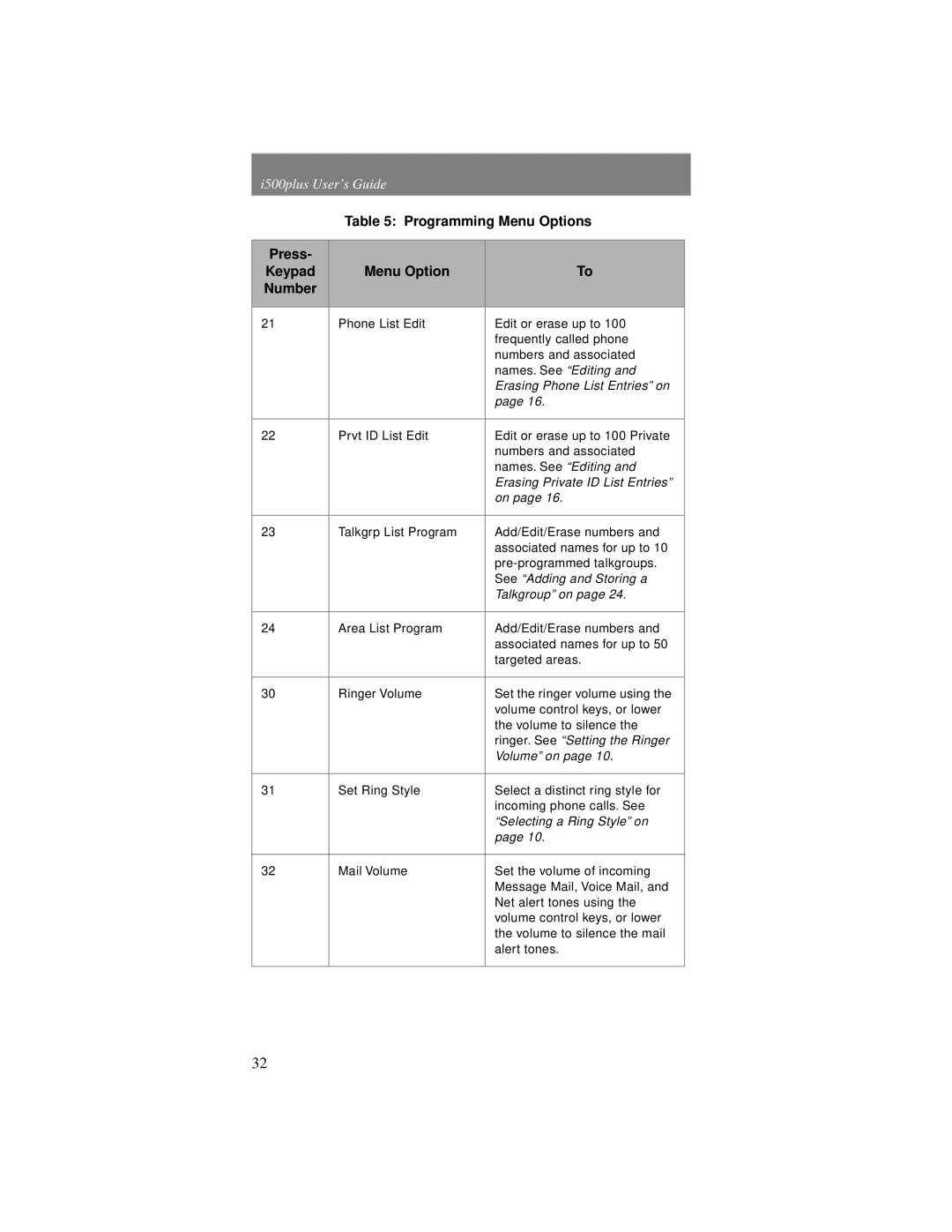i500plus User’s Guide
Table 5: Programming Menu Options
Press- |
|
|
Keypad | Menu Option | To |
Number |
|
|
|
|
|
21 | Phone List Edit | Edit or erase up to 100 |
|
| frequently called phone |
|
| numbers and associated |
|
| names. See “Editing and |
|
| Erasing Phone List Entries” on |
|
| page 16. |
|
|
|
22 | Prvt ID List Edit | Edit or erase up to 100 Private |
|
| numbers and associated |
|
| names. See “Editing and |
|
| Erasing Private ID List Entries” |
|
| on page 16. |
|
|
|
23 | Talkgrp List Program | Add/Edit/Erase numbers and |
|
| associated names for up to 10 |
|
| |
|
| See “Adding and Storing a |
|
| Talkgroup” on page 24. |
|
|
|
24 | Area List Program | Add/Edit/Erase numbers and |
|
| associated names for up to 50 |
|
| targeted areas. |
|
|
|
30 | Ringer Volume | Set the ringer volume using the |
|
| volume control keys, or lower |
|
| the volume to silence the |
|
| ringer. See “Setting the Ringer |
|
| Volume” on page 10. |
|
|
|
31 | Set Ring Style | Select a distinct ring style for |
|
| incoming phone calls. See |
|
| “Selecting a Ring Style” on |
|
| page 10. |
|
|
|
32 | Mail Volume | Set the volume of incoming |
|
| Message Mail, Voice Mail, and |
|
| Net alert tones using the |
|
| volume control keys, or lower |
|
| the volume to silence the mail |
|
| alert tones. |
|
|
|
32