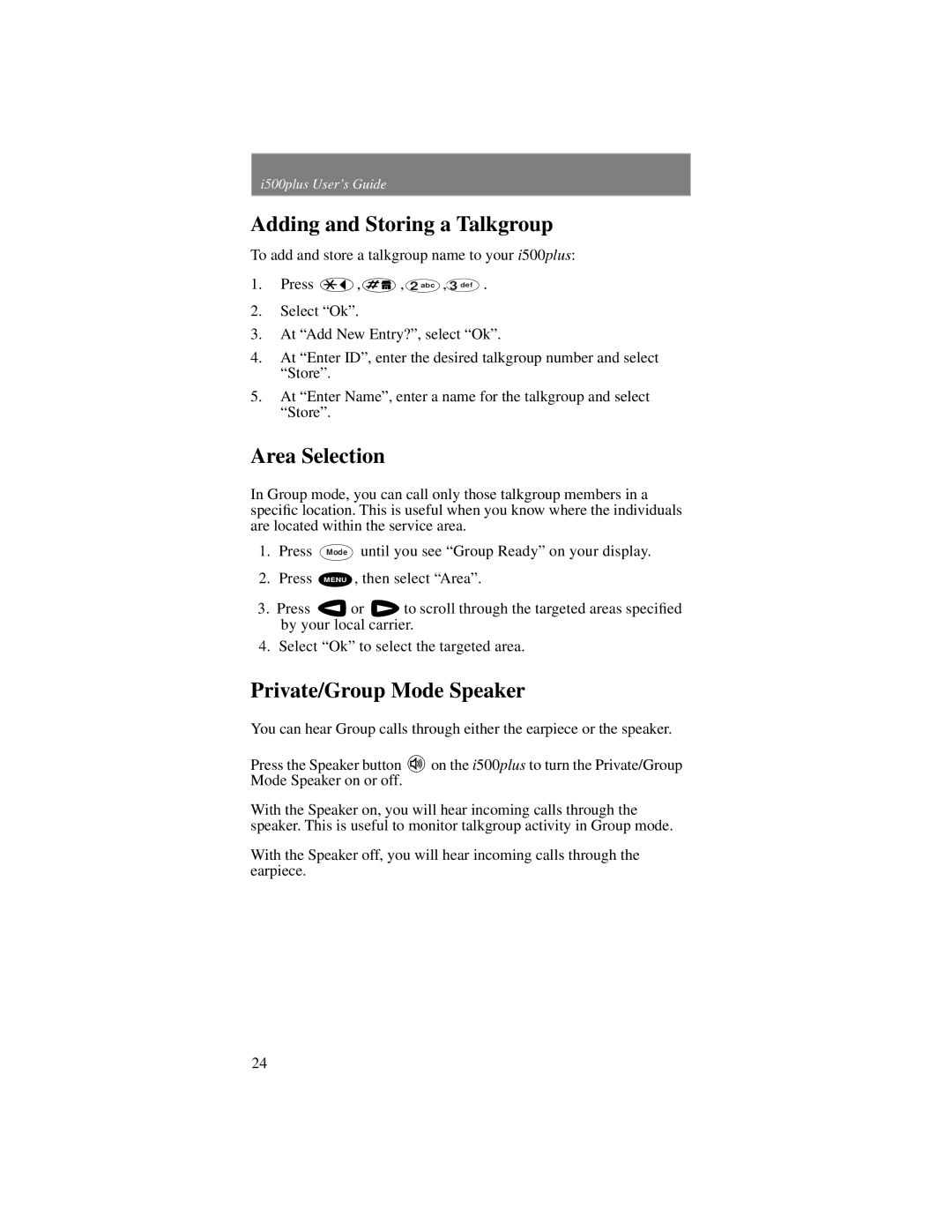i500plus User’s Guide
Adding and Storing a Talkgroup
To add and store a talkgroup name to your i500plus:
1. Press | , | , 2 abc , 3 def . |
2.Select “Ok”.
3.At “Add New Entry?”, select “Ok”.
4.At “Enter ID”, enter the desired talkgroup number and select “Store”.
5.At “Enter Name”, enter a name for the talkgroup and select “Store”.
Area Selection
In Group mode, you can call only those talkgroup members in a specific location. This is useful when you know where the individuals are located within the service area.
1.Press
2.Press
Mode
MENU
until you see “Group Ready” on your display.
, then select “Area”.
3.Press ![]() or
or ![]() to scroll through the targeted areas specified by your local carrier.
to scroll through the targeted areas specified by your local carrier.
4.Select “Ok” to select the targeted area.
Private/Group Mode Speaker
You can hear Group calls through either the earpiece or the speaker.
Press the Speaker button ![]() on the i500plus to turn the Private/Group Mode Speaker on or off.
on the i500plus to turn the Private/Group Mode Speaker on or off.
With the Speaker on, you will hear incoming calls through the speaker. This is useful to monitor talkgroup activity in Group mode.
With the Speaker off, you will hear incoming calls through the earpiece.
24