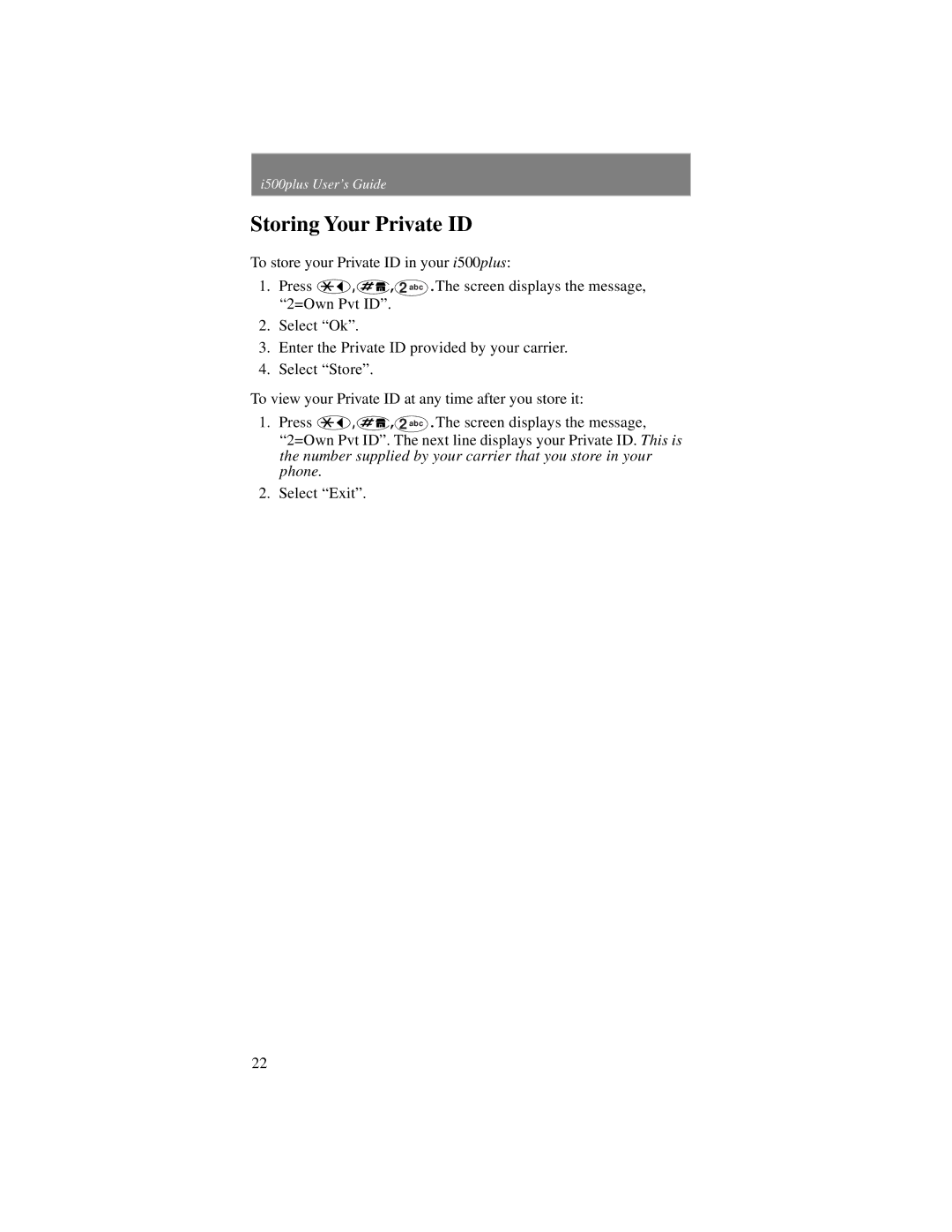i500plus User’s Guide
Storing Your Private ID
To store your Private ID in your i500plus:
1.Press ![]() ,
,![]() ,2 abc .The screen displays the message, “2=Own Pvt ID”.
,2 abc .The screen displays the message, “2=Own Pvt ID”.
2.Select “Ok”.
3.Enter the Private ID provided by your carrier.
4.Select “Store”.
To view your Private ID at any time after you store it:
1.Press ![]() ,
,![]() ,2 abc .The screen displays the message, “2=Own Pvt ID”. The next line displays your Private ID. This is the number supplied by your carrier that you store in your phone.
,2 abc .The screen displays the message, “2=Own Pvt ID”. The next line displays your Private ID. This is the number supplied by your carrier that you store in your phone.
2.Select “Exit”.
22