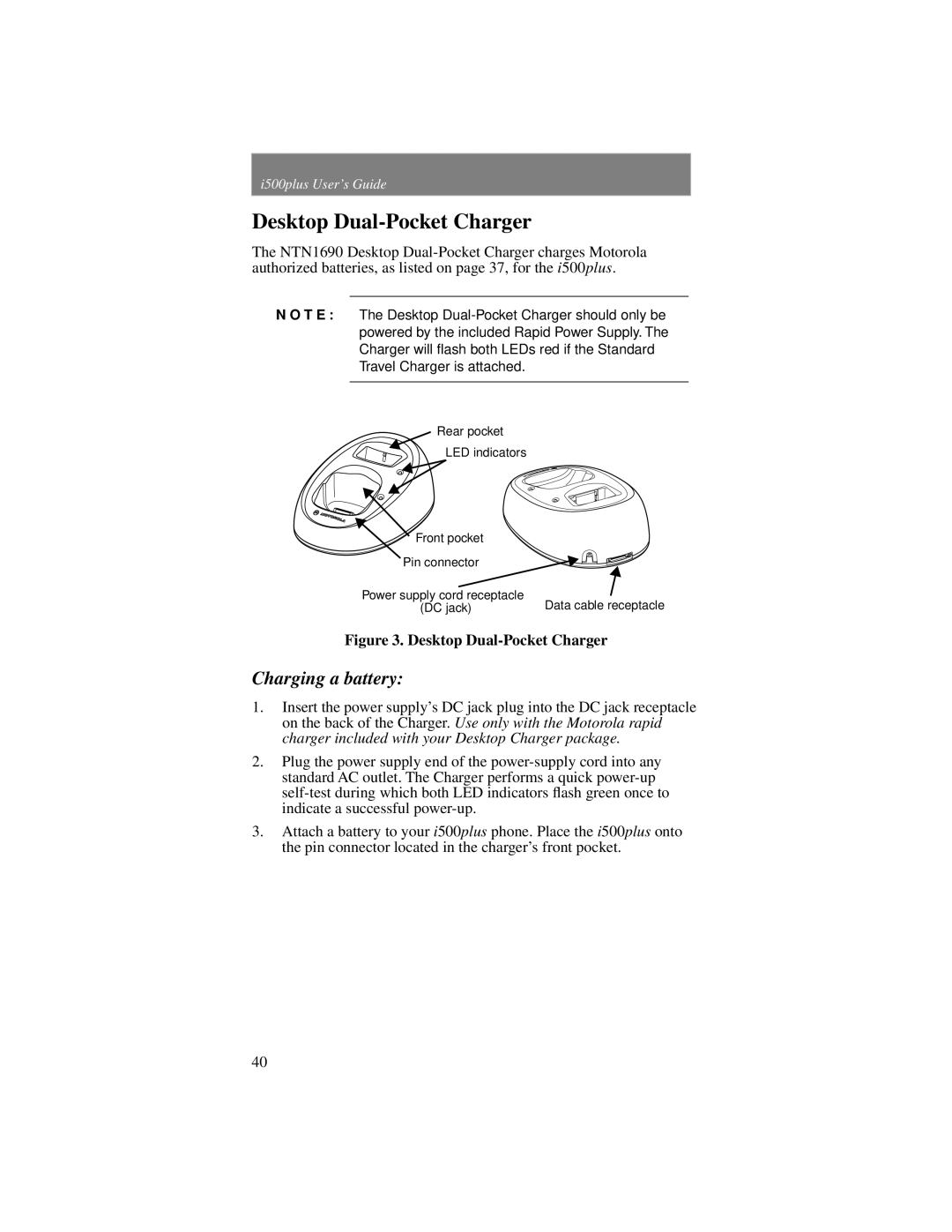i500plus User’s Guide
Desktop Dual-Pocket Charger
The NTN1690 Desktop
N O T E : The Desktop
Rear pocket
LED indicators
Front pocket
Pin connector
Power supply cord receptacle | Data cable receptacle |
(DC jack) |
Figure 3. Desktop Dual-Pocket Charger
Charging a battery:
1.Insert the power supply’s DC jack plug into the DC jack receptacle on the back of the Charger. Use only with the Motorola rapid charger included with your Desktop Charger package.
2.Plug the power supply end of the
3.Attach a battery to your i500plus phone. Place the i500plus onto the pin connector located in the charger’s front pocket.
40