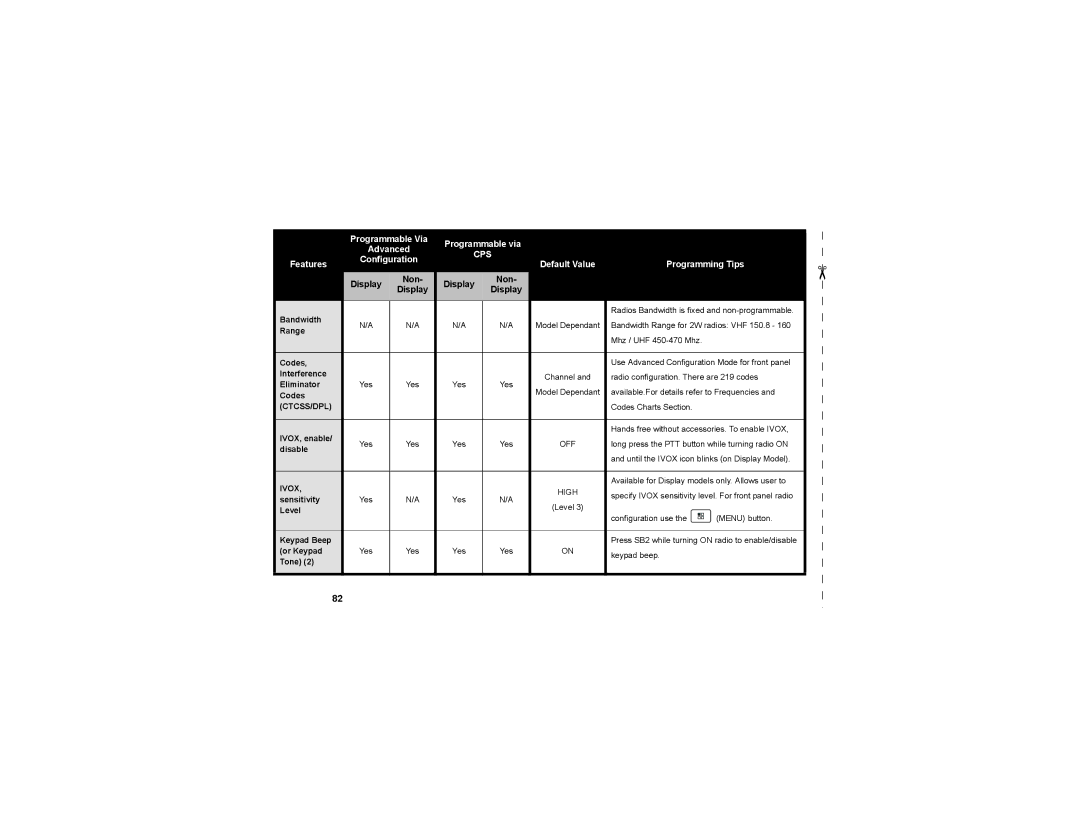| Programmable Via | Programmable via |
|
|
| |||
| Advanced |
|
|
| ||||
|
| CPS |
|
|
| |||
Features | Configuration |
| Default Value | Programming Tips | ||||
|
|
| ||||||
|
|
|
|
| ||||
| Display | Non- | Display | Non- |
|
|
| |
| Display | Display |
|
|
| |||
|
|
|
|
|
|
| ||
Bandwidth |
|
|
|
|
|
| Radios Bandwidth is fixed and | |
N/A | N/A | N/A |
| N/A | Model Dependant | Bandwidth Range for 2W radios: VHF 150.8 - 160 | ||
Range |
| |||||||
|
|
|
|
|
| Mhz / UHF |
| |
|
|
|
|
|
|
|
| |
|
|
|
|
|
|
|
| |
Codes, |
|
|
|
|
|
| Use Advanced Configuration Mode for front panel | |
Interference |
|
|
|
|
| Channel and | radio configuration. There are 219 codes | |
Eliminator | Yes | Yes | Yes |
| Yes | |||
| Model Dependant | available.For details refer to Frequencies and | ||||||
Codes |
|
|
|
|
| |||
|
|
|
|
|
|
|
| |
(CTCSS/DPL) |
|
|
|
|
|
| Codes Charts Section. |
|
|
|
|
|
|
|
|
| |
IVOX, enable/ |
|
|
|
|
|
| Hands free without accessories. To enable IVOX, | |
Yes | Yes | Yes |
| Yes | OFF | long press the PTT button while turning radio ON | ||
disable |
| |||||||
|
|
|
|
|
| and until the IVOX icon blinks (on Display Model). | ||
|
|
|
|
|
|
| ||
|
|
|
|
|
|
|
| |
IVOX, |
|
|
|
|
|
| Available for Display models only. Allows user to | |
|
|
|
|
| HIGH | specify IVOX sensitivity level. For front panel radio | ||
sensitivity | Yes | N/A | Yes |
| N/A | |||
|
| |||||||
| (Level 3) |
|
| |||||
Level |
|
|
|
|
|
|
| |
|
|
|
|
|
| configuration use the | (MENU) button. | |
|
|
|
|
|
|
| ||
|
|
|
|
|
|
|
| |
Keypad Beep |
|
|
|
|
|
| Press SB2 while turning ON radio to enable/disable | |
(or Keypad | Yes | Yes | Yes |
| Yes | ON | keypad beep. |
|
Tone) (2) |
|
|
|
|
|
|
| |
|
|
|
|
|
|
|
| |
|
|
|
|
|
|
|
|
|
82