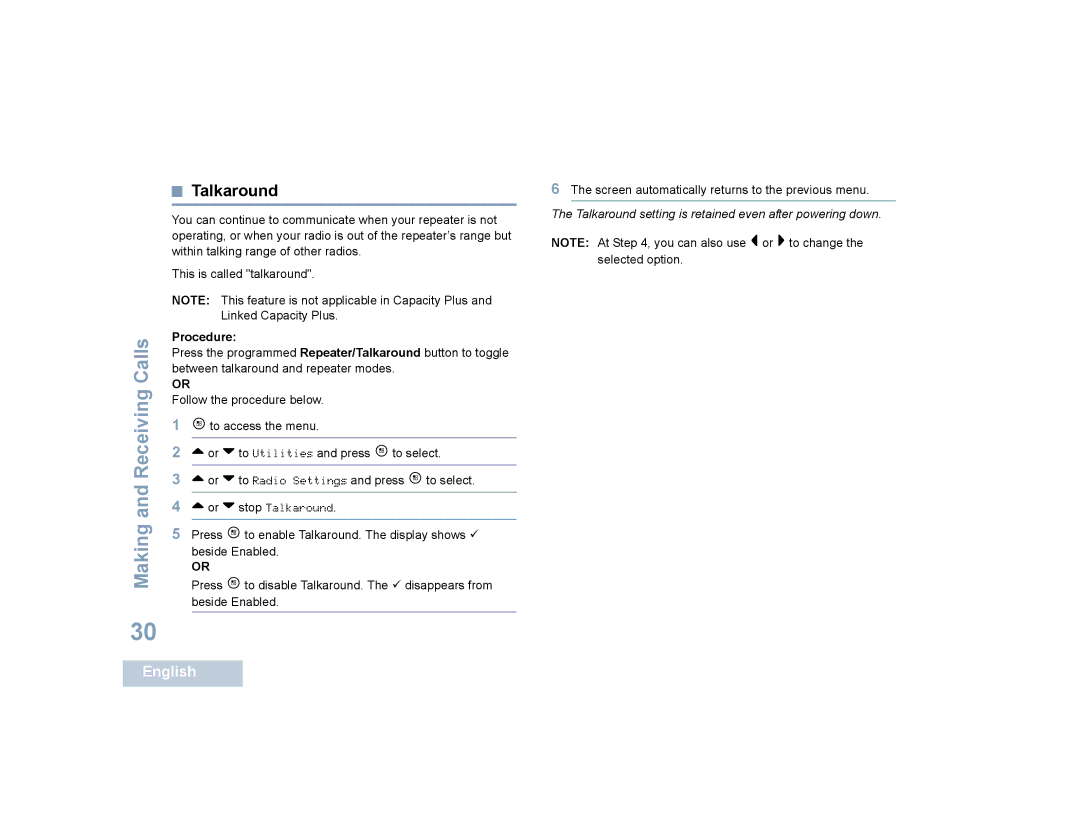Making and Receiving Calls
30
 Talkaround
Talkaround
You can continue to communicate when your repeater is not operating, or when your radio is out of the repeater’s range but within talking range of other radios.
This is called "talkaround".
NOTE: This feature is not applicable in Capacity Plus and Linked Capacity Plus.
Procedure:
Press the programmed Repeater/Talkaround button to toggle between talkaround and repeater modes.
OR
Follow the procedure below.
1cto access the menu.
2^or vto Utilities and press cto select.
3^or vto Radio Settings and press cto select.
4^or vstop Talkaround.
5Press cto enable Talkaround. The display shows 9 beside Enabled.
OR
Press cto disable Talkaround. The 9 disappears from beside Enabled.
6The screen automatically returns to the previous menu.
The Talkaround setting is retained even after powering down.
NOTE: At Step 4, you can also use <or >to change the selected option.