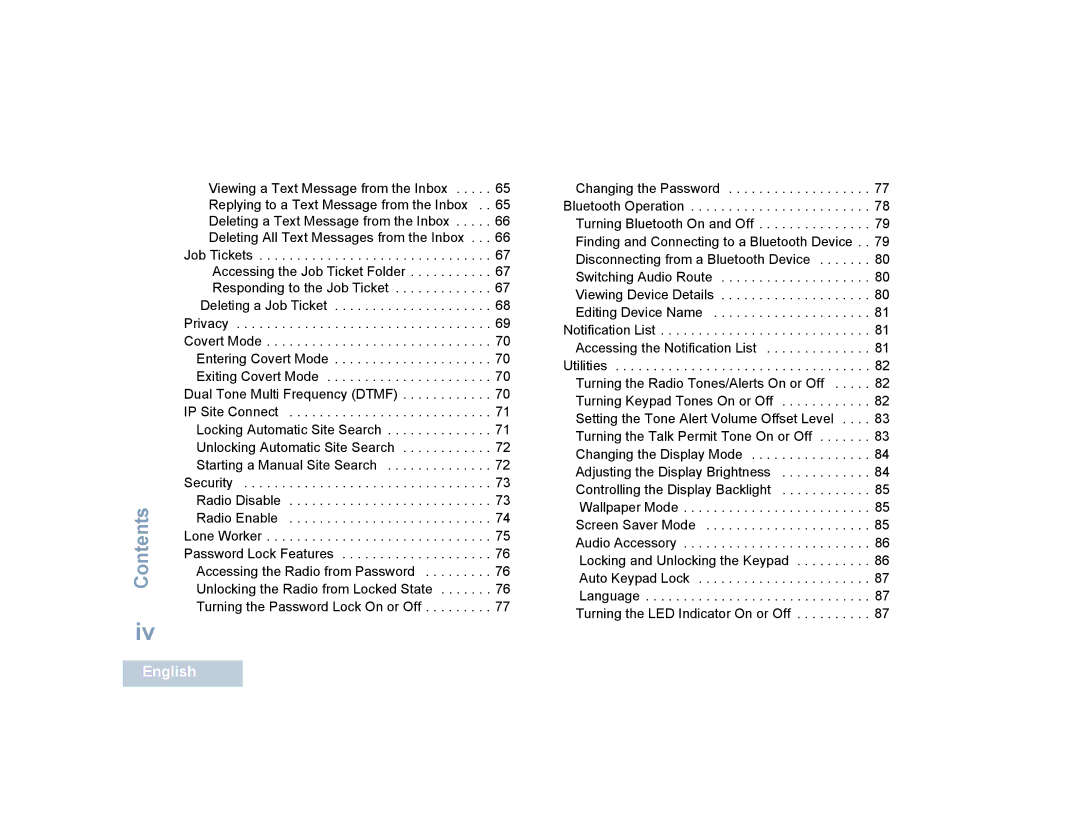Contents
iv
Viewing a Text Message from the Inbox . . . . . 65 Replying to a Text Message from the Inbox . . 65 Deleting a Text Message from the Inbox . . . . . 66 Deleting All Text Messages from the Inbox . . . 66 Job Tickets . . . . . . . . . . . . . . . . . . . . . . . . . . . . . . . 67 Accessing the Job Ticket Folder . . . . . . . . . . . 67 Responding to the Job Ticket . . . . . . . . . . . . . 67 Deleting a Job Ticket . . . . . . . . . . . . . . . . . . . . . 68 Privacy . . . . . . . . . . . . . . . . . . . . . . . . . . . . . . . . . . 69 Covert Mode . . . . . . . . . . . . . . . . . . . . . . . . . . . . . . 70 Entering Covert Mode . . . . . . . . . . . . . . . . . . . . . 70 Exiting Covert Mode . . . . . . . . . . . . . . . . . . . . . . 70 Dual Tone Multi Frequency (DTMF) . . . . . . . . . . . . 70 IP Site Connect . . . . . . . . . . . . . . . . . . . . . . . . . . . 71 Locking Automatic Site Search . . . . . . . . . . . . . . 71 Unlocking Automatic Site Search . . . . . . . . . . . . 72 Starting a Manual Site Search . . . . . . . . . . . . . . 72 Security . . . . . . . . . . . . . . . . . . . . . . . . . . . . . . . . . 73 Radio Disable . . . . . . . . . . . . . . . . . . . . . . . . . . . 73 Radio Enable . . . . . . . . . . . . . . . . . . . . . . . . . . . 74 Lone Worker . . . . . . . . . . . . . . . . . . . . . . . . . . . . . . 75 Password Lock Features . . . . . . . . . . . . . . . . . . . . 76 Accessing the Radio from Password . . . . . . . . . 76 Unlocking the Radio from Locked State . . . . . . . 76 Turning the Password Lock On or Off . . . . . . . . . 77
Changing the Password . . . . . . . . . . . . . . . . . . . 77 Bluetooth Operation . . . . . . . . . . . . . . . . . . . . . . . . 78 Turning Bluetooth On and Off . . . . . . . . . . . . . . . 79 Finding and Connecting to a Bluetooth Device . . 79 Disconnecting from a Bluetooth Device . . . . . . . 80 Switching Audio Route . . . . . . . . . . . . . . . . . . . . 80 Viewing Device Details . . . . . . . . . . . . . . . . . . . . 80 Editing Device Name . . . . . . . . . . . . . . . . . . . . . 81 Notification List . . . . . . . . . . . . . . . . . . . . . . . . . . . . 81 Accessing the Notification List . . . . . . . . . . . . . . 81 Utilities . . . . . . . . . . . . . . . . . . . . . . . . . . . . . . . . . . 82 Turning the Radio Tones/Alerts On or Off . . . . . 82 Turning Keypad Tones On or Off . . . . . . . . . . . . 82 Setting the Tone Alert Volume Offset Level . . . . 83 Turning the Talk Permit Tone On or Off . . . . . . . 83 Changing the Display Mode . . . . . . . . . . . . . . . . 84 Adjusting the Display Brightness . . . . . . . . . . . . 84 Controlling the Display Backlight . . . . . . . . . . . . 85 Wallpaper Mode . . . . . . . . . . . . . . . . . . . . . . . . . 85 Screen Saver Mode . . . . . . . . . . . . . . . . . . . . . . 85 Audio Accessory . . . . . . . . . . . . . . . . . . . . . . . . . 86 Locking and Unlocking the Keypad . . . . . . . . . . 86 Auto Keypad Lock . . . . . . . . . . . . . . . . . . . . . . . 87 Language . . . . . . . . . . . . . . . . . . . . . . . . . . . . . . 87 Turning the LED Indicator On or Off . . . . . . . . . . 87
English