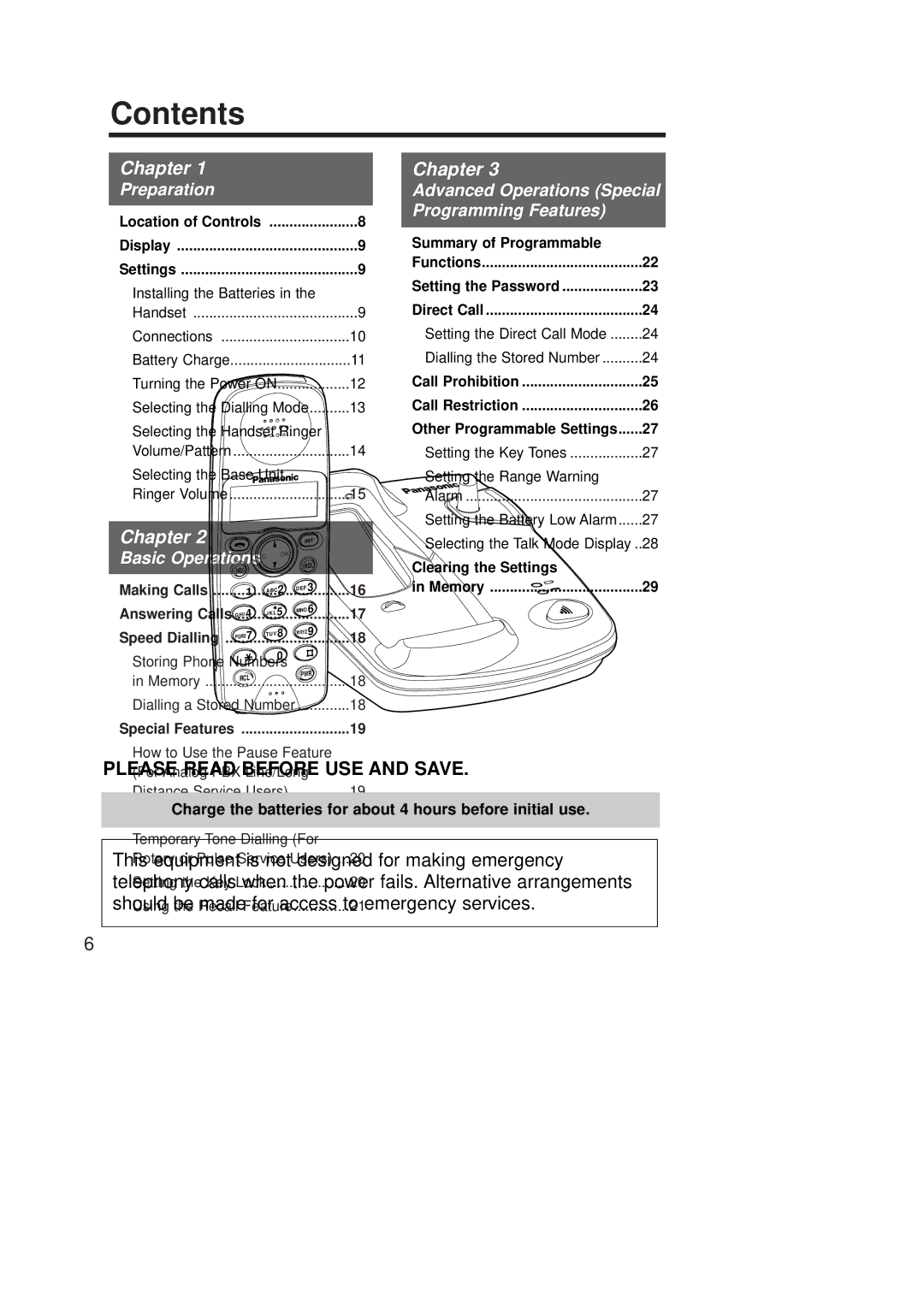Contents
Chapter 1 |
|
Preparation |
|
Location of Controls | 8 |
Display | 9 |
Settings | 9 |
Installing the Batteries in the |
|
Handset | 9 |
Connections | 10 |
Battery Charge | 11 |
Turning the Power ON | 12 |
Selecting the Dialling Mode | 13 |
Selecting the Handset Ringer |
|
Volume/Pattern | 14 |
Selecting the Base Unit |
|
Ringer Volume | 15 |
Chapter 2 |
|
Basic Operations |
|
Making Calls | 16 |
Answering Calls | 17 |
Speed Dialling | 18 |
Storing Phone Numbers |
|
in Memory | 18 |
Dialling a Stored Number | 18 |
Special Features | 19 |
How to Use the Pause Feature |
|
(For Analog PBX Line/Long |
|
Distance Service Users) | 19 |
Handset Locator | 20 |
Temporary Tone Dialling (For |
|
Rotary or Pulse Service Users) ... | 20 |
Setting the Key Lock | 20 |
Using the Recall Feature | 21 |
Chapter 3
Advanced Operations (Special Programming Features)
Summary of Programmable |
|
Functions | 22 |
Setting the Password | 23 |
Direct Call | 24 |
Setting the Direct Call Mode | 24 |
Dialling the Stored Number | 24 |
Call Prohibition | 25 |
Call Restriction | 26 |
Other Programmable Settings | 27 |
Setting the Key Tones | 27 |
Setting the Range Warning |
|
Alarm | 27 |
Setting the Battery Low Alarm | 27 |
Selecting the Talk Mode Display .. | 28 |
Clearing the Settings |
|
in Memory | 29 |
6