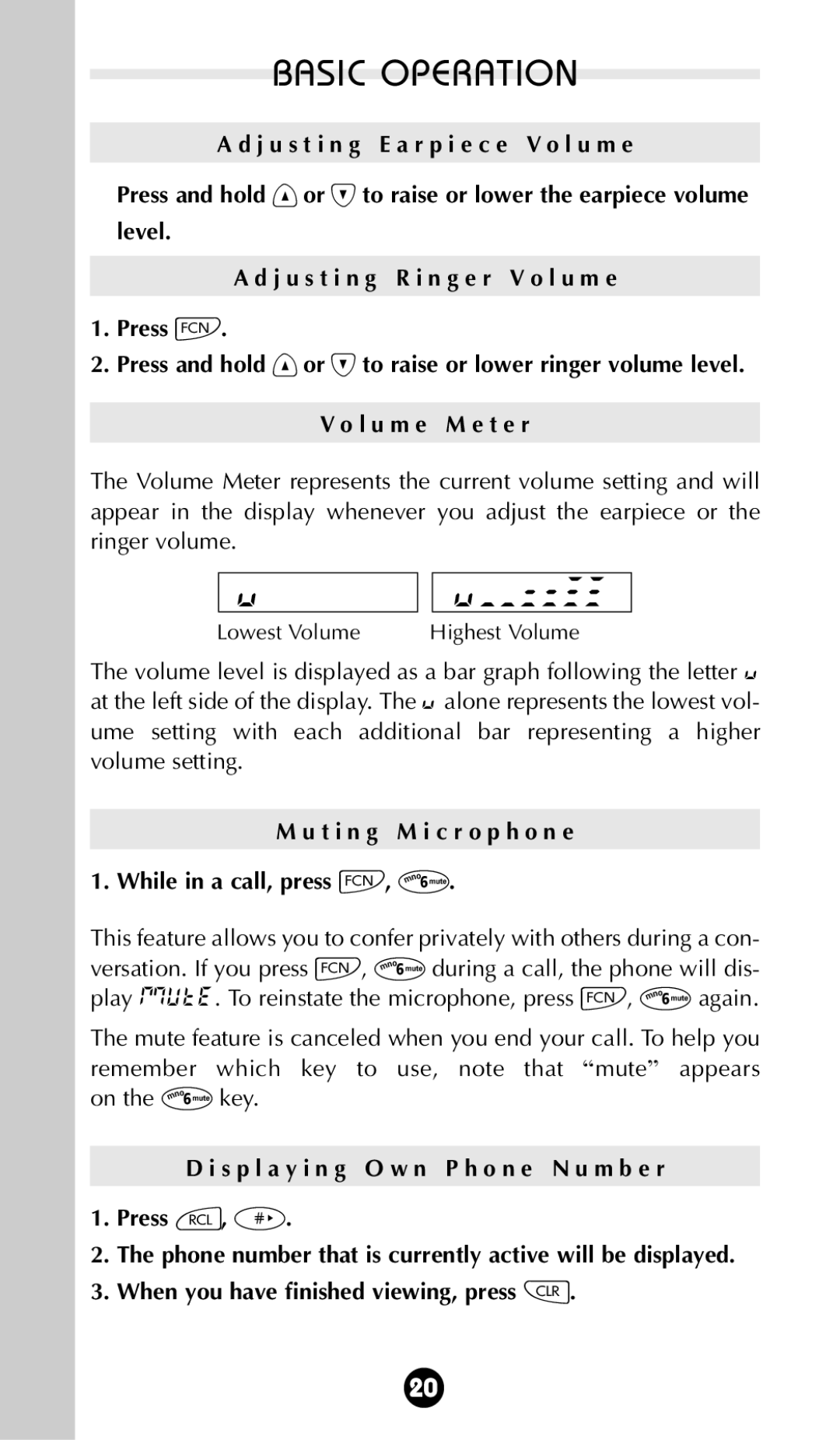BASIC OPERATION
A d j u s t i n g E a r p i e c e V o l u m e
Press and hold ≥ or ≤ to raise or lower the earpiece volume level.
A d j u s t i n g R i n g e r V o l u m e
1.Press Ï.
2.Press and hold ≥ or ≤ to raise or lower ringer volume level.
V o l u m e M e t e r
The Volume Meter represents the current volume setting and will appear in the display whenever you adjust the earpiece or the ringer volume.
v![]()
![]() v=
v=
Lowest Volume | Highest Volume |
The volume level is displayed as a bar graph following the letter v at the left side of the display. The v alone represents the lowest vol- ume setting with each additional bar representing a higher volume setting.
M u t i n g M i c r o p h o n e
1. While in a call, press Ï, fl.
This feature allows you to confer privately with others during a con- versation. If you press Ï, fl during a call, the phone will dis- play MUTE. To reinstate the microphone, press Ï, fl again.
The mute feature is canceled when you end your call. To help you remember which key to use, note that “mute” appears on the fl key.
D i s p l a y i n g O w n P h o n e N u m b e r
1.Press ‰, £.
2.The phone number that is currently active will be displayed.
3.When you have finished viewing, press Ç.
20