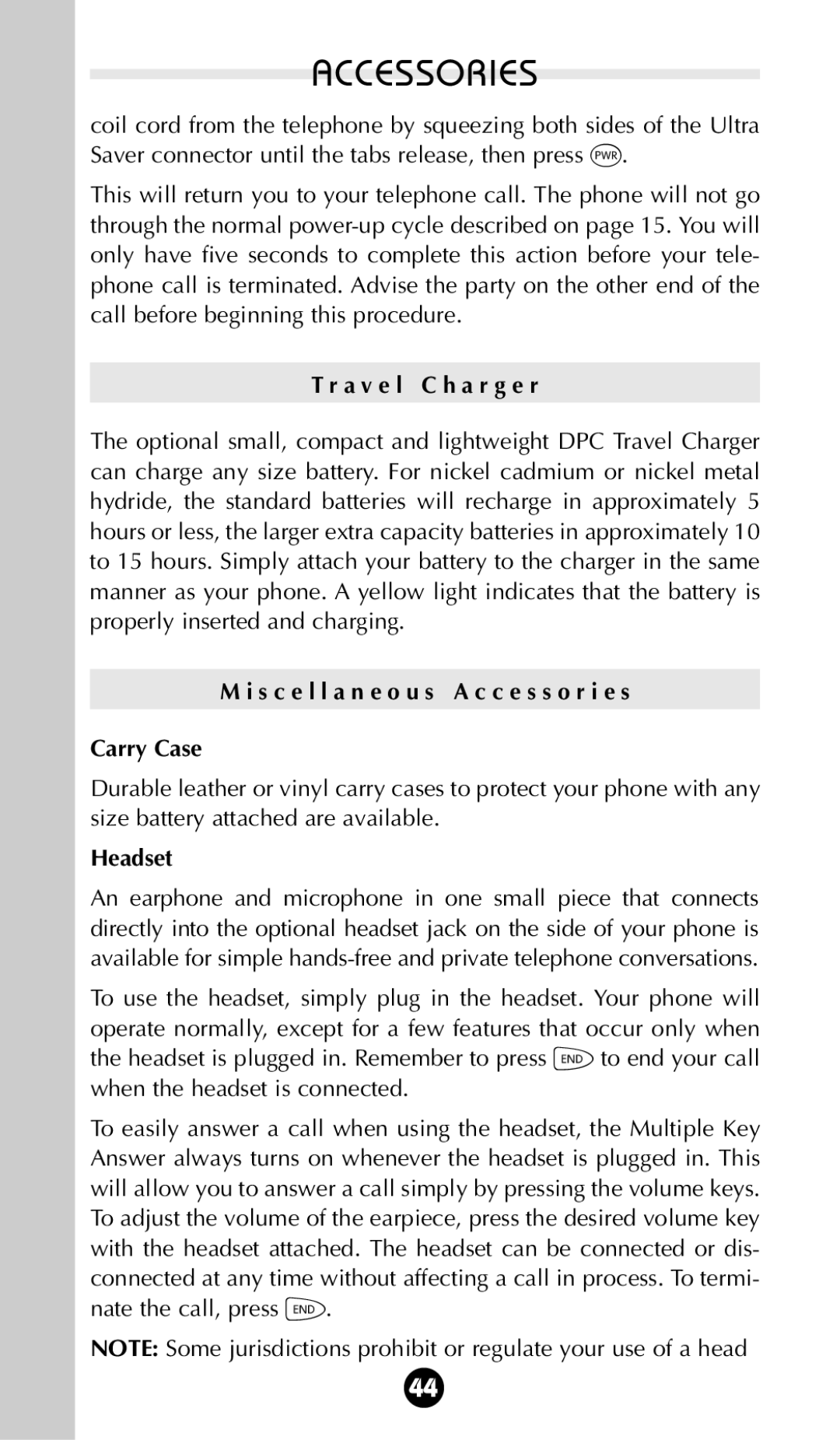ACCESSORIES
coil cord from the telephone by squeezing both sides of the Ultra Saver connector until the tabs release, then press ∏.
This will return you to your telephone call. The phone will not go through the normal
T r a v e l C h a r g e r
The optional small, compact and lightweight DPC Travel Charger can charge any size battery. For nickel cadmium or nickel metal hydride, the standard batteries will recharge in approximately 5 hours or less, the larger extra capacity batteries in approximately 10 to 15 hours. Simply attach your battery to the charger in the same manner as your phone. A yellow light indicates that the battery is properly inserted and charging.
M i s c e l l a n e o u s A c c e s s o r i e s
Carry Case
Durable leather or vinyl carry cases to protect your phone with any size battery attached are available.
Headset
An earphone and microphone in one small piece that connects directly into the optional headset jack on the side of your phone is available for simple
To use the headset, simply plug in the headset. Your phone will operate normally, except for a few features that occur only when the headset is plugged in. Remember to press ´ to end your call when the headset is connected.
To easily answer a call when using the headset, the Multiple Key Answer always turns on whenever the headset is plugged in. This will allow you to answer a call simply by pressing the volume keys. To adjust the volume of the earpiece, press the desired volume key with the headset attached. The headset can be connected or dis- connected at any time without affecting a call in process. To termi- nate the call, press ´.
NOTE: Some jurisdictions prohibit or regulate your use of a head
44