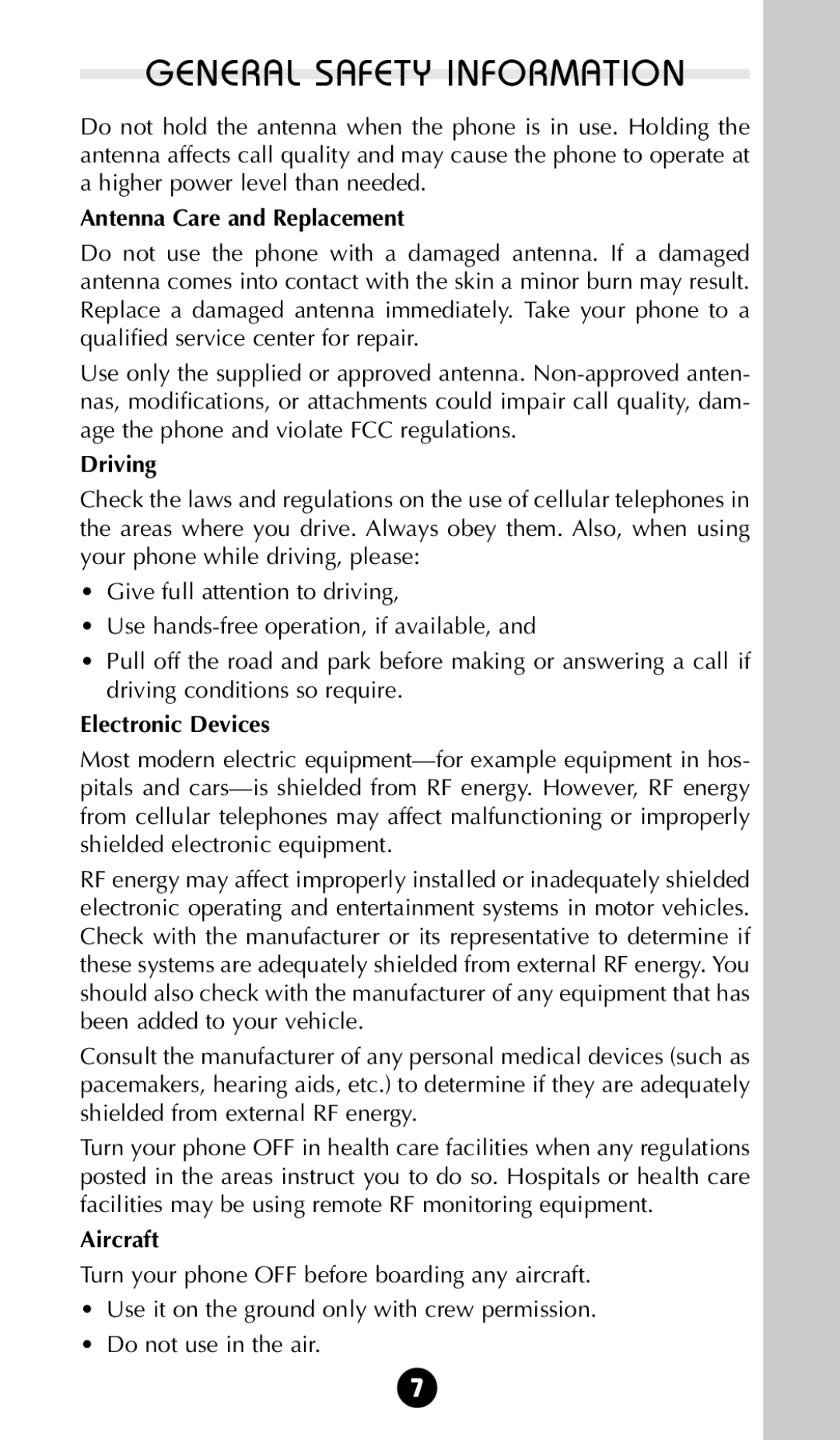GENERAL SAFETY INFORMATION
Do not hold the antenna when the phone is in use. Holding the antenna affects call quality and may cause the phone to operate at a higher power level than needed.
Antenna Care and Replacement
Do not use the phone with a damaged antenna. If a damaged antenna comes into contact with the skin a minor burn may result. Replace a damaged antenna immediately. Take your phone to a qualified service center for repair.
Use only the supplied or approved antenna.
Driving
Check the laws and regulations on the use of cellular telephones in the areas where you drive. Always obey them. Also, when using your phone while driving, please:
•Give full attention to driving,
•Use
•Pull off the road and park before making or answering a call if driving conditions so require.
Electronic Devices
Most modern electric
RF energy may affect improperly installed or inadequately shielded electronic operating and entertainment systems in motor vehicles. Check with the manufacturer or its representative to determine if these systems are adequately shielded from external RF energy. You should also check with the manufacturer of any equipment that has been added to your vehicle.
Consult the manufacturer of any personal medical devices (such as pacemakers, hearing aids, etc.) to determine if they are adequately shielded from external RF energy.
Turn your phone OFF in health care facilities when any regulations posted in the areas instruct you to do so. Hospitals or health care facilities may be using remote RF monitoring equipment.
Aircraft
Turn your phone OFF before boarding any aircraft.
•Use it on the ground only with crew permission.
•Do not use in the air.
7