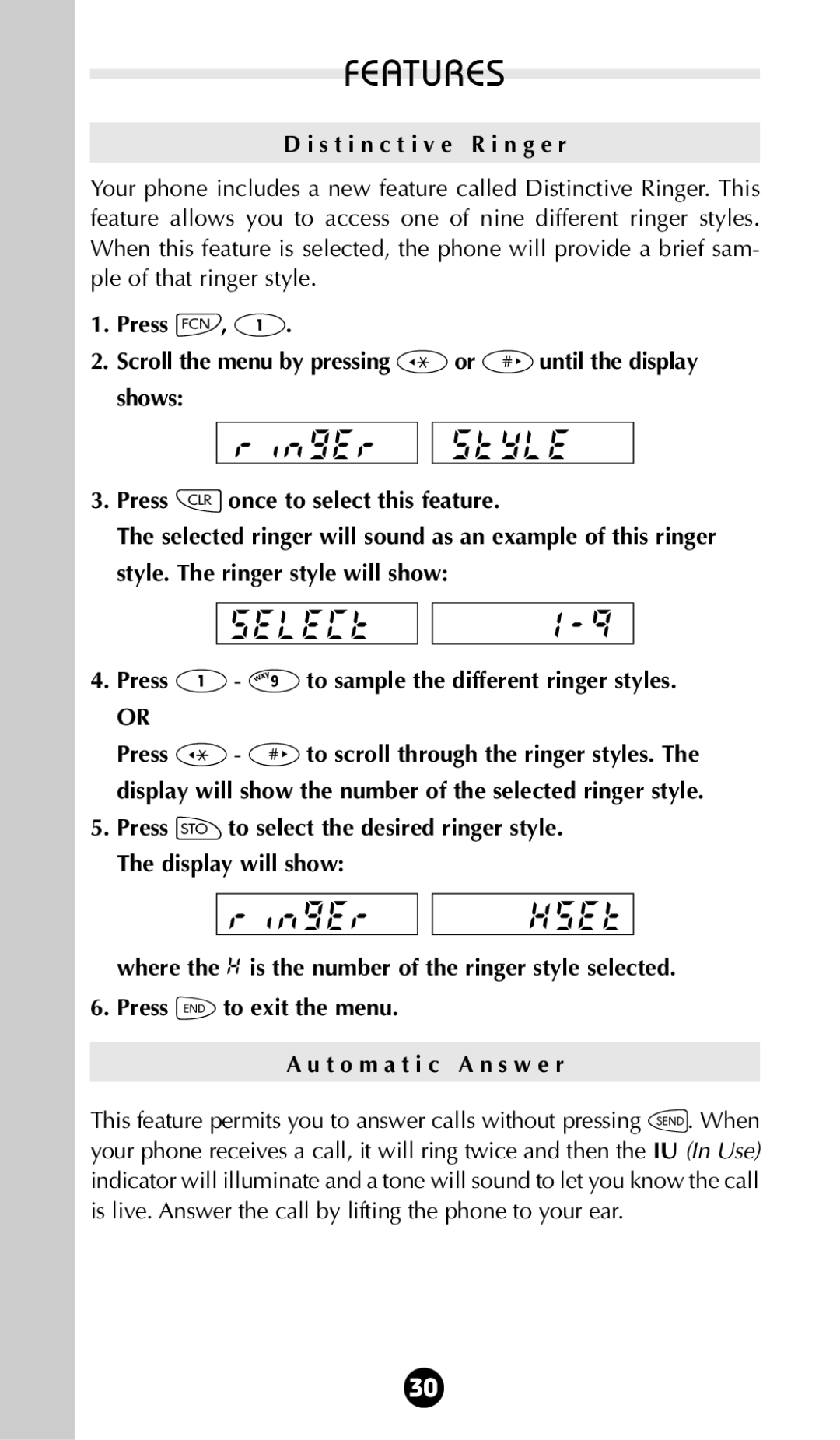FEATURES
D i s t i n c t i v e R i n g e r
Your phone includes a new feature called Distinctive Ringer. This feature allows you to access one of nine different ringer styles. When this feature is selected, the phone will provide a brief sam- ple of that ringer style.
1.Press Ï, ⁄.
2.Scroll the menu by pressing • or £ until the display shows:
RiNGER 
 STYLE
STYLE
3.Press Ç once to select this feature.
The selected ringer will sound as an example of this ringer style. The ringer style will show:
SELECT
4.Press ⁄ - · to sample the different ringer styles.
OR
Press • - £ to scroll through the ringer styles. The display will show the number of the selected ringer style.
5.Press Ø to select the desired ringer style.
The display will show:
RiNGER
XSET
where the X is the number of the ringer style selected.
6. Press ´ to exit the menu.
A u t o m a t i c A n s w e r
This feature permits you to answer calls without pressing Í. When your phone receives a call, it will ring twice and then the IU (In Use) indicator will illuminate and a tone will sound to let you know the call is live. Answer the call by lifting the phone to your ear.
30