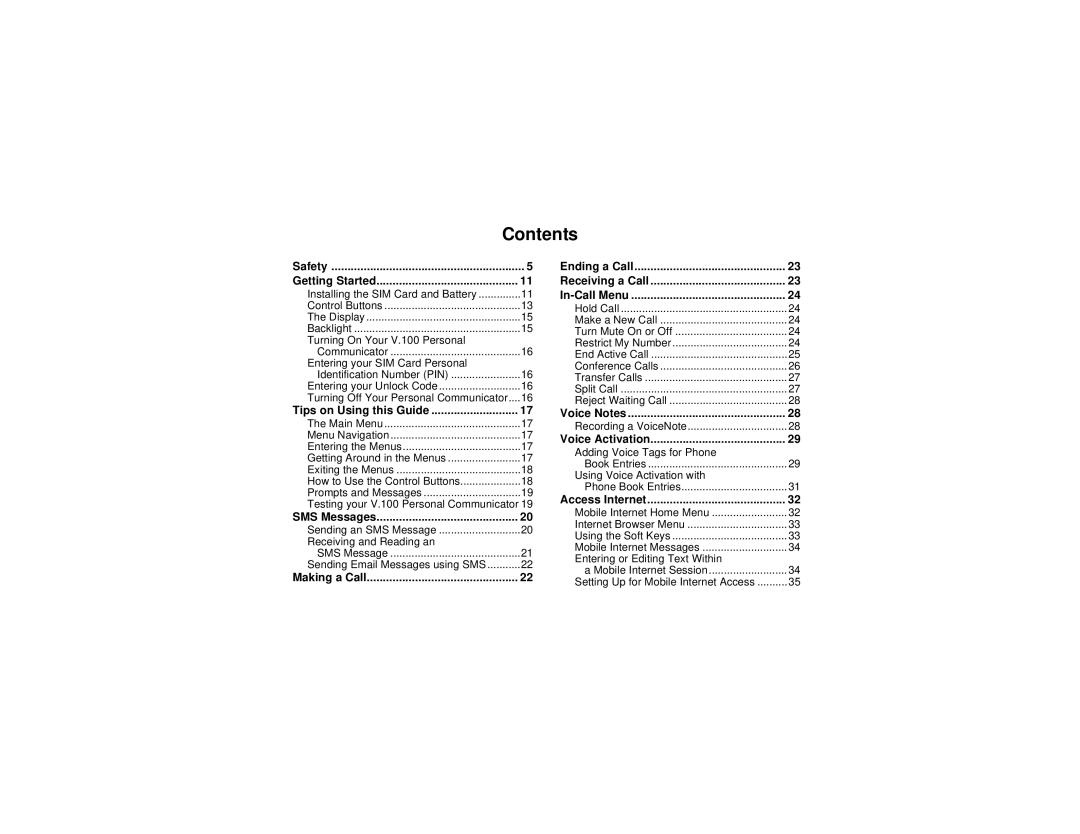Contents
Safety | 5 |
Getting Started | 11 |
Installing the SIM Card and Battery | 11 |
Control Buttons | 13 |
The Display | 15 |
Backlight | 15 |
Turning On Your V.100 Personal |
|
Communicator | 16 |
Entering your SIM Card Personal |
|
Identification Number (PIN) | 16 |
Entering your Unlock Code | 16 |
Turning Off Your Personal Communicator.... | 16 |
Tips on Using this Guide | 17 |
The Main Menu | 17 |
Menu Navigation | 17 |
Entering the Menus | 17 |
Getting Around in the Menus | 17 |
Exiting the Menus | 18 |
How to Use the Control Buttons | 18 |
Prompts and Messages | 19 |
Testing your V.100 Personal Communicator 19 | |
SMS Messages | 20 |
Sending an SMS Message | 20 |
Receiving and Reading an |
|
SMS Message | 21 |
Sending Email Messages using SMS | 22 |
Making a Call | 22 |
Ending a Call | 23 |
Receiving a Call | 23 |
24 | |
Hold Call | 24 |
Make a New Call | 24 |
Turn Mute On or Off | 24 |
Restrict My Number | 24 |
End Active Call | 25 |
Conference Calls | 26 |
Transfer Calls | 27 |
Split Call | 27 |
Reject Waiting Call | 28 |
Voice Notes | 28 |
Recording a VoiceNote | 28 |
Voice Activation | 29 |
Adding Voice Tags for Phone |
|
Book Entries | 29 |
Using Voice Activation with |
|
Phone Book Entries | 31 |
Access Internet | 32 |
Mobile Internet Home Menu | 32 |
Internet Browser Menu | 33 |
Using the Soft Keys | 33 |
Mobile Internet Messages | 34 |
Entering or Editing Text Within |
|
a Mobile Internet Session | 34 |
Setting Up for Mobile Internet Access | 35 |