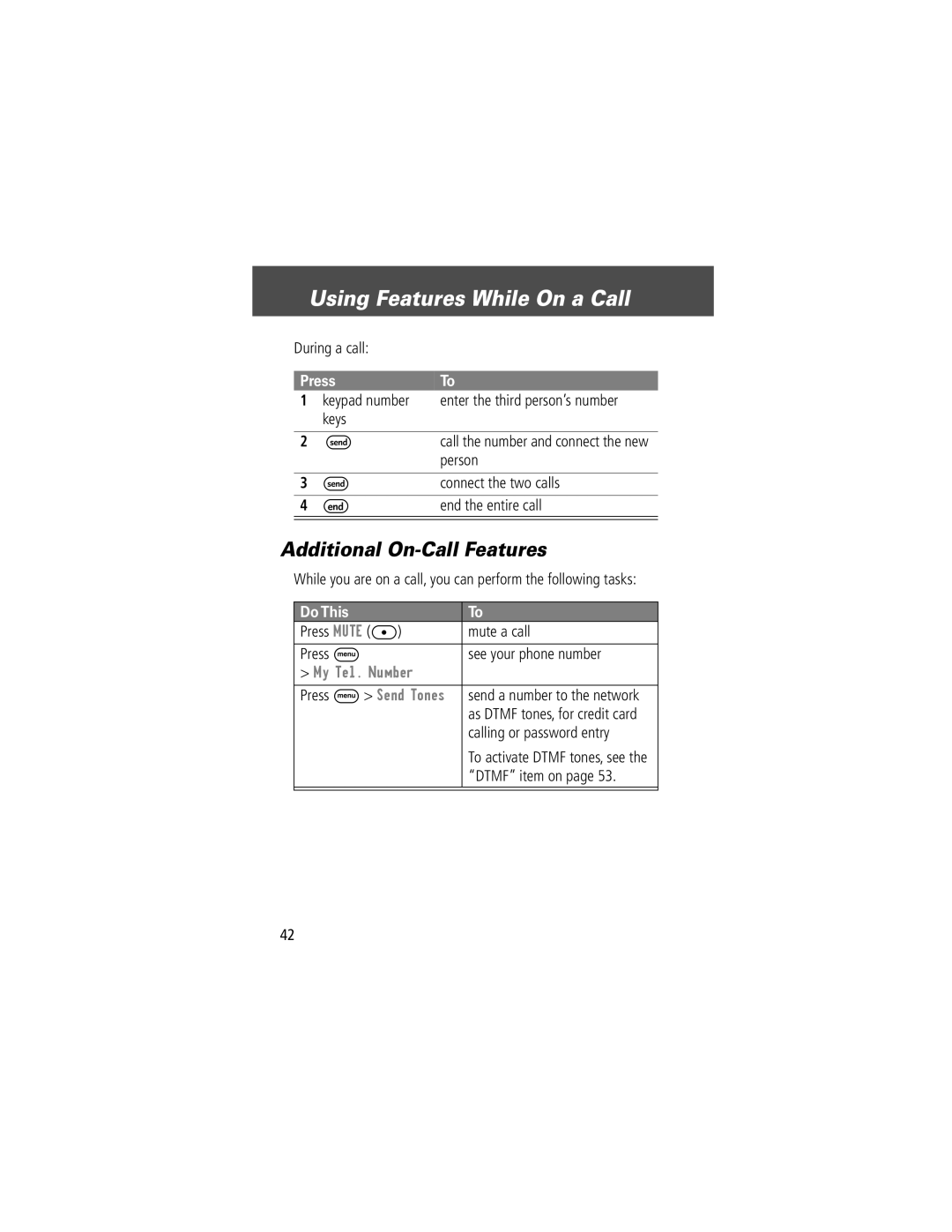Using Features While On a Call
During a call:
Press | To | |
1 | keypad number | enter the third person’s number |
| keys |
|
|
|
|
2 | NS | call the number and connect the new |
|
| person |
|
|
|
3 | S | connect the two calls |
|
|
|
4 | E | end the entire call |
|
|
|
Additional On-Call Features
While you are on a call, you can perform the following tasks:
Do This | To |
Press MUTE ([) | mute a call |
|
|
Press M | see your phone number |
>My Tel. Number
Press M > Send Tones send a number to the network as DTMF tones, for credit card calling or password entry
To activate DTMF tones, see the “DTMF” item on page 53.
42