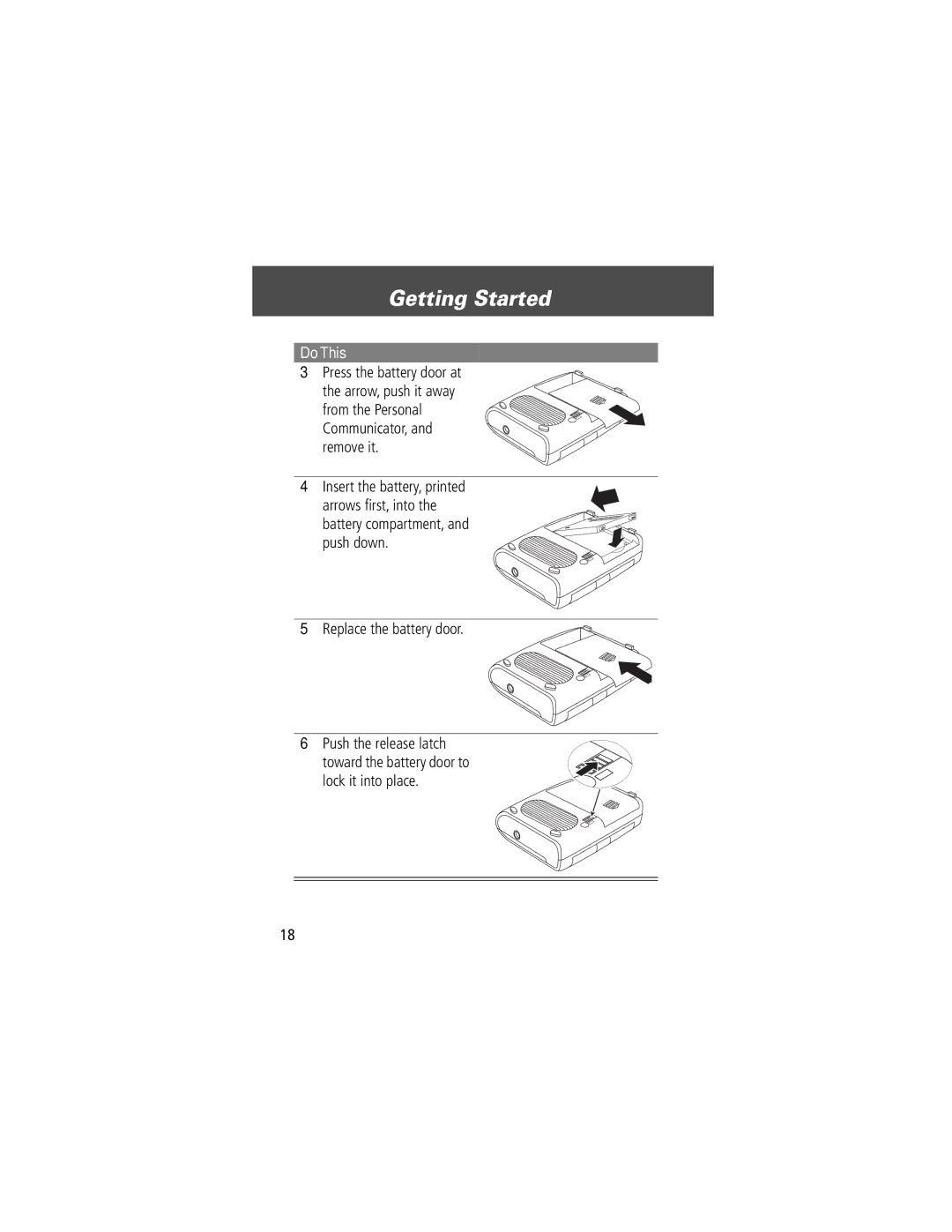Getting Started
Do This
3Press the battery door at the arrow, push it away from the Personal Communicator, and remove it.
4Insert the battery, printed arrows first, into the battery compartment, and push down.
5Replace the battery door.
6Push the release latch toward the battery door to lock it into place.
18