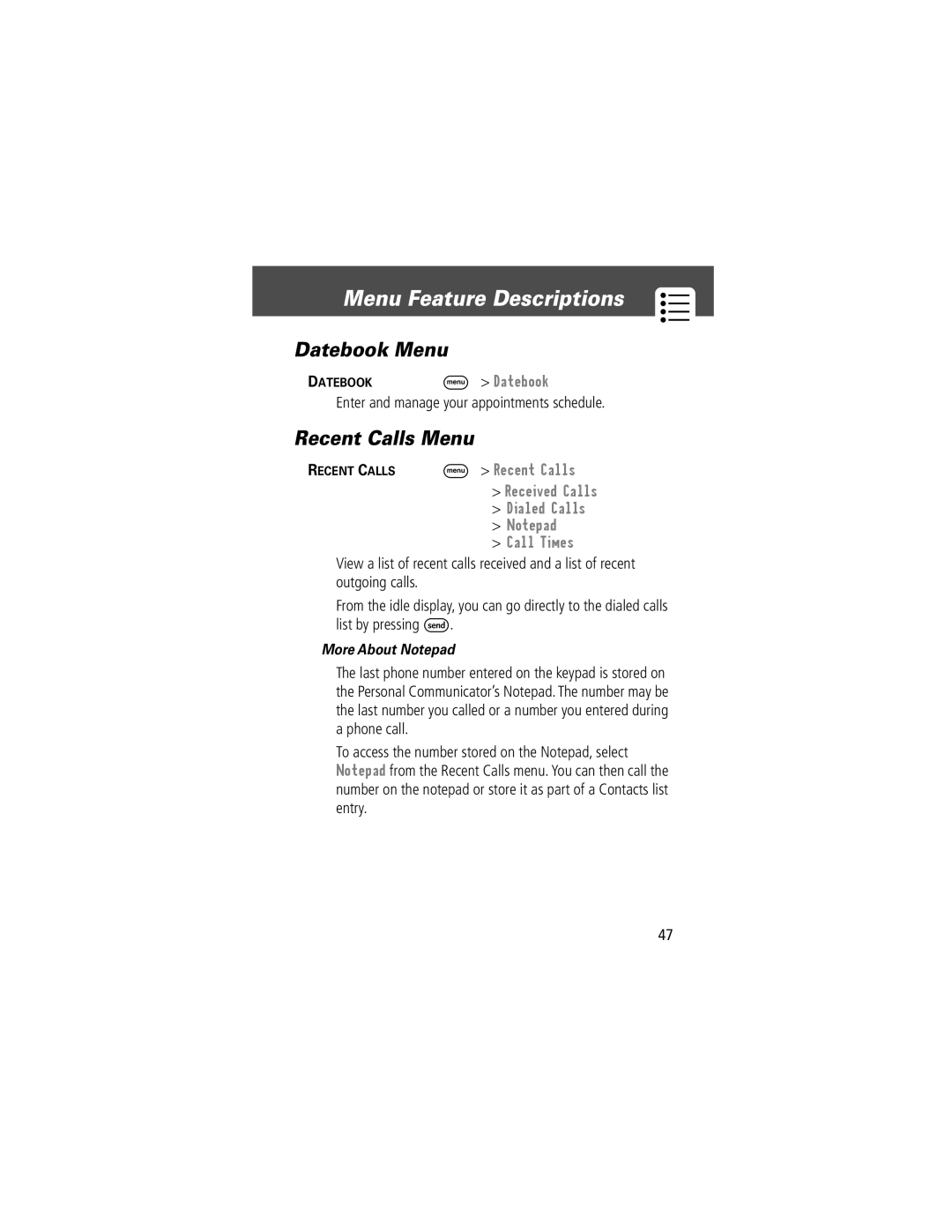Menu Feature Descriptions
Datebook Menu
DATEBOOK | M > Datebook |
Enter and manage your appointments schedule.
Recent Calls Menu
RECENT CALLS | M > Recent Calls |
| > Received Calls |
| > Dialed Calls |
| > Notepad |
| > Call Times |
View a list of recent calls received and a list of recent outgoing calls.
From the idle display, you can go directly to the dialed calls list by pressing S.
More About Notepad
The last phone number entered on the keypad is stored on the Personal Communicator’s Notepad. The number may be the last number you called or a number you entered during a phone call.
To access the number stored on the Notepad, select Notepad from the Recent Calls menu. You can then call the number on the notepad or store it as part of a Contacts list entry.
47