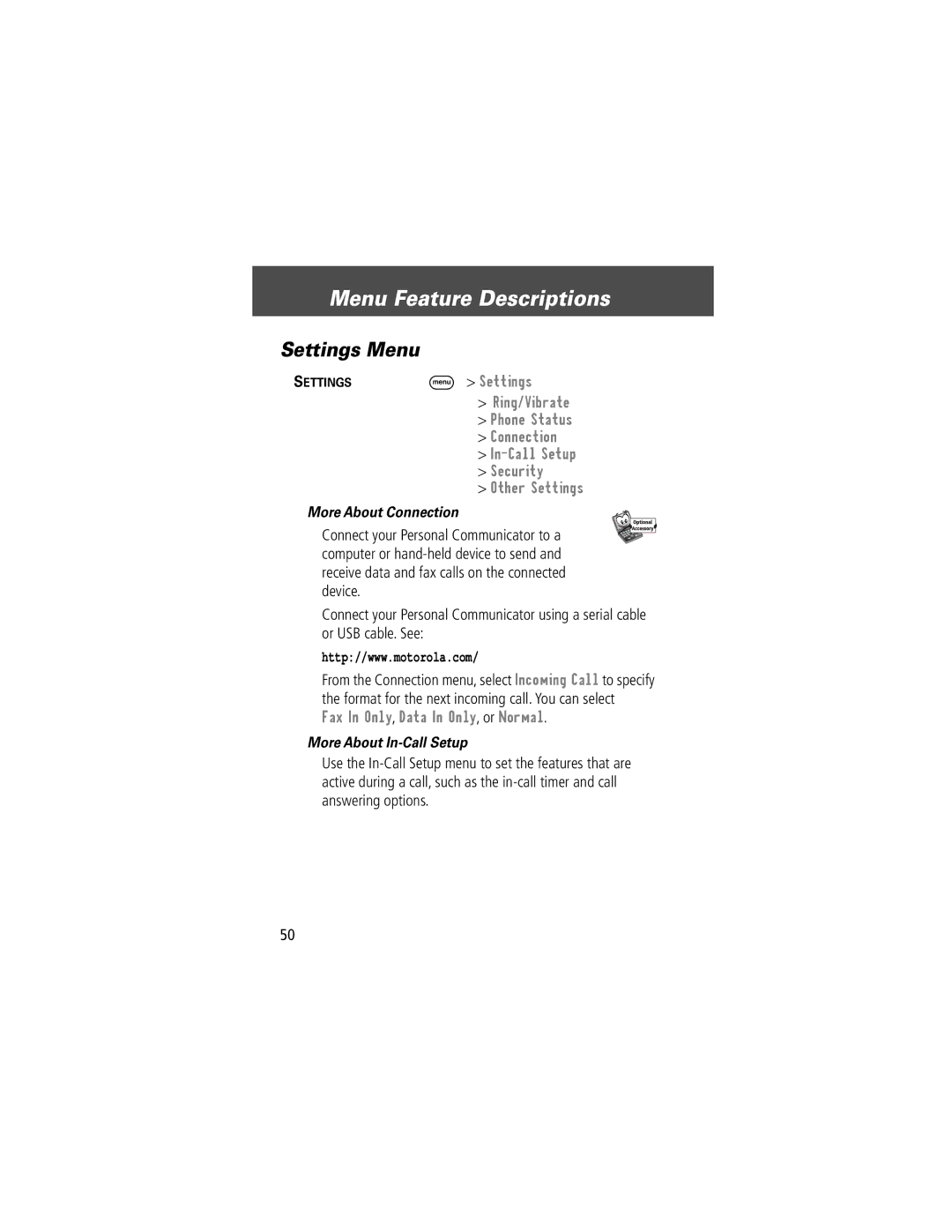Menu Feature Descriptions
Settings Menu
SETTINGS | M > Settings |
| > Ring/Vibrate |
| > Phone Status |
| > Connection |
| > |
| > Security |
| > Other Settings |
More About Connection
Connect your Personal Communicator to a computer or
Connect your Personal Communicator using a serial cable or USB cable. See:
http://www.motorola.com/
From the Connection menu, select Incoming Call to specify the format for the next incoming call. You can select
Fax In Only, Data In Only, or Normal.
More About In-Call Setup
Use the
50