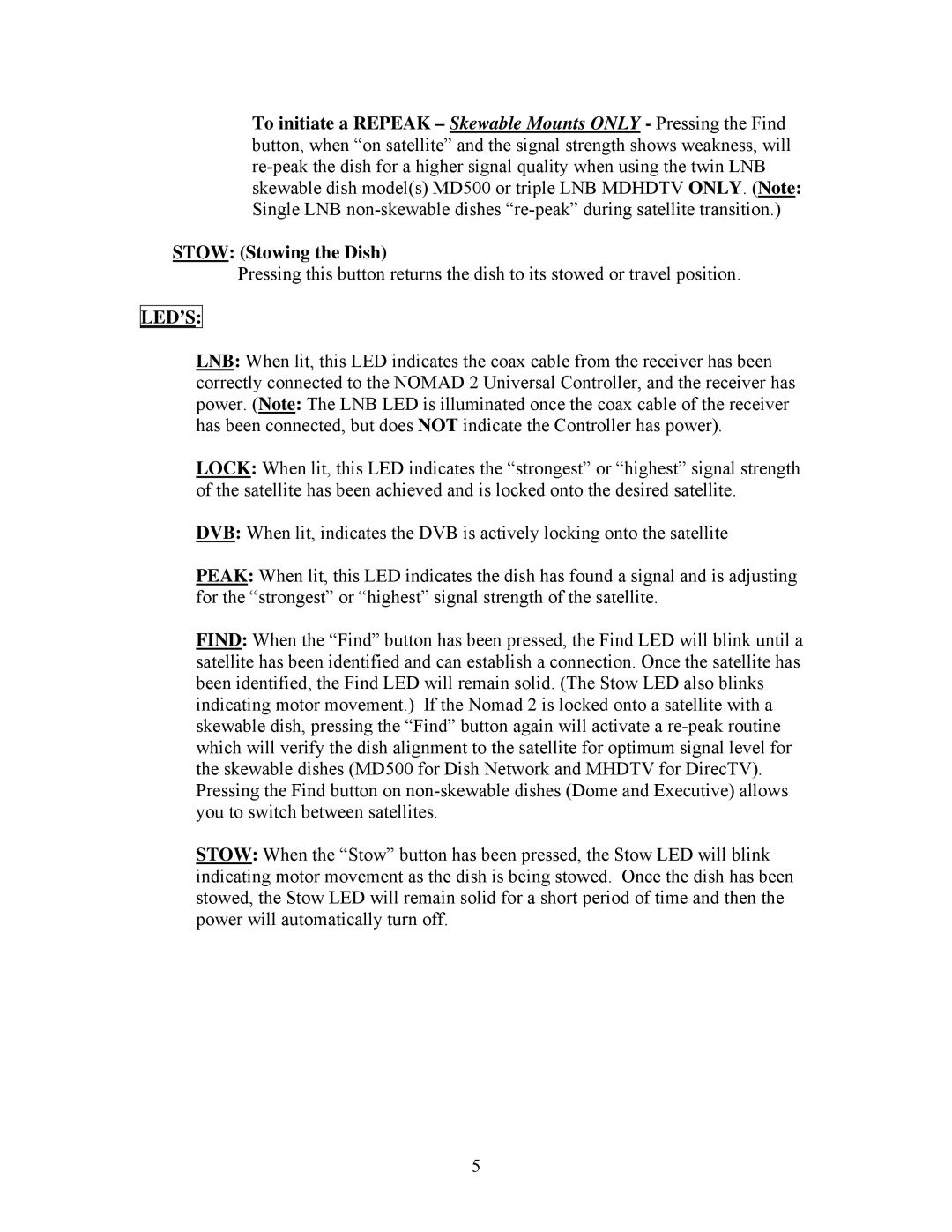To initiate a REPEAK – Skewable Mounts ONLY - Pressing the Find button, when “on satellite” and the signal strength shows weakness, will
STOW: (Stowing the Dish)
Pressing this button returns the dish to its stowed or travel position.
LED’S:
LNB: When lit, this LED indicates the coax cable from the receiver has been correctly connected to the NOMAD 2 Universal Controller, and the receiver has power. (Note: The LNB LED is illuminated once the coax cable of the receiver has been connected, but does NOT indicate the Controller has power).
LOCK: When lit, this LED indicates the “strongest” or “highest” signal strength of the satellite has been achieved and is locked onto the desired satellite.
DVB: When lit, indicates the DVB is actively locking onto the satellite
PEAK: When lit, this LED indicates the dish has found a signal and is adjusting for the “strongest” or “highest” signal strength of the satellite.
FIND: When the “Find” button has been pressed, the Find LED will blink until a satellite has been identified and can establish a connection. Once the satellite has been identified, the Find LED will remain solid. (The Stow LED also blinks indicating motor movement.) If the Nomad 2 is locked onto a satellite with a skewable dish, pressing the “Find” button again will activate a
STOW: When the “Stow” button has been pressed, the Stow LED will blink indicating motor movement as the dish is being stowed. Once the dish has been stowed, the Stow LED will remain solid for a short period of time and then the power will automatically turn off.
5