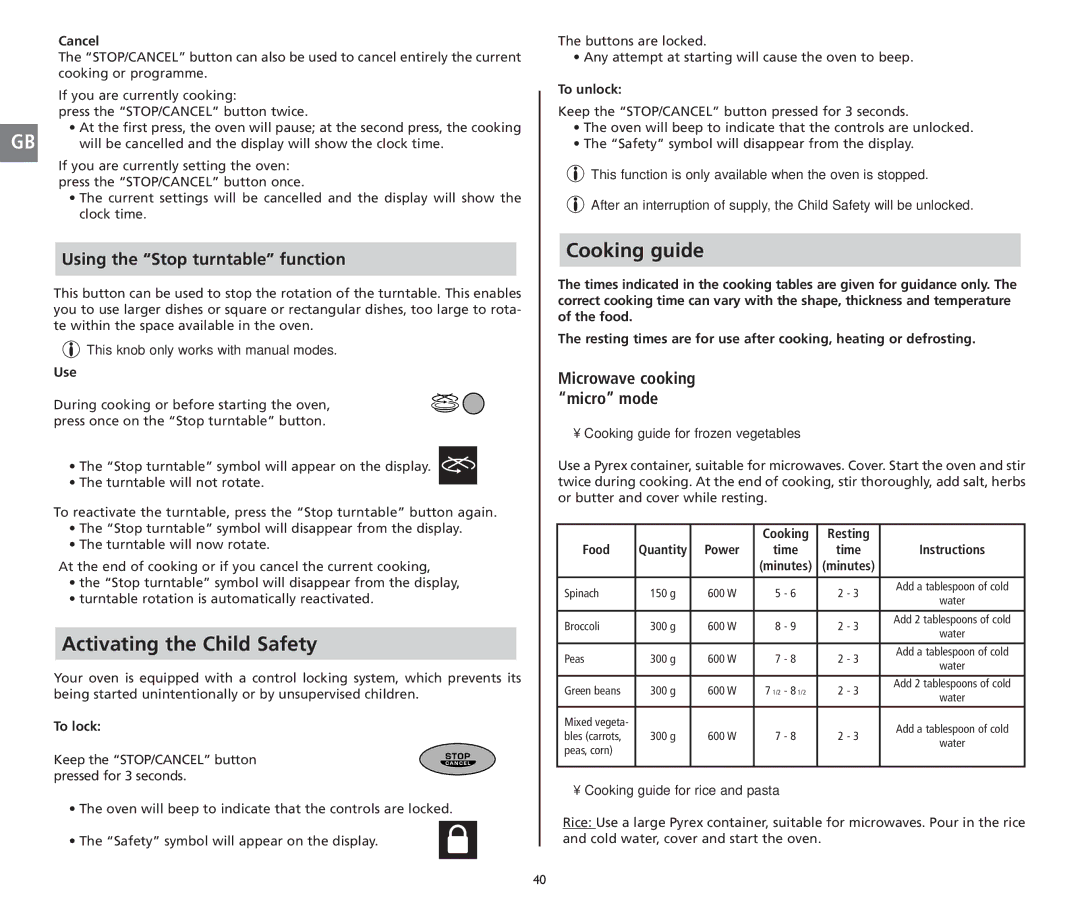5141 specifications
The Moulinex 5141 is a versatile kitchen appliance designed to simplify meal preparation and enhance cooking experiences for home cooks. Renowned for its reliability and innovative features, this kitchen machine is a staple in many households. It combines multiple cooking functions into one compact unit, allowing users to steam, boil, sauté, and even prepare a variety of recipes with ease.One of the standout features of the Moulinex 5141 is its powerful motor, which ensures efficient cooking performance. With its high wattage, the machine can quickly reach optimal cooking temperatures, reducing waiting times and improving overall meal prep efficiency. The compact design does not compromise on capacity, accommodating generous portions for families or guests.
The machine is equipped with an intuitive control panel, featuring user-friendly buttons and settings. This allows even novice cooks to navigate the appliance easily, selecting the desired cooking mode and adjusting temperatures to achieve perfect results. Additionally, pre-programmed settings for specific dishes take the guesswork out of cooking, providing precise time and temperature controls for popular recipes like risottos, soups, and stews.
Safety is also a priority with the Moulinex 5141. The device features multiple safety mechanisms including an automatic shut-off function and a secure lid locking system, ensuring peace of mind while cooking. The cooking bowl is typically made from durable materials that are designed to withstand high temperatures while being easy to clean.
One of the key technologies integrated into the Moulinex 5141 is its steam cooking feature, which allows food to retain its nutrients and flavor without the need for excessive fats or oils. This makes it an ideal choice for health-conscious individuals looking to prepare nutritious meals. Moreover, the machine often includes a steam basket, enabling users to cook vegetables, seafood, and poultry simultaneously, maximizing efficiency.
Overall, the Moulinex 5141 exemplifies modern kitchen efficiency, offering an array of time-saving functions and innovative technology. Its combination of robust design, user-friendly interface, and multifunctional capabilities make it an excellent choice for anyone looking to elevate their cooking experience. As a dependable kitchen companion, the Moulinex 5141 undoubtedly takes a prominent place in contemporary culinary practices.