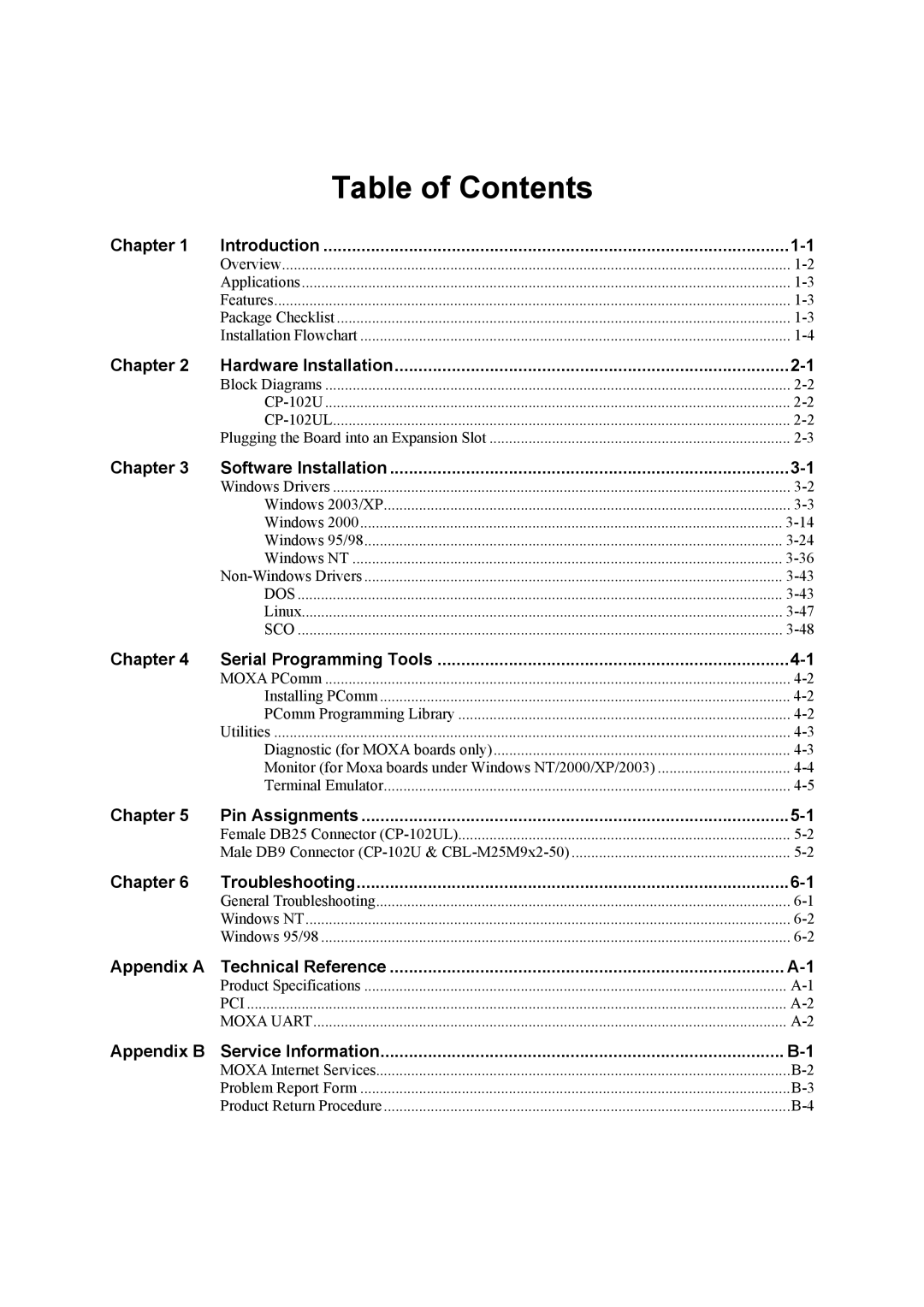Table of Contents
Chapter 1 | Introduction | |
| Overview | |
| Applications | |
| Features | |
| Package Checklist | |
| Installation Flowchart |
Chapter 2 | Hardware Installation | |
| Block Diagrams | |
| ||
| ||
| Plugging the Board into an Expansion Slot |
Chapter 3 | Software Installation | |
| Windows Drivers | |
| Windows 2003/XP | |
| Windows 2000 | |
| Windows 95/98 | |
| Windows NT | |
| ||
| DOS | |
| Linux | |
| SCO |
Chapter 4 | Serial Programming Tools | |
| MOXA PComm | |
| Installing PComm | |
| PComm Programming Library | |
| Utilities | |
| Diagnostic (for MOXA boards only) | |
| Monitor (for Moxa boards under Windows NT/2000/XP/2003) | |
| Terminal Emulator |
Chapter 5 | Pin Assignments | |
| Female DB25 Connector | |
| Male DB9 Connector | |
Chapter 6 | Troubleshooting | |
| General Troubleshooting | |
| Windows NT | |
| Windows 95/98 | |
Appendix A | Technical Reference | |
| Product Specifications | |
| PCI | |
| MOXA UART | |
Appendix B | Service Information | |
| MOXA Internet Services | |
| Problem Report Form | |
| Product Return Procedure |