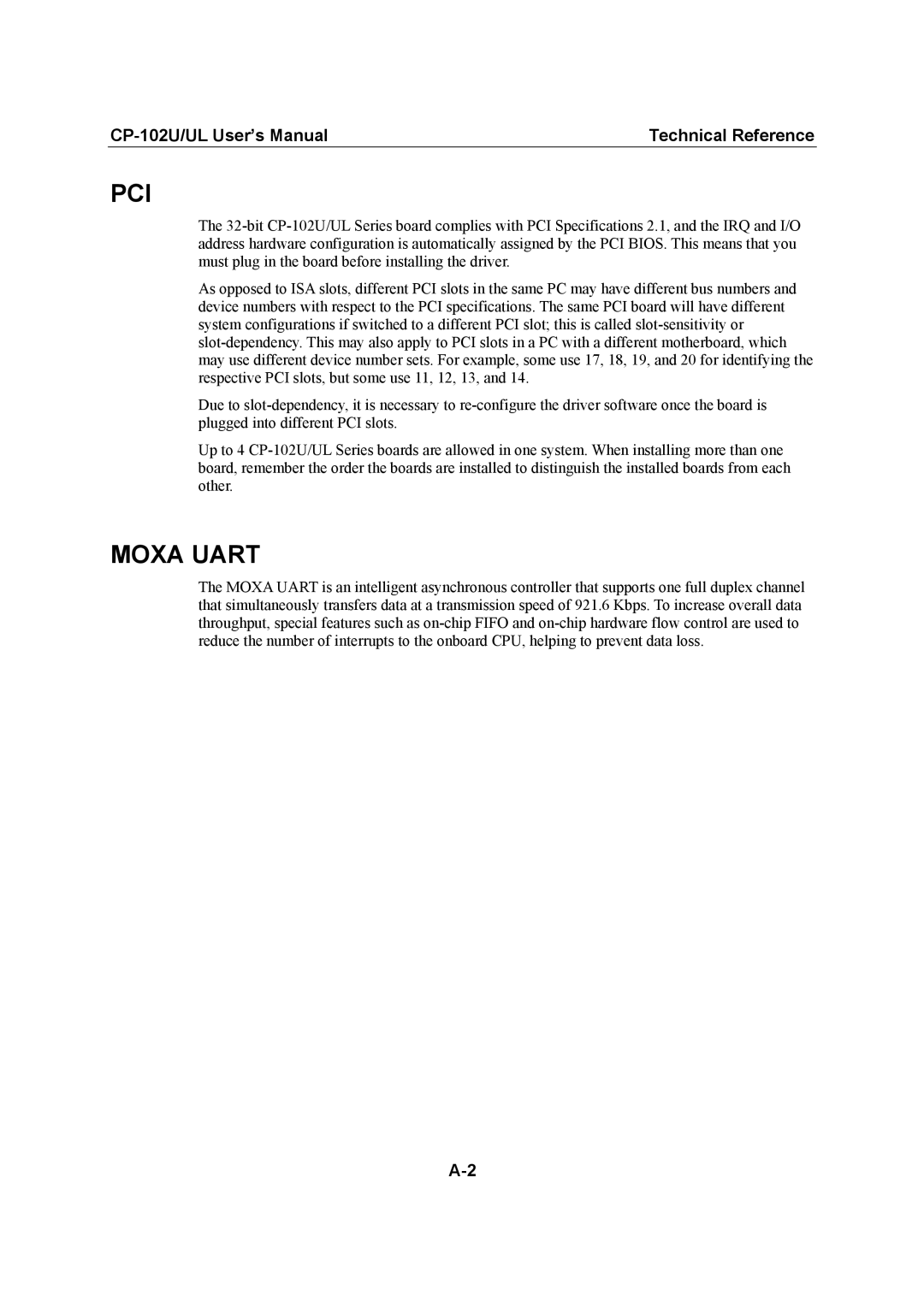CP-102U/UL User’s Manual | Technical Reference |
PCI
The 32-bit CP-102U/UL Series board complies with PCI Specifications 2.1, and the IRQ and I/O address hardware configuration is automatically assigned by the PCI BIOS. This means that you must plug in the board before installing the driver.
As opposed to ISA slots, different PCI slots in the same PC may have different bus numbers and device numbers with respect to the PCI specifications. The same PCI board will have different system configurations if switched to a different PCI slot; this is called slot-sensitivity or slot-dependency. This may also apply to PCI slots in a PC with a different motherboard, which may use different device number sets. For example, some use 17, 18, 19, and 20 for identifying the respective PCI slots, but some use 11, 12, 13, and 14.
Due to slot-dependency, it is necessary to re-configure the driver software once the board is plugged into different PCI slots.
Up to 4 CP-102U/UL Series boards are allowed in one system. When installing more than one board, remember the order the boards are installed to distinguish the installed boards from each other.
MOXA UART
The MOXA UART is an intelligent asynchronous controller that supports one full duplex channel that simultaneously transfers data at a transmission speed of 921.6 Kbps. To increase overall data throughput, special features such as on-chip FIFO and on-chip hardware flow control are used to reduce the number of interrupts to the onboard CPU, helping to prevent data loss.
A-2